The festive season is around the corner, and nothing spells heartfelt holiday cheer like a personalized Christmas card. In an era dominated by instant messages and digital wishes, a tangible, thoughtfully crafted card can set your greetings apart, offering a touch of tradition and intimacy.
Whether you're a graphic design maestro or a novice looking to experiment, the right tools can make the difference between a mediocre creation and a masterpiece. Enter the world of Christmas card creator tools that cater to all skill levels and aspirations.
With PDF Reader Pro in your digital arsenal, among many other amazing tools, we bring you a curated list of the 10 best Christmas card creator tools, ensuring your festive wishes shine brighter than the star atop the tree. Join us as we journey through these innovative platforms, helping you pick the perfect one for your holiday designs.
- Quick Reference Table
- 10 Best Christmas Card Creator Tools
- How to Create Christmas Cards: Best Practices
- How to Create Christmas Cards: FAQs
Quick Reference Table
If you're short on time and have plenty of people to send Christmas Cards to, you might want to check out our quick reference table below.
| Christmas Card Tool | Christmas Card Creator Rating | Overall Rating | Free Version |
| PDF Reader Pro | 5 | 5 | Yes |
| Canva | 4.9 | 4.9 | Yes |
| Adobe Spark | 4.8 | 4.8 | Yes |
| FotoJet | 4.6 | 4.7 | Yes |
| Pizap | 4.6 | 4.6 | Yes |
| Crello | 4.4 | 4.5 | Yes |
| Postable | 4.2 | 4.3 | Yes |
| Jukebox | 4.1 | 4.2 | Yes |
| Handwrytten | 4.0 | 4.0 | Yes |
| Cardly | 3.8 | 3.9 | Yes |
10 Best Christmas Card Creator Tools
Let's get the festive spirit going and dive into our 10 top tools for turning your Christmas wishes and cheer into fabulous digital creations. We selected the tools we feel are best suited for the task and would even impress Santa with their range of features, versatility, and overall ease of use.
1. PDF Reader Pro

Image source: PDF Reader Pro
PDF Reader Pro is the go-to choice for Mac and Windows users aiming to edit the perfect Christmas card PDFs. With its intuitive interface tailored for designing, this desktop application shines when it comes to mastering festive PDF cards. Its expansive set of features makes it a one-stop solution for all your holiday card creation needs.
Christmas Card Creation Features
- Text Editing: Customize your Christmas messages with ease. Whether you want to edit an existing greeting, delete lines, or add heartwarming new text, PDF Reader Pro has you covered.
- Form Fields: Planning to add RSVP fields or other interactive elements to your festive cards? Incorporate or modify form fields seamlessly within your Christmas card PDFs.
- Digital Signatures: Give your holiday greetings a personal touch. With the ability to attach electronic signatures, ensure your Christmas cards are not only heartwarming but also secure and authentic.
How PDF Reader Pro Fared When I Tested It
Using PDF Reader Pro for Christmas card creation has been a game-changer. Its user-friendly interface makes it a breeze to combine festive designs, annotate with special holiday notes, and even integrate RSVP forms for holiday parties.
Moreover, its compatibility across devices ensures that whether I'm designing on my Mac or making last-minute edits on another platform, the holiday spirit remains uninterrupted. I can also edit and improve practically any other type of social card using PDF Reader Pro, making it a complete PDF reader, editor, and general PDF document management system.
2. Canva

Image source: Canva
Canva stands out as a premier choice for crafting Christmas postcards. With its extensive collection of templates, users are given a head start, allowing them to bypass the initial design phase. While some templates are available for free, others come at a premium. Simply search for "Christmas cards" or "Christmas" to discover a plethora of templates adorned with festive motifs.
Once you've selected a design that resonates with you, tailor it to perfection by adding a heartfelt message or adjusting various elements to suit your preference.
Christmas Card Creation Features
- Template Library: Extensive collection of pre-designed Christmas card templates suitable for various design preferences.
- Drag-and-Drop Interface: User-friendly customization through easy drag-and-drop functions for images, texts, and other design components.
- Design Elements & Fonts: A rich assortment of Christmas-themed design elements and festive fonts available for enhancing the card's aesthetics.
How Canva Fared When I Tested It
Canva is often seen as a user-friendly and versatile design tool. Its intuitive interface, expansive template library, and customization flexibility have made it well-received.
For Christmas card creation, Canva's diverse design options and ease of use position it as a favored tool among both novices and seasoned designers.
3. Adobe Spark
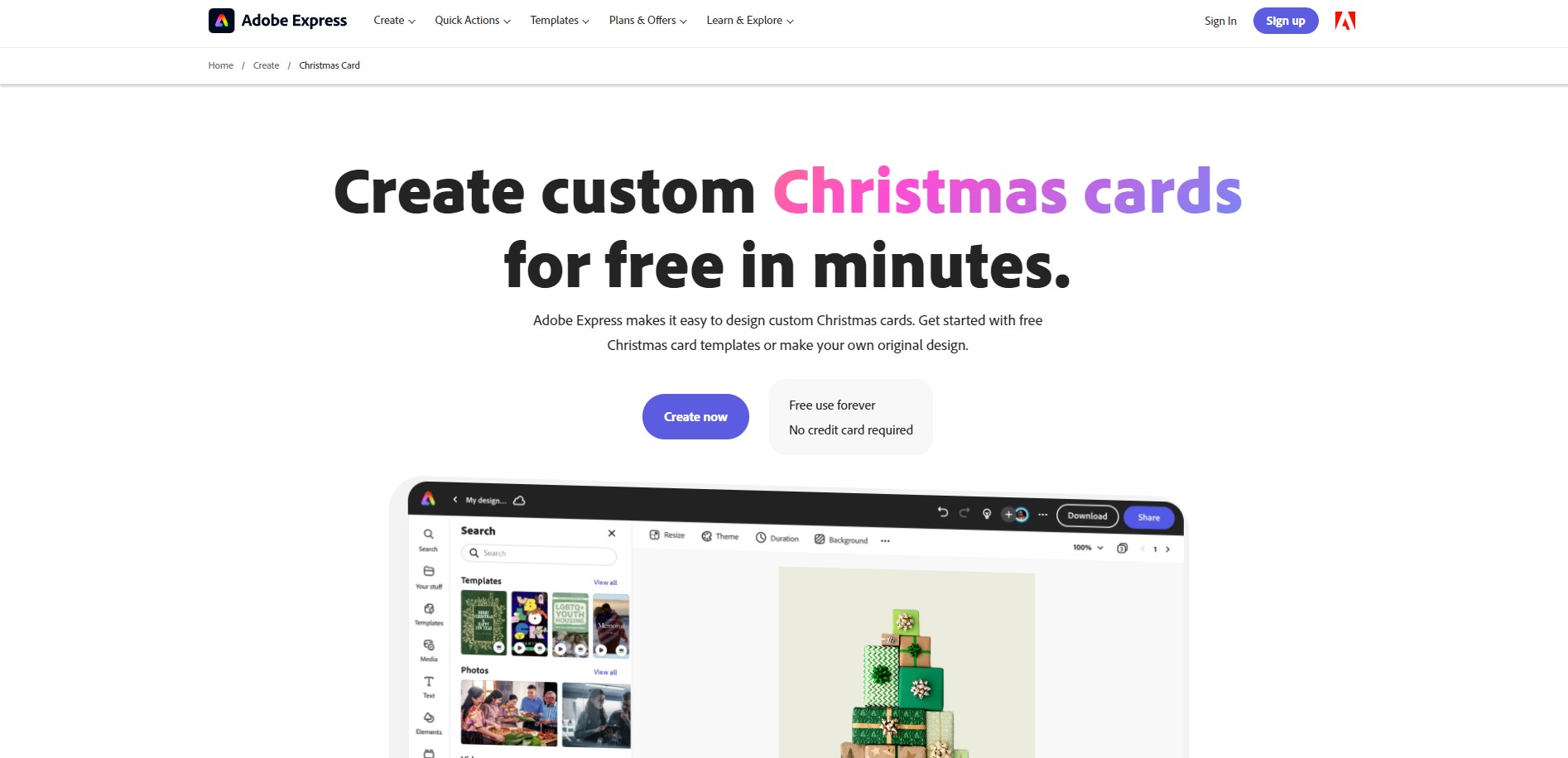
Image source: Adobe Spark
Using this outstanding image editor, you can elevate a family or individual picture – or multiple for collages – by incorporating a plethora of festive elements. This includes frames, special effects, assorted snowflake designs, Christmas hats, Santa Claus beards, and a variety of text fonts to weave in personalized messages.
Christmas Card Creation Features
- Template Library: Adobe Spark boasts an impressive library of pre-designed Christmas card templates. These cater to a variety of styles and preferences, ensuring that users have a foundation to begin their creative process.
- Drag-and-Drop Interface: Adobe Spark is renowned for its user-friendly drag-and-drop interface. This allows even the least tech-savvy users to easily customize their Christmas cards, adding images, texts, and other design components with just a few clicks.
- Design Elements & Fonts: Adobe Spark provides a rich catalog of Christmas-themed design elements and festive fonts. Users can incorporate these to further enhance their cards, ensuring each creation feels both unique and festive.
How Adobe Spark Fared When I Tested It
Adobe Spark emerges as a comprehensive and accessible tool for design enthusiasts and beginners alike.
With its responsive and intuitive interface, it simplifies the card creation process, making it less daunting for newcomers. The vast template library provides users with ample choices, ensuring that their Christmas cards stand out with a touch of personal flair.
4. FotoJet
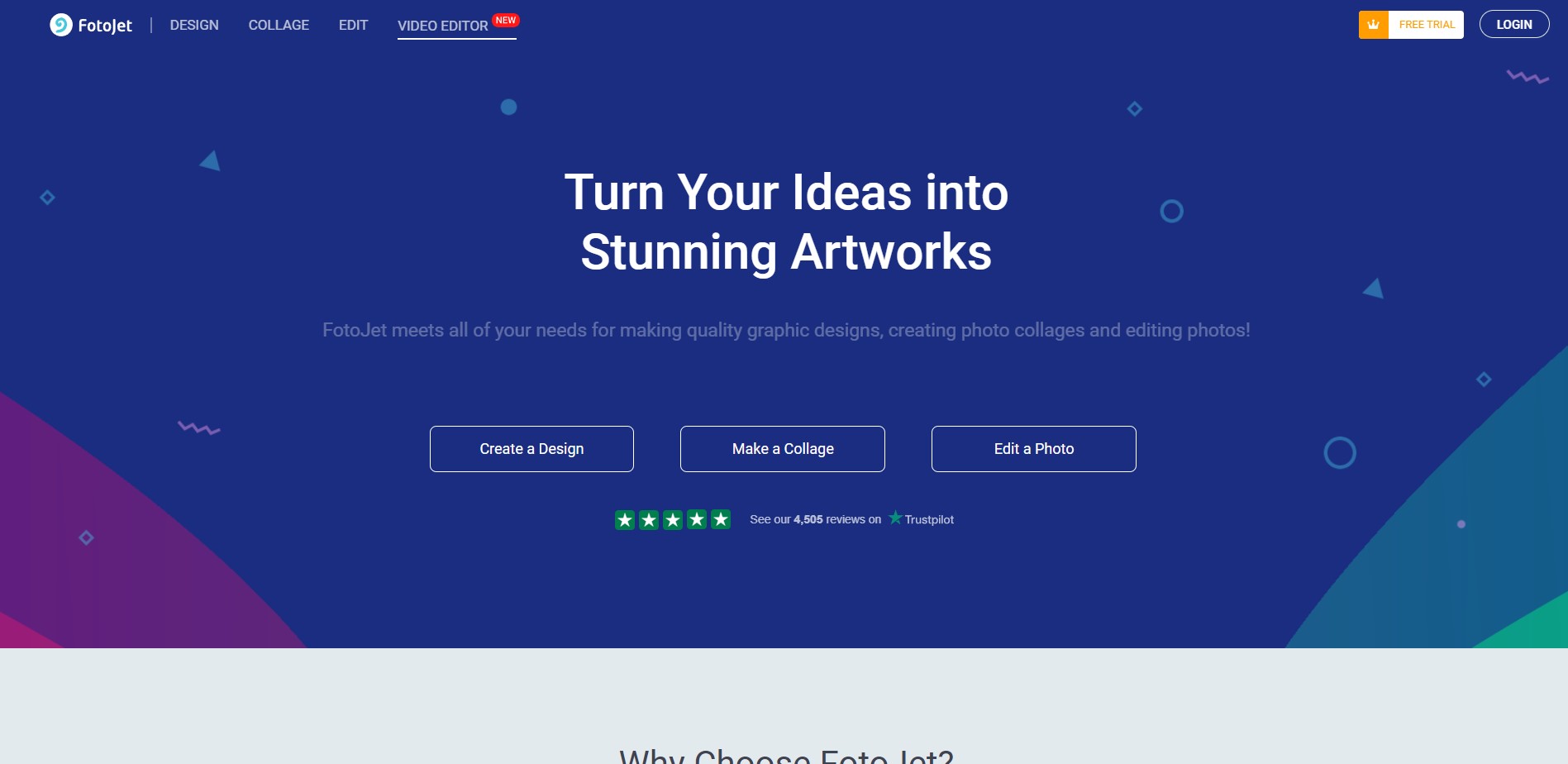
Image source: FotoJet
Christmas Card Creation Features
- Template Library: FotoJet presents a diverse assortment of Christmas card templates, each infused with a unique aesthetic appeal. Whether you're leaning toward a traditional or modern design, there's something in store for every festive sentiment.
- Collage Capabilities: FotoJet shines with its collage-making feature, enabling users to craft beautiful amalgamations of holiday photos. This is particularly handy for families and friends who wish to encapsulate multiple memories in a single card.
- Built-in Image Editor: Beyond templates and designs, FotoJet integrates a robust image editor. This allows for fine-tuning, cropping, adding effects, and adjusting lighting, ensuring your photos look pristine before being incorporated into your Christmas card.
How FotoJet Fared When I Tested It
FotoJet positions itself as both intuitive and feature-rich, appealing to a wide range of users. The platform's interface ensures a smooth design process, reducing the typical complexities associated with card creation.
Its collage capabilities and built-in image editor, in particular, are standout features, allowing users to achieve a professional look even without prior design experience.
5. Pizap
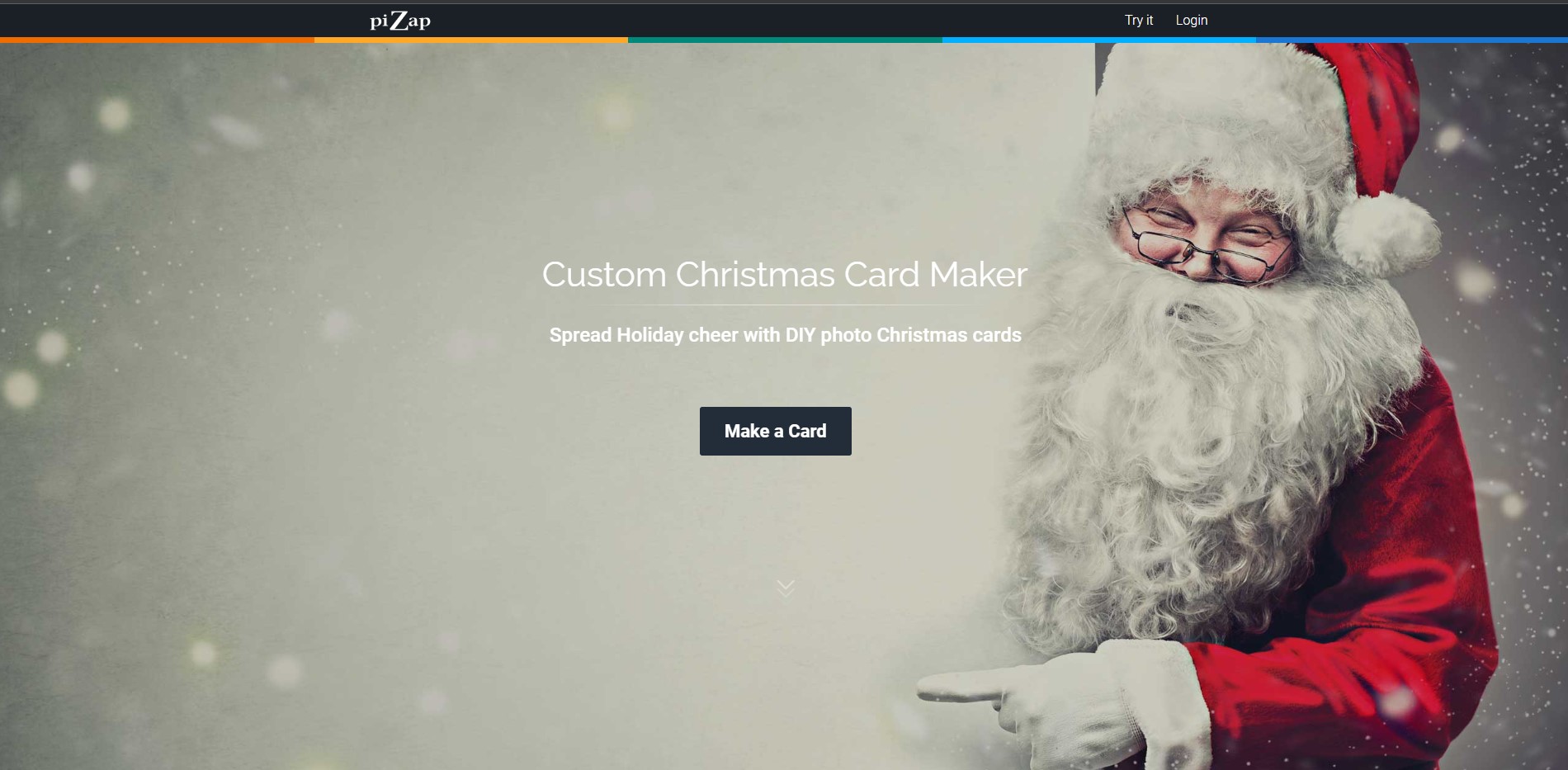
Image source: Pizap
Tailored for the festive season, this app offers a curated selection of heartfelt Christmas and New Year sentiments. Delve into a collection of holiday-themed phrases, quotations, well-wishes, greetings, and backgrounds. Craft your own personalized Christmas cards with ease and share your festive spirit via email, messaging platforms, or social networks.
Christmas Card Creation Features
- Template Library: Pizap offers a captivating array of Christmas card templates, designed to capture the magic and merriment of the season. From timeless classics to contemporary styles, there's a template to resonate with every holiday mood.
- Sticker and Embellishment Options: Pizap’s standout feature is its expansive collection of stickers and embellishments tailored for the festive season. Adorn your cards with whimsical snowmen, twinkling lights, and ornate baubles to enhance their festive charm.
- Built-in Image Editor: Pizap also houses a powerful image editor, facilitating users to refine, retouch, and revamp their photos. Be it adding a festive filter, adjusting contrast, or inserting text overlays, this feature ensures your pictures are card-ready.
How Pizap Fared When I Tested It
Pizap establishes itself as a delightful and user-centric design tool. Its interface is designed to provide a frictionless experience, even for those new to digital design. The inclusion of diverse stickers and embellishments stands out, letting users add a playful and personalized touch to their cards.
The built-in image editor, with its extensive features, ensures that users can mold their cards to perfection. All in all, Pizap strikes a balance between creativity and ease, setting a benchmark in the domain of online card creation tools.
6. Crello

Image source: Crello
This app offers a unique twist to the traditional Christmas greeting by enabling users to superimpose the faces of their family and friends onto entertaining Christmas-themed backgrounds. Additionally, the app boasts a vast selection of Christmas cards that can be customized in myriad ways, ensuring that every greeting is distinct.
Whether you're aiming for humorous or heartfelt, this application provides the tools to craft the perfect festive message. It's an innovative way to spread holiday cheer, ensuring recipients get a personalized and memorable card this season.
Christmas Card Creation Features
- Template Library: Crello boasts an expansive range of Christmas card templates, capturing the essence of the holiday spirit in each design. From the timeless charm of traditional themes to the sleek allure of modern styles, Crello has a template to fit every yuletide preference.
- Animated Designs: One of Crello’s unique offerings is its animated design feature. Users can add a dynamic touch to their Christmas cards with moving elements, making their greetings stand out and capturing the magic of the festive season.
- Built-in Image Editor: Crello is not just about templates; it also provides a comprehensive image editing suite. Users can crop, adjust brightness and contrast, add special effects, and more, ensuring each photo complements the card's overall design seamlessly.
How Crello Fared When I Tested It
Crello, in my experience, stands out as a dynamic and versatile design platform. Its user interface is both modern and intuitive, streamlining the design process and making it accessible to users of all skill levels. The animated design capabilities are particularly noteworthy, offering a fresh and engaging twist to traditional Christmas cards.
Coupled with its powerful image editor, Crello provides all the tools necessary for crafting distinctive and captivating holiday greetings.
7. Postable
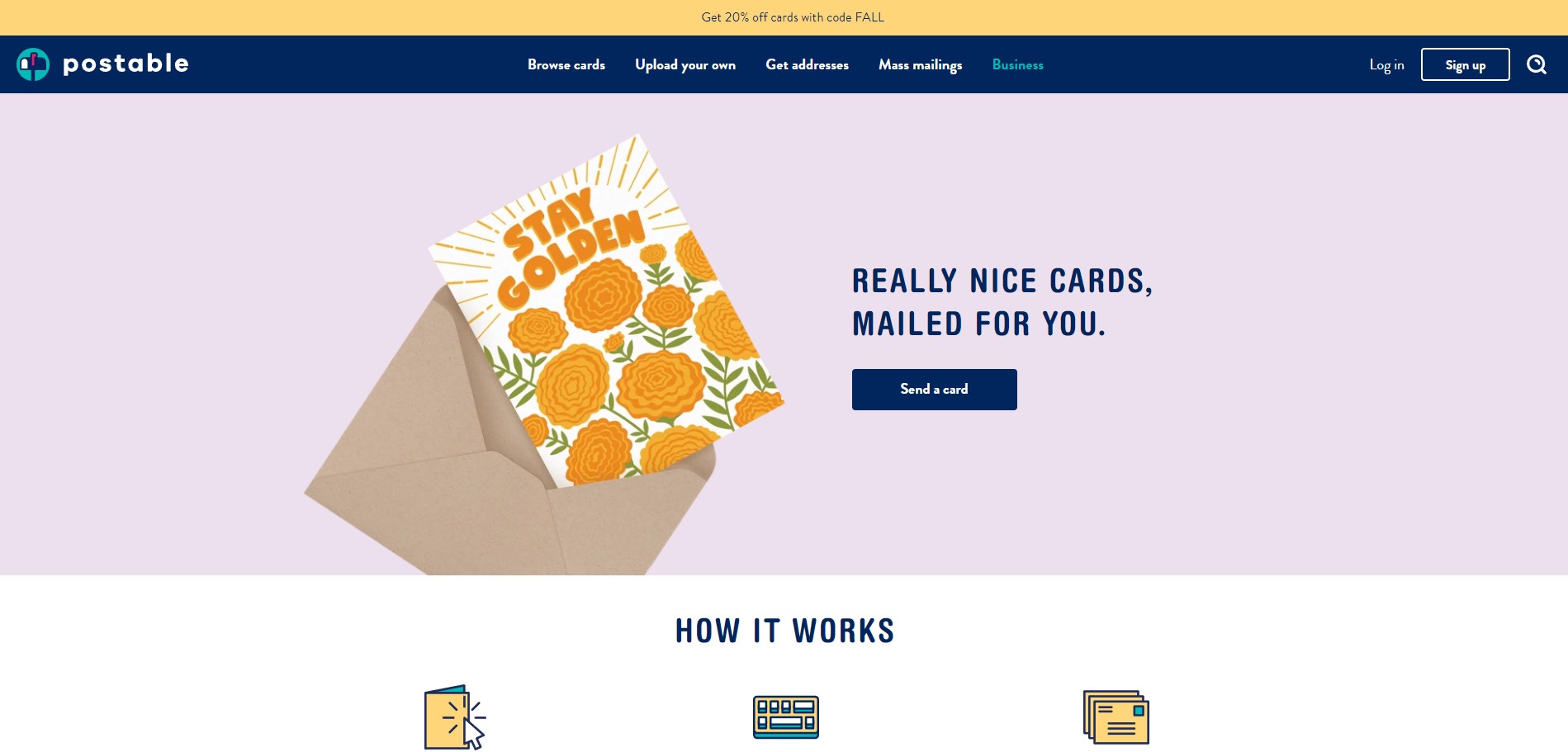
Image source: Postable
Postable's homepage effectively conveys its primary function: "really nice cards mailed for you." Comparable to other top-rated apps, Postable offers a user-friendly experience for both creating and sending cards.
Christmas Card Creation Features
- Template Library: Postable excels with its robust selection of pre-made designs, offering a remarkable variety that caters to contemporary tastes. Users can effortlessly sift through these designs based on card format (folded, flat, or postcard), orientation, and whether the card has space for photos, making it a breeze to find the perfect card for every occasion, including team holiday greetings.
- Scheduled Deliveries: One of Postable's standout features is its scheduled delivery option. While cards typically ship within one to two business days, Postable allows users to set a desired delivery date. Though exact dates can't be guaranteed, especially for international shipments, it provides a level of control that's appreciated by many.
- Integrated Address Book: Postable offers a unique address book feature, facilitating the collection of customers' mailing addresses, always with their consent. This service is complimentary, blending manual and automated processes to provide a seamless experience.
How Postable Fared When I Tested It
Upon landing on Postable's homepage, its motto "really nice cards mailed for you" immediately set clear expectations. My experience confirmed that Postable not only met but exceeded these expectations with its intuitive interface and easy-to-use card creation and mailing functionalities.
The diverse design options, combined with the convenience of scheduled deliveries and the innovative address book, made Postable a standout in the realm of card creation platforms.
8. Jukebox

Image source: Jukebox
Dive into a delightful assortment of Christmas photo frames, tailored to capture the festive spirit. Using Jukebox is a breeze – start by selecting an elegant template, then add a photo from your gallery or snap one with the camera, and finish by embedding your personalized text.
Christmas Card Creation Features
- Vibrant Christmas Frames: Jukebox offers a vibrant collection of Christmas-themed photo frames, each crafted to infuse your pictures with festive charm. From traditional to contemporary, our frames cater to diverse tastes and styles, providing the perfect backdrop for your holiday memories.
- Exciting Effects: Elevate your Christmas photos with an array of exciting effects designed to add a touch of magic. Enhance the festive atmosphere with captivating visual transformations, making your cards truly special.
- Effortless Handling: Jukebox prioritizes simplicity. Choose from an array of elegant templates, select your desired photo from your gallery or camera, and easily add personalized text to create memorable Christmas cards.
How Jukebox Fared When I Tested It
Exploring Jukebox was a delightful experience, as it seamlessly combines user-friendly design with a wealth of creative options. The diverse selection of vibrant Christmas frames and exciting effects made it a joy to craft holiday cards.
The straightforward handling and customizable text feature ensured that personalizing cards was a breeze. Overall, Jukebox emerged as a standout choice for turning cherished moments into memorable Christmas greetings.
9. Handwrytten
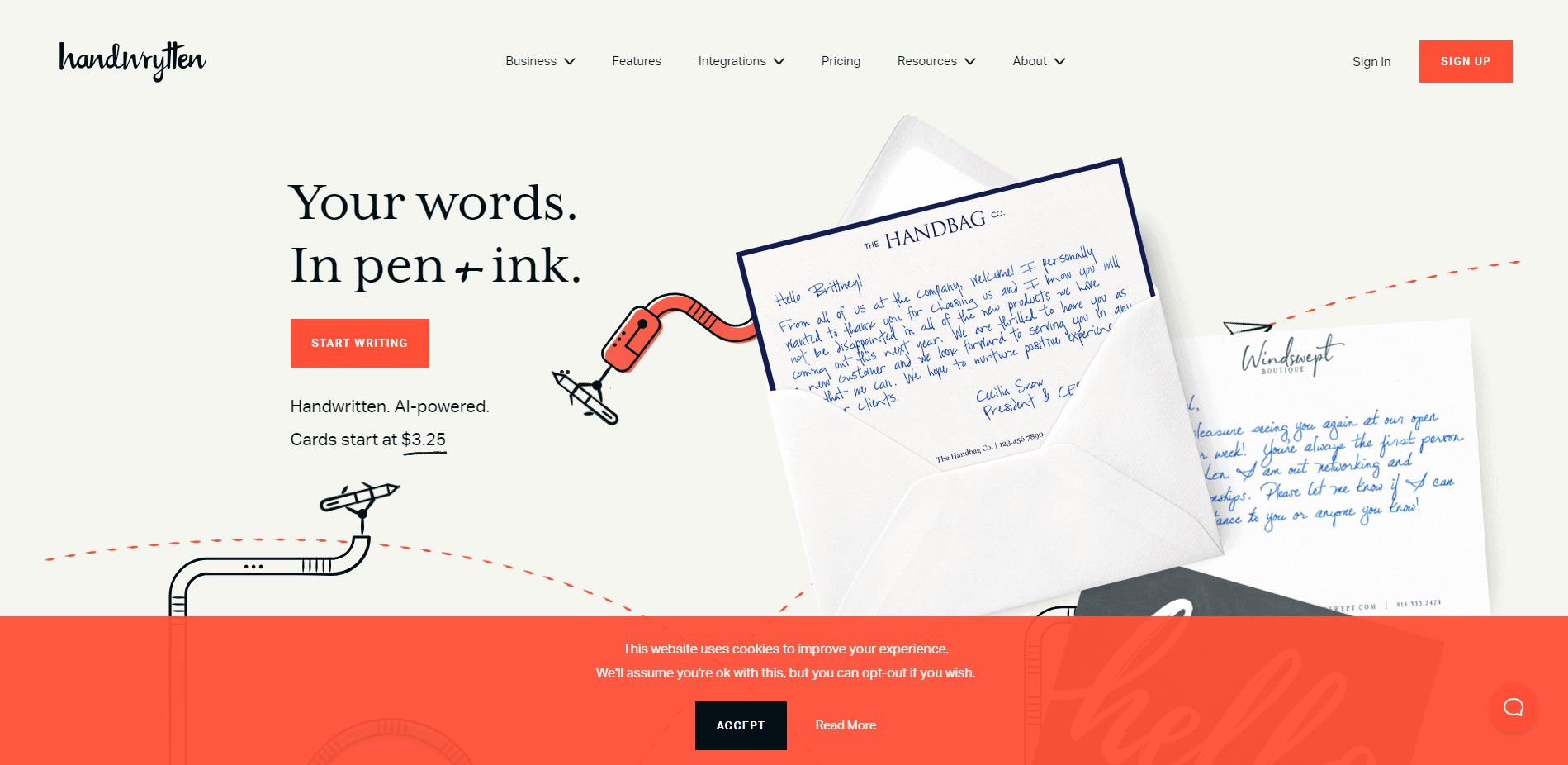
Image source: Handwrytten
Handwrytten meets all the essential requirements and offers some added features for a smooth experience. Its streamlined interface simplifies the process of navigating pre-made card designs, and it even allows users to seamlessly upload their own branded designs.
Furthermore, Handwrytten enables you to craft messages using merge fields, which can be saved as templates for future use. Although the available merge fields are limited to first name, last name, and business name, they still contribute significantly to infusing a personalized touch into your cards with minimal effort.
Christmas Card Creation Features
- Festive Card Selection: Handwrytten offers a captivating assortment of Christmas card designs, each carefully curated to infuse your greetings with holiday spirit. From timeless classics to modern styles, our cards cater to diverse preferences, ensuring the perfect backdrop for your cherished moments.
- Seasonal Enhancements: Elevate your Christmas cards with a range of seasonal enhancements that bring a touch of enchantment to your photos. Add captivating effects to create a truly magical atmosphere, making your greetings stand out and capture the essence of the season.
- User-Friendly Crafting: At Handwrytten, simplicity reigns supreme. Our platform prioritizes an effortless experience. You can easily choose from an array of elegant templates, select your preferred photos from your gallery or camera, and seamlessly incorporate personalized text, crafting memorable Christmas cards with ease.
How Handwrytten Fared When I Tested It
My exploration of Handwrytten was an enjoyable journey through user-friendly design and a wealth of creative options. The diverse array of vibrant Christmas card designs and the seasonal enhancements brought an extra layer of joy to crafting holiday greetings.
The straightforward interface and customizable text made personalizing cards a breeze. Handwrytten undoubtedly stands out as a top choice for transforming precious moments into unforgettable Christmas wishes.
10. Cardly

Image source: Cardly
Creating a card in Cardly offers flexibility—you can either upload your own design or select from a diverse range of stock designs and premium artist designs. If you opt for the former, the process is relatively straightforward. However, if you choose the latter, here's a helpful tip: utilize the search bar to efficiently narrow down card options.
This prevents you from sifting through cards based on color or vague descriptions, ensuring you find precisely what you're seeking.
Christmas Card Creation Features in Cardly
- Diverse Card Selection: Cardly presents an enchanting array of Christmas card designs, meticulously curated to infuse your holiday greetings with festive charm. Whether you lean towards timeless classics or embrace modern styles, our selection caters to a wide range of tastes, ensuring the perfect backdrop for your cherished moments.
- Seasonal Enhancements: Transform your Christmas cards with a spectrum of seasonal enhancements that add a touch of enchantment to your photos. Enhance the magic of the season with captivating effects, making your greetings truly memorable and capturing the holiday spirit.
- Intuitive Crafting: Cardly prioritizes user-friendliness, making it effortless to craft the perfect Christmas card. Navigate through an array of elegant templates, effortlessly select your preferred photos from your gallery or camera, and seamlessly integrate personalized text. With Cardly, creating memorable Christmas cards is a hassle-free experience.
How Cardly Fared When I Tested It
If you feel overwhelmed by an abundance of options, Cardly may not be the ideal choice for you. However, if you're comfortable navigating through a wide array of choices, from card design to formatting tools, keep your subscription.
How to Create Christmas Cards: Best Practices
Creating the perfect Christmas card involves thoughtful consideration of various elements, from card designs to sourcing high-quality materials. To ensure your holiday greetings stand out, here are some best practices to follow:
-
Explore Diverse Card Designs: Start by exploring a wide range of card designs. Look for inspiration from various sources, including online card websites, original holiday card designs, and your favorite family photos. With a variety of designs at your disposal, you can choose the one that resonates with your holiday spirit.
-
Select the Right Card Template: When choosing a card template, consider your preferences and the message you want to convey. Whether you opt for modern designs or traditional holiday cards, ensure the template aligns with your desired aesthetic.
-
Incorporate Personal Touch: To make your Christmas cards special, add a personal touch. Utilize custom samples and incorporate your favorite family photos to create a unique card that reflects your personality and sentiments.
-
Choose Quality Materials: Quality matters when it comes to holiday cards. Opt for quality paper, FSC-certified card stock, and foil color accents to ensure a professional finish. This attention to detail elevates the overall look and feel of your cards.
-
Consider Envelope Styles: Don't overlook the envelope. A variety of envelope styles, from classic to die-cut, can complement your card's design. Choose envelopes that not only protect your card but also enhance its presentation.
-
Business Holiday Cards: For corporate greetings, explore the business holiday card market. Select a card that reflects your company's image and values, and consider including a company photo or logo to personalize the message.
-
Ensure Quantity Meets Your Needs: Determine the quantity of cards you need based on your recipient list. Whether you're sending 5 or 30 cards, having the right amount ensures you have extra cards on hand for any last-minute additions.
-
Craft a Meaningful Greeting: The type of greeting card you choose can set the tone of your message. Craft a heartfelt holiday greeting that resonates with your recipients, conveying warm wishes and seasonal cheer.
-
Professional Design Assistance: If you're unsure about design or need assistance, consider consulting with professional designers. They can help you create original and captivating holiday card designs that leave a lasting impression.
-
Be Mindful of Your Budget: While you aim for the perfect card, keep your budget in mind. Look for affordable cards without compromising on quality. There are options ranging from assorted greeting cards to beach-themed Christmas cards that can suit various budgets.
-
Stay Organized: Keep track of your card creation process and recipient list to ensure no one is left out. Organizing your holiday card efforts ensures a smooth and stress-free experience.
By following these best practices, you'll create Christmas cards that are not only visually appealing but also heartfelt and memorable, spreading joy to your loved ones during the holiday season.
How to Create Christmas Cards: FAQs
Unique Card Designs: Where can I find distinctive Christmas card designs?
You can discover one-of-a-kind designs from various sources, including online card catalogs, exclusive greeting card collections, and specialized business card designs.
Spread Festive Cheer: Unveiling the Merry Christmas Template Collection with PDF Reader Pro
Create heartwarming holiday greetings with ease.
Personalization Options: How can I make my Christmas cards more personal?
To infuse a personal touch, explore customization options. Utilize card personalizers to include custom photo card printing, unique card shapes, and embellishments like signature card accents.
Foil Embellishments: What types of foil embellishments are available for Christmas cards?
There's a range of foil embellishments to choose from, including refractive foil, silver foil frames, gold foil accents, and more. These add a touch of elegance and shine to your cards.
High-Quality Materials: Where can I find high-quality paper Christmas greetings?
Look for high-quality paper Christmas greetings from reputable sources known for offering holiday card designs that include foil linings and premium embellishments.
Business Greeting Cards: Are there options for business greeting cards suitable for the holiday season?
Yes, you can find holiday business card designs designed for corporate greetings. These cards often allow for customization, including incorporating your company logo or photo.
Customization: Can I order Christmas cards with custom touches?
Certainly! Many card makers and card catalogs offer customization options. You can tailor the cards to your preferences, from custom photo greeting cards to unique card sizes.
Creative Gift Presentations: What are some creative ways to present Christmas gifts?
Elevate your gift presentations with creative ideas, such as festive gift wrapping, the use of gift tags, and the inclusion of a giant pop-up card for added surprise. Don't forget to consider customizing photo gifts for a personal touch.
Family Photos: How can I incorporate family photos into my Christmas cards?
You can easily feature family photos by selecting card templates that allow for photo integration. Many card makers provide options for custom photo card printing, enabling you to include cherished family memories.









