With the dynamic growth of LinkedIn as a prime networking platform for professionals, it has become essential to understand the impact of features such as LinkedIn Recommendations. When articulated well, these endorsements can significantly enhance a professional's online presence and capture the attention of potential employers.
This in-depth article will illuminate the essence of these recommendations and provide enriched LinkedIn recommendation examples for varied professional settings.

Image source: LinkedIn
-
The PDF Tool Built For Reviewing and Editing LinkedIn Recommendations
-
How PDF Reader Pro Assists in Crafting LinkedIn Recommendations
The PDF Tool Built For Reviewing and Editing LinkedIn Recommendations
LinkedIn recommendations serve as digital testimonials in today's interconnected professional landscape, echoing your capabilities and achievements. But what if you could optimize these endorsements for broader applications, making sure they’re perfectly formatted, polished, and presentation-ready?
Enter PDF Reader Pro: your tool for refining and repurposing LinkedIn recommendations. Let’s dive into how PDF Reader Pro elevates your professional endorsements, readying them for every opportunity.

Navigate, edit, and
convert PDFs like a Pro
with PDF Reader Pro
What are LinkedIn Recommendations?
LinkedIn Recommendations act as digital testimonials, offering insights into an individual's professional skills, accomplishments, and work character. More than just a default message, a well-composed recommendation is an authoritative statement that can shape perceptions for future employers and enhance one's job market positioning.
Rather than solely relying on resumes or generic online reviews, these personal messages provide an authentic peek into the individual’s real-world professional dynamics.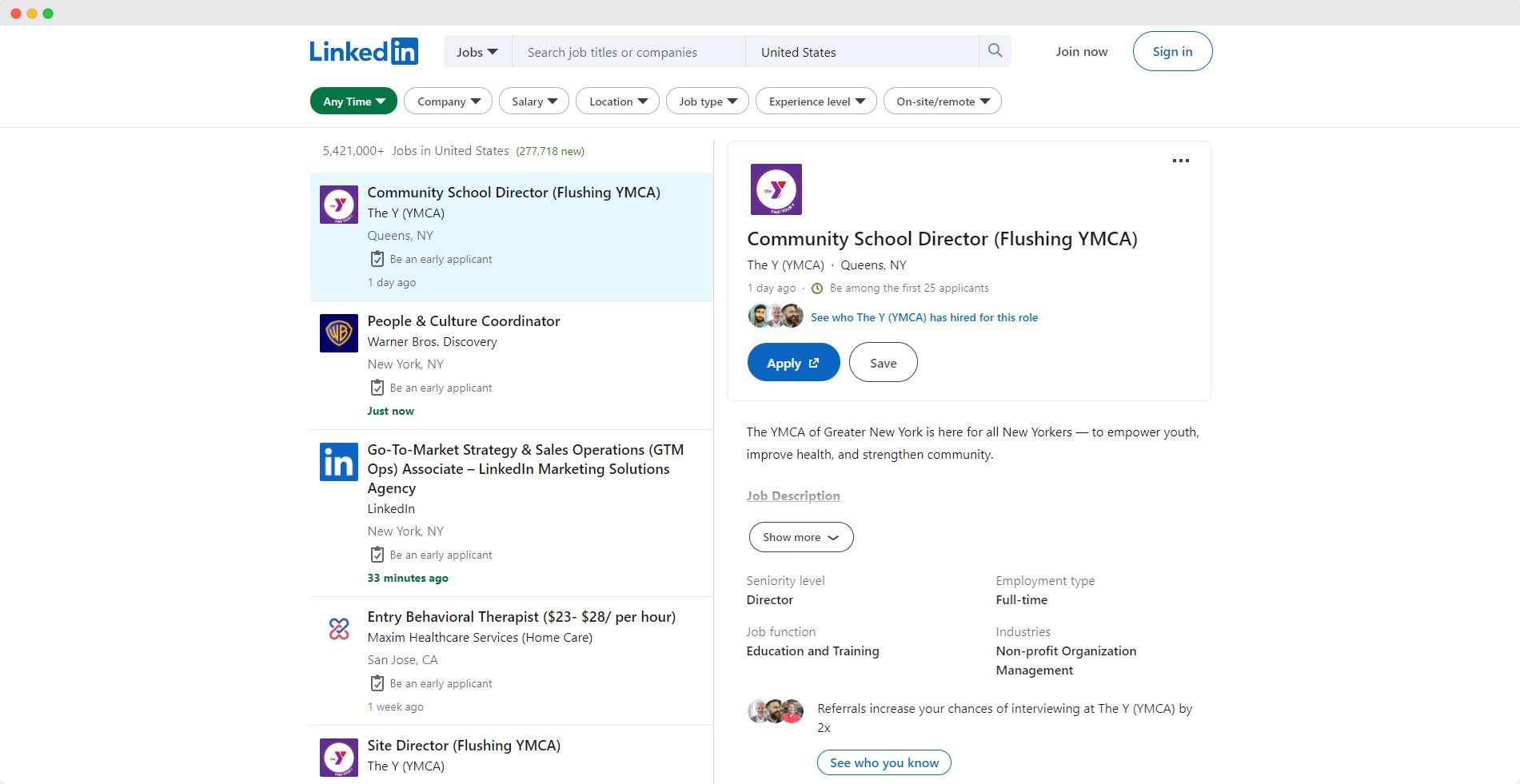
Image source: LinkedIn
10 LinkedIn Recommendation Examples
Let's explore 10 leading LinkedIn recommendation examples so that you can better understand the type you should deliver to potential employers. Make sure that you focus on the type of LinkedIn recommendations that best suit your skills and the type of role you would like to have.
1. For Leadership Skills
"In the multifaceted environment of [Company Name], [Name] consistently demonstrated exceptional leadership skills. They were not only a strategic thinker but also assumed a key role, steering our team through challenging terrains and always ensuring efficient solutions to complex problems."
2. For Soft and Interpersonal Skills
"[Name]'s interpersonal and soft skills are truly unparalleled. Their innate ability to maintain positive relationships with colleagues, combined with a constant positive attitude, became a cornerstone for our entire team's harmony."
3. For Professional and Technical Skills
"Having witnessed [Name]'s relentless drive and passion, I can vouch for their profound industry expertise and top-notch technical skills. Their innovative solutions were instrumental in our venture to expand our market share and stay competitive."
4. For Dedication
"My professional relationship with [Name] has been nothing short of inspirational. Their dedication to going the extra mile never ceased to amaze me, constantly setting new benchmarks of excellence in all tasks they undertook."
5. For Creativity
"[Name] has an uncanny ability to think out of the box. Whenever we were at a crossroads, they brought forward creative solutions, playing a key role in turning challenges into opportunities."
6. For Communication
"Effective communication is the bedrock of successful B2B emails and business emails. [Name]'s excellent communication skills, combined with their knack for understanding nuances, made every correspondence a strategic asset."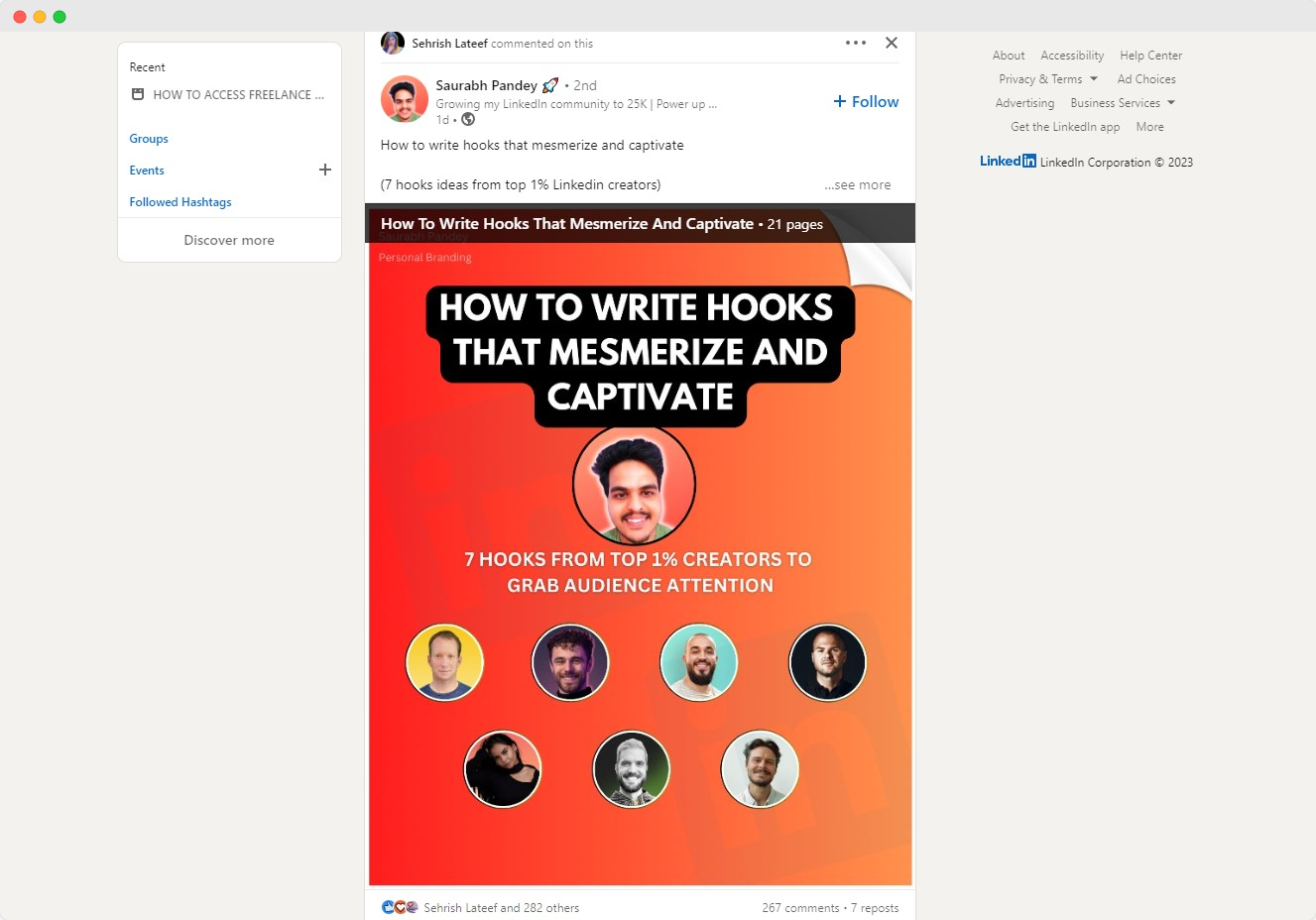
Image source: LinkedIn
7. For Customer Service
"In an era where excellent customer service often takes a back seat, [Name]'s dedication to client satisfaction has set them apart. Their endeavors have consistently led to positive recommendations from our esteemed clientele."
8. For Future Endeavors and Career Advancement
"[Name]'s forward-thinking approach is evident in their strategic planning for future endeavors. Their hunger for growth and career advancement is palpable, and I am confident that their career trajectory is on an upward spiral."
9. For Being a Team Player
"It's rare to come across such a delightful person like [Name]. Their infectious enthusiasm and ability to gel seamlessly with the entire team made every project seem like an exciting scene from a movie."
10. Endorsement for a Job Role
"[Name], in their capacity as a [Job Title], has redefined excellence for us. They seamlessly blend their exceptional skills with unparalleled dedication, raising the bar for anyone stepping into similar shoes in the future."
How PDF Reader Pro Assists in Crafting LinkedIn Recommendations
In the digital age of professional networking, LinkedIn recommendations stand out as valuable endorsements, vouching for one's skills and work ethics. However, oftentimes, these recommendations need to be presented or shared in a more universal format, such as PDF, to potential employers or other professional settings.
This underscores the importance of a reliable PDF tool. PDF Reader Pro, in this context, emerges as a game-changer, allowing users to seamlessly edit and fine-tune their LinkedIn recommendations, ensuring they make the most impactful impression. Follow our guide below to understand how PDF Reader Pro can enhance the presentation of your LinkedIn endorsements.
Step-by-Step Instructions
1. Launching the Document
Begin by opening your desired file in PDF Reader Pro.
2. Accessing the Edit Tools
Navigate to the toolbar at the top. Click on Tools, and from the dropdown menu, choose Edit PDF.
3. Selecting Text for Editing
Click on the text box containing the text you wish to modify.
4. Editing Techniques
Here are multiple ways to adjust the text:
- Text Replacement/Deletion: Simply type in the new content to substitute the highlighted text. If you want to erase the text, press the 'Delete' key.
- Resizing the Text Box: Use the selection handle and drag it to adjust the text box dimensions.
- Altering Text Attributes: The properties panel on the right side provides options to modify the text size and color.

FAQ for LinkedIn Recommendations
We’ve got several FAQs for you to maximize your LinkedIn recommendation mastery and success rates.
Why are LinkedIn Recommendations essential?
LinkedIn Recommendations serve as social proof of a professional's abilities and work ethic. These endorsements, when written effectively, provide a first-hand account of a person's capabilities, making them invaluable for potential employers or business collaborations.
Guiding Professional Growth: Supervisor Recommendation Letter Template
Crafting a thoughtful and effective recommendation for employee advancement - elevate your supervisor endorsements.
What should one include in a LinkedIn Recommendation?
A compelling recommendation should be genuine, specific, and highlight the individual's standout skills, roles, or unique qualities. It should encapsulate experiences shared, achievements, and a personal message about the individual's character.
How often should one request or renew LinkedIn Recommendations?
While there's no strict timeline, it's wise to seek new recommendations after significant career milestones, role changes, or every couple of years to keep your profile updated and relevant.
Do potential employers genuinely consider LinkedIn Recommendations?
Yes, potential employers often view LinkedIn Recommendations as testimonials of an individual's professional competency and interpersonal skills. These endorsements can significantly influence hiring decisions.
What's the difference between a default recommendation and a personalized one?
A default recommendation is a generic statement provided by LinkedIn, while a personalized one is tailored to the individual, detailing specific experiences, skills, and attributes. Personalized recommendations carry more weight and are more credible to viewers.
In summary, LinkedIn Recommendations are potent tools in the digital age. They provide insights, enhance professional credibility, and can significantly impact career opportunities. Armed with this knowledge and tools like PDF Reader Pro, every professional can stand out and make a lasting impression on their network.









