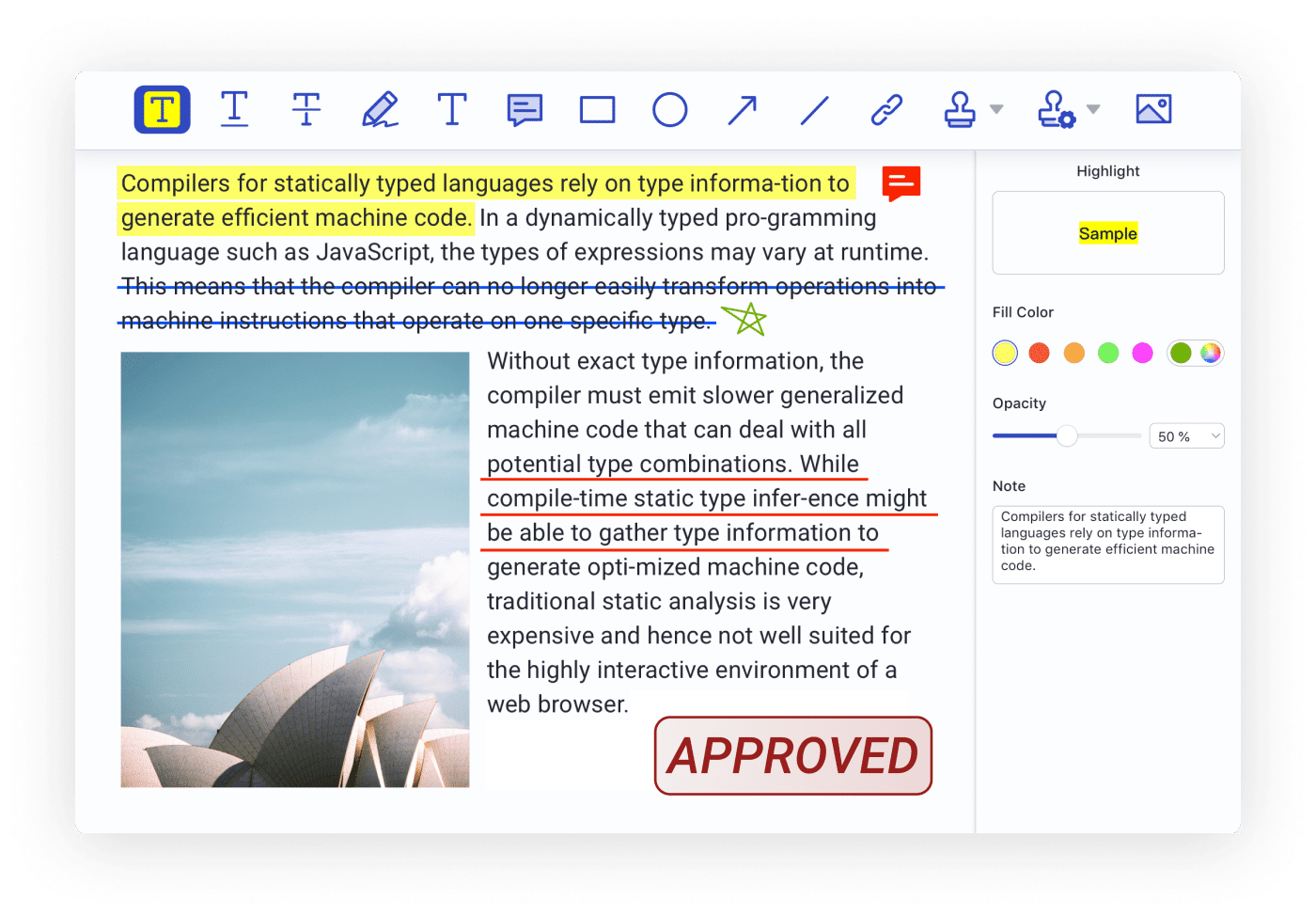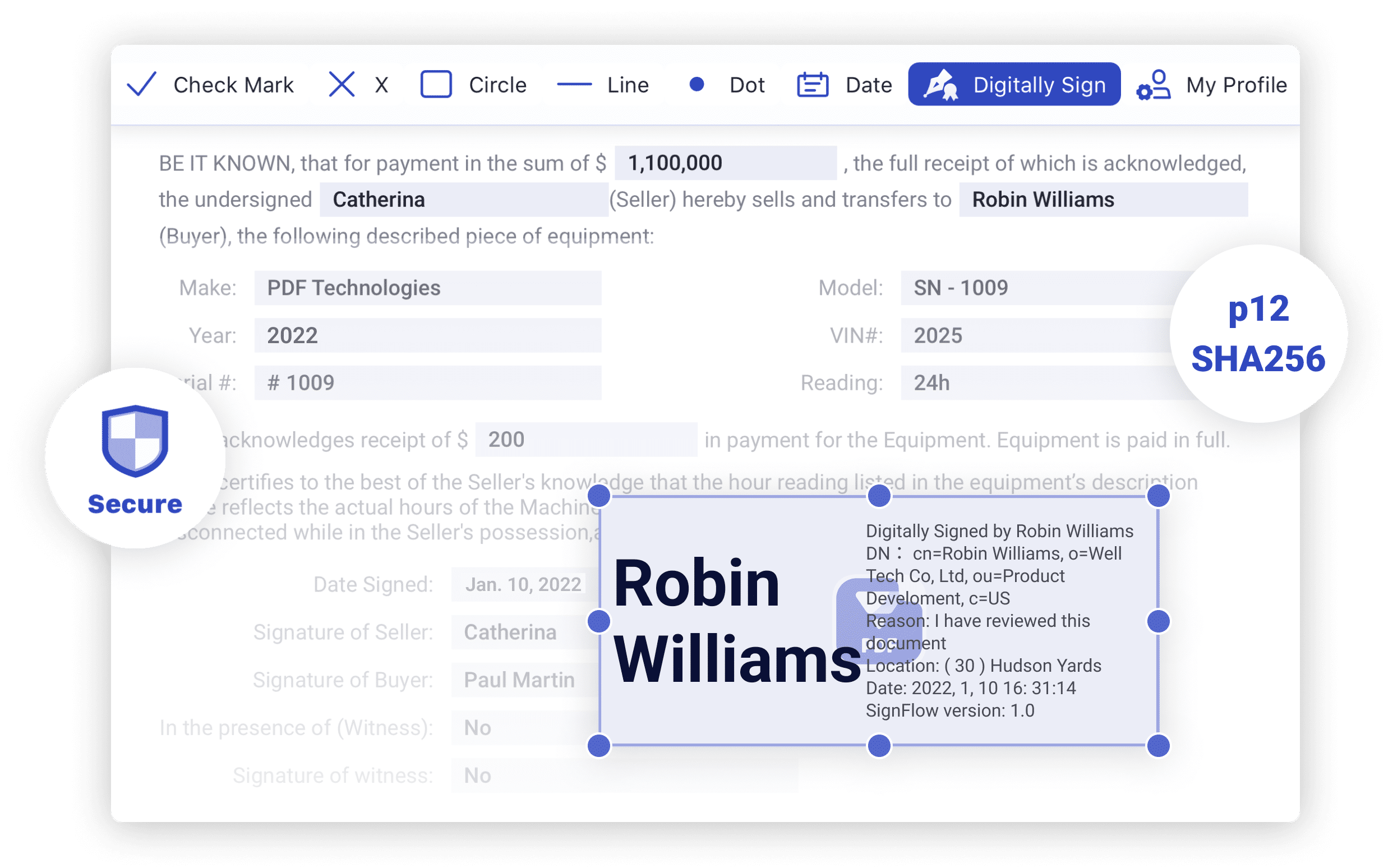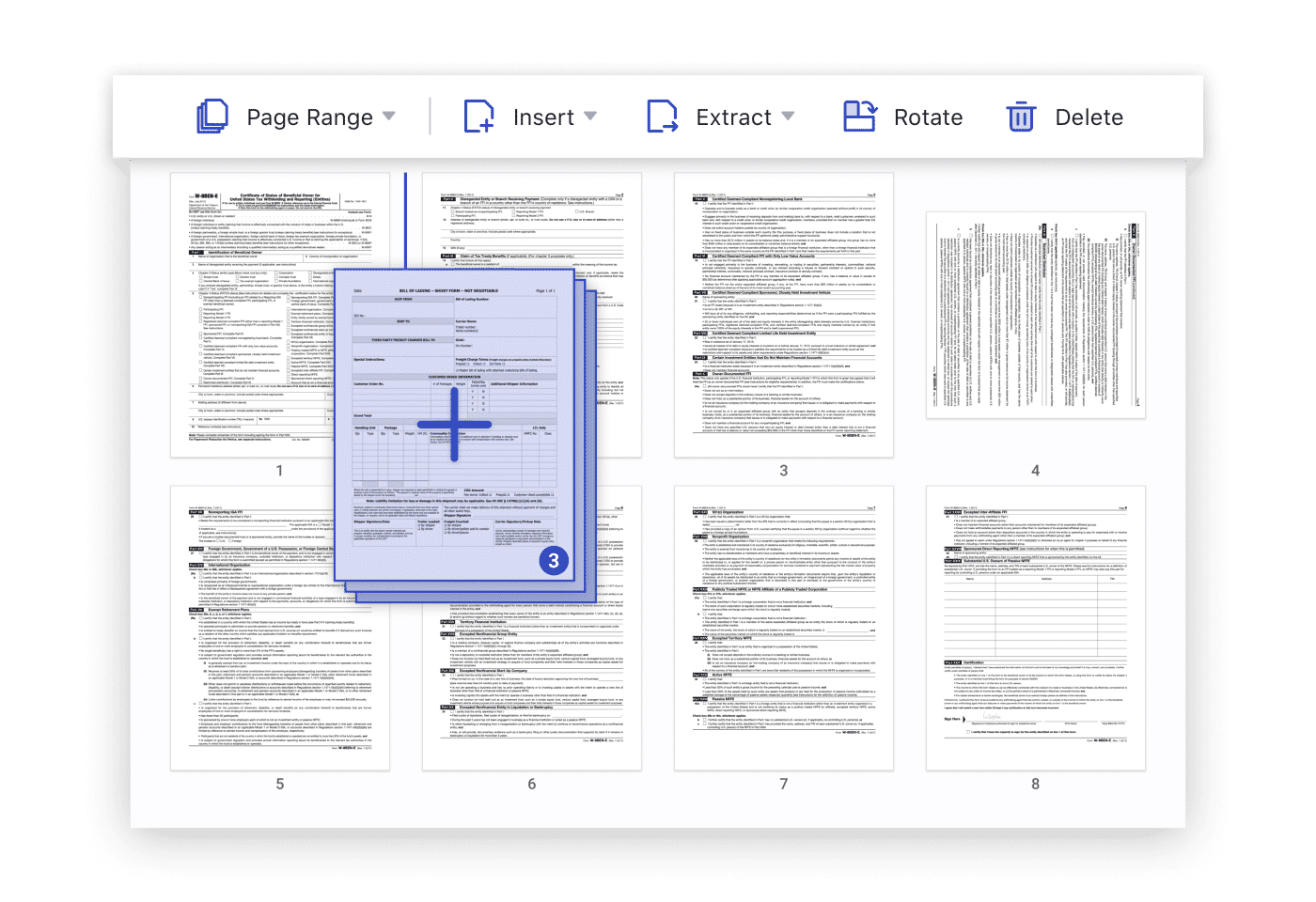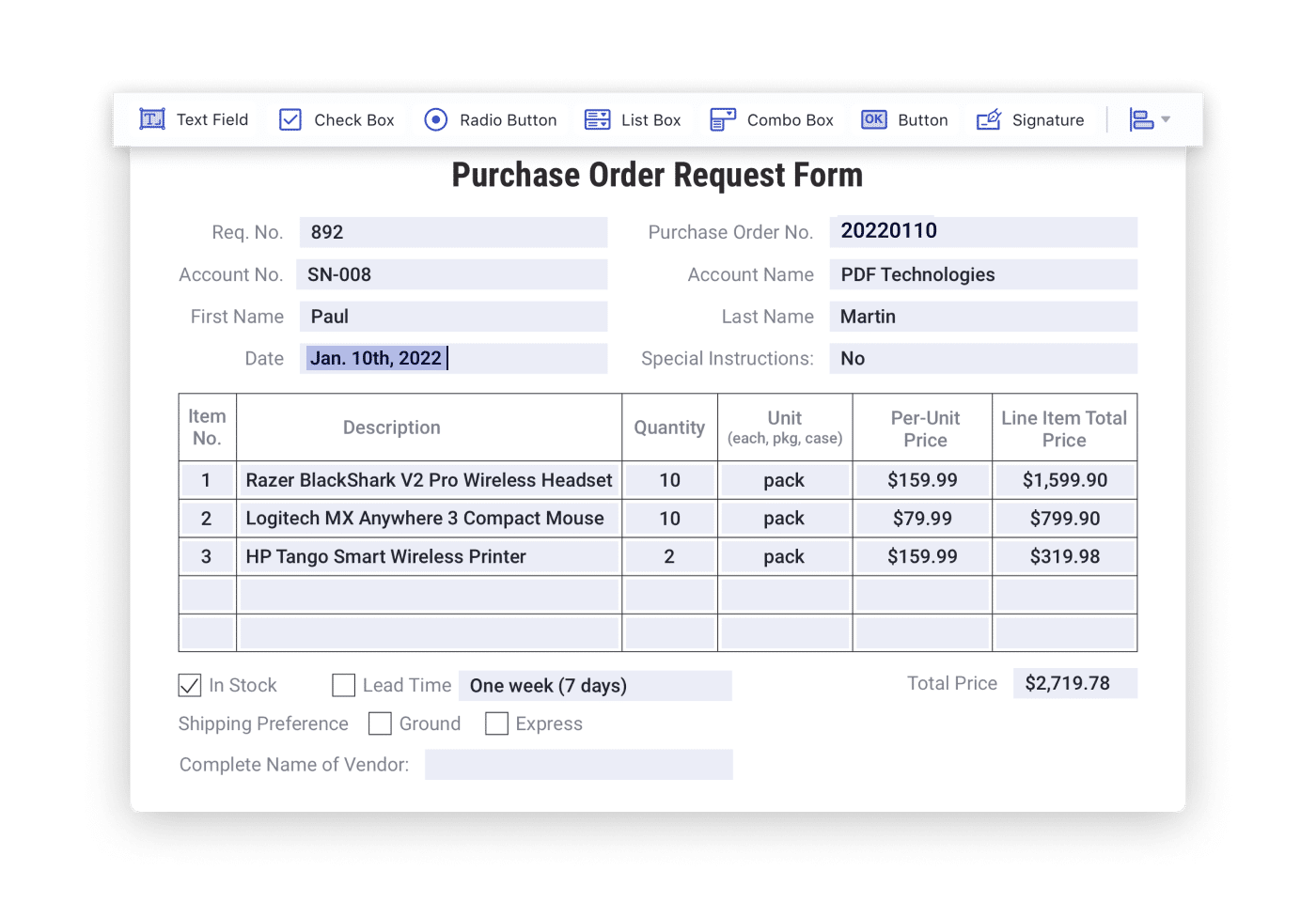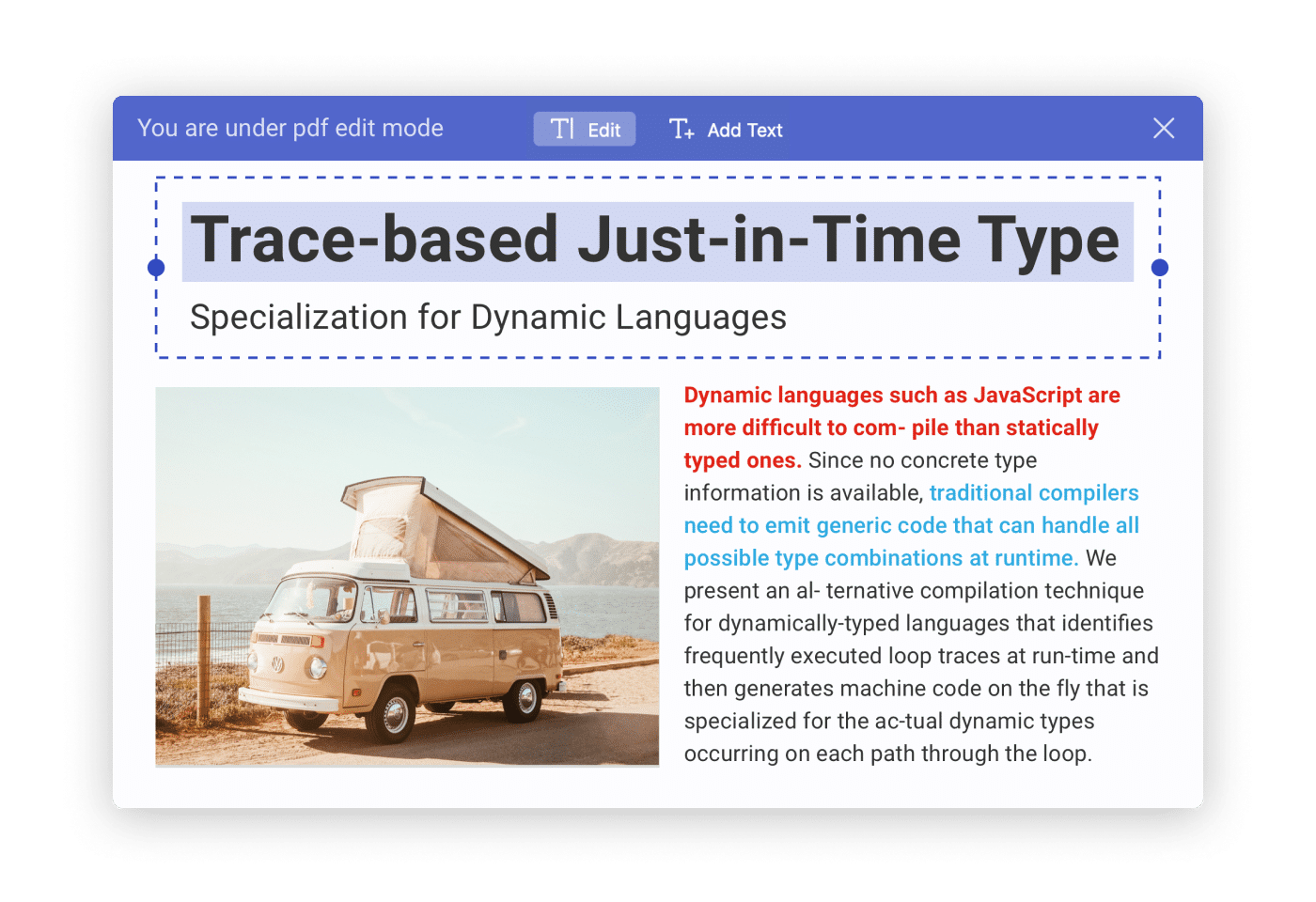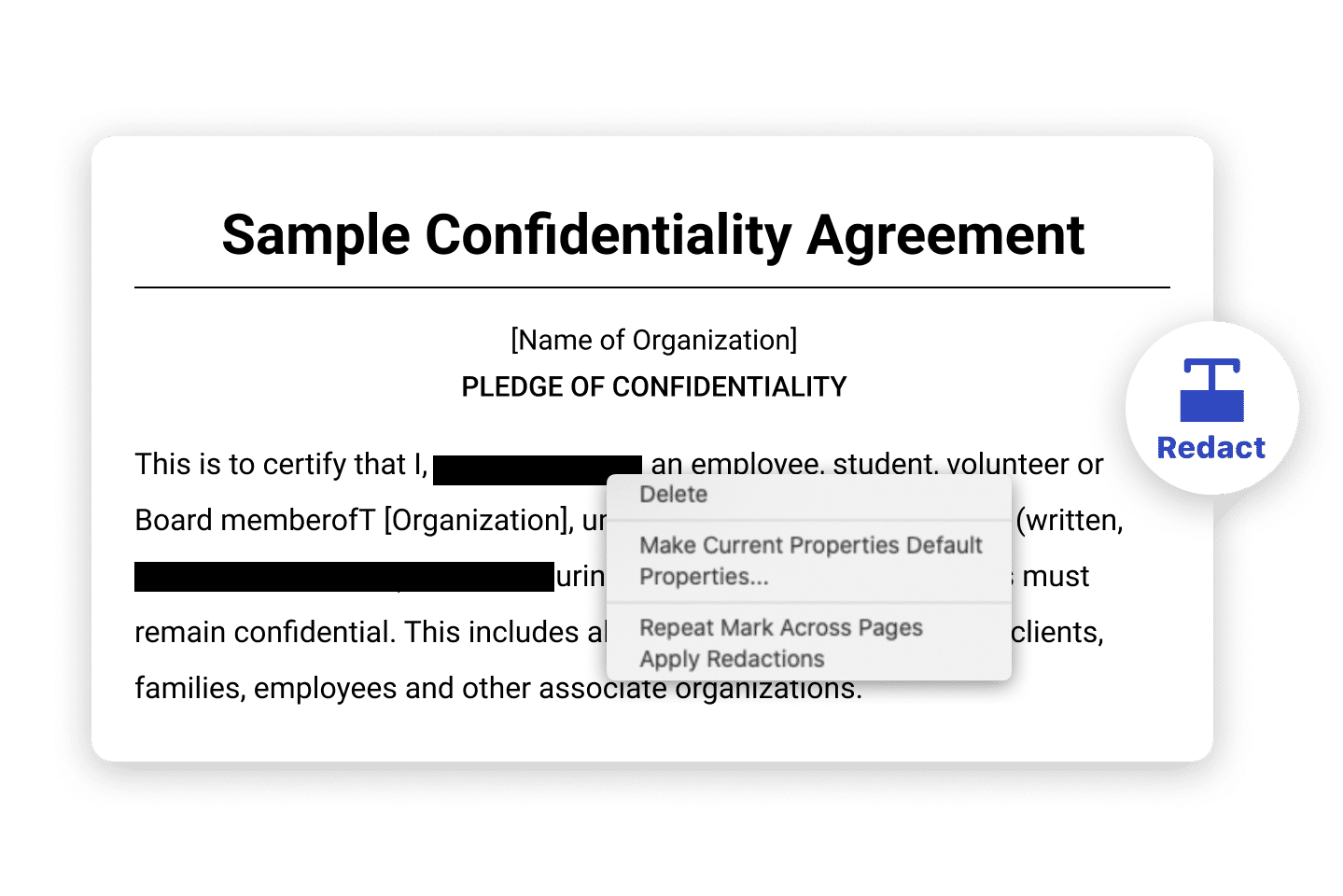Versatile Reading Modes
Enjoy different reading modes, such as Full-Screen, Single Page, Read Mode, Split View, Multi-tab. You can smoothly scroll pages and switch between day mode, night mode and eye-protection mode.
Markup PDF Texts
Annotate to remember! You can highlight, underline, strikethrough texts in PDF. There colors for you to emphasize different information.
Rich Stamps Types
Enrich your PDFs with standard business stamps like APPROVED, digital stamps, dynamic stamps and custom text/image stamps.