Read On the Go
PDF Reader Pro Android with fast PDF viewing rendering engine provides smooth viewing experience. You can adjust theme colors, brightness, scrolling orientation, full-screen mode and more to enjoy the best reading experience on the go.
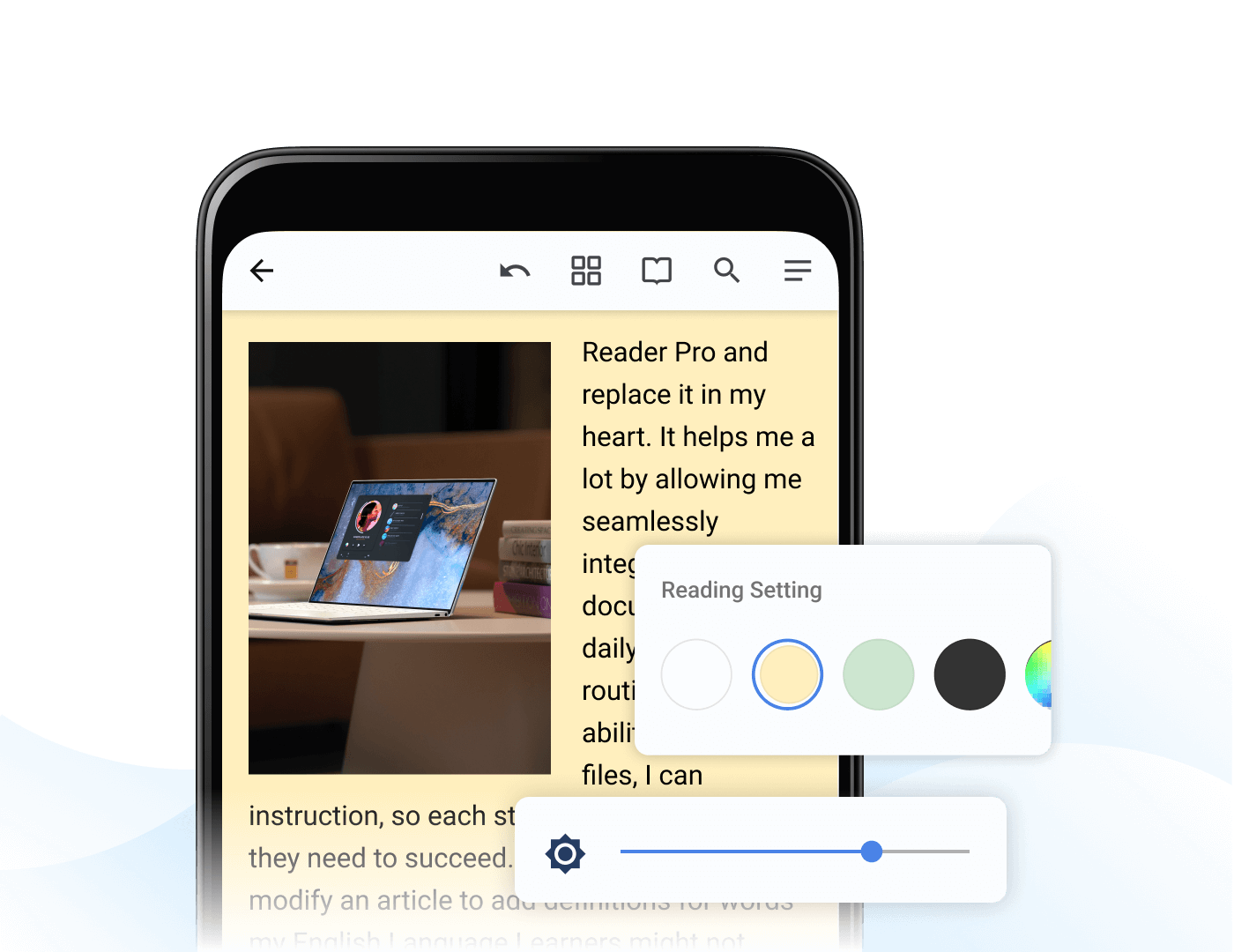
Smooth Scrolling and Navigation
PDF Reader Pro comes with many helpful ways to navigate within your PDF. Search for particular words or phrases inside the PDF and get to where you want in a snap or jump directly to a specific page. Additionally, PDF Reader Pro remembers files you already worked on, and the positions you left them last time.
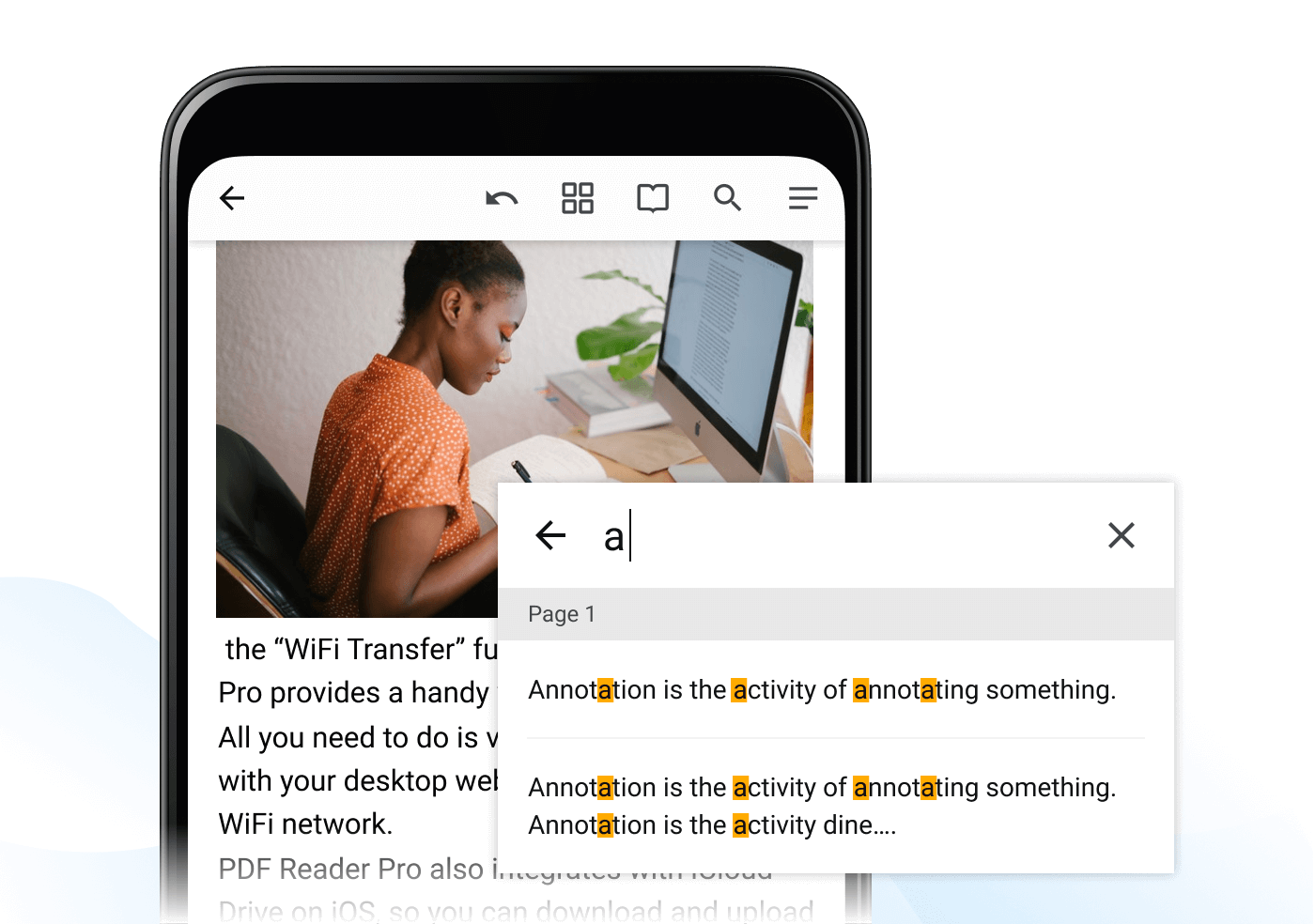
PDF Security
Securely protect your PDF files by setting a password to avoid unwanted viewers. Likewise, removing password from a encrypted document is supported for handy use.
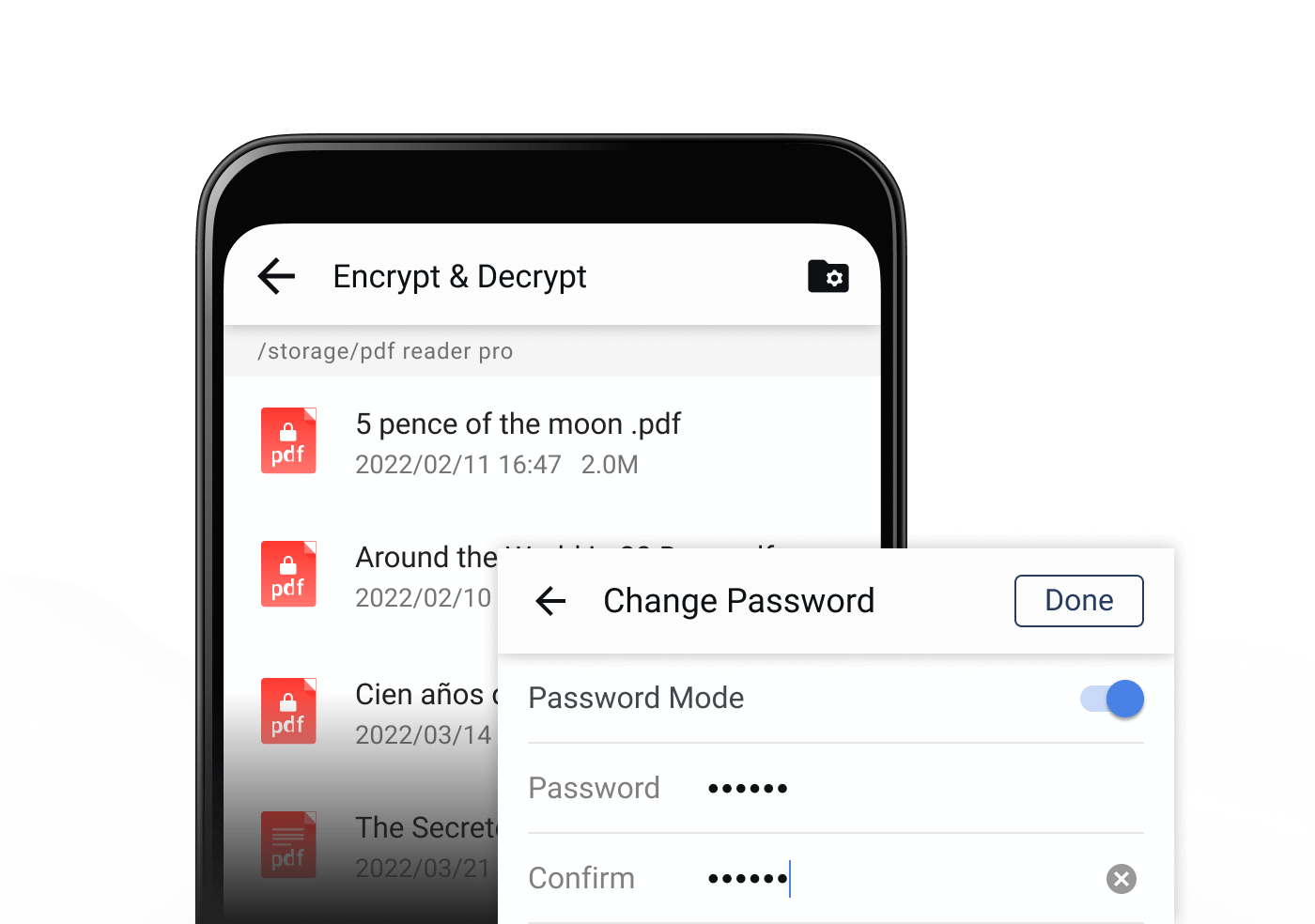
HD Printing
No need for a computer. PDF Reader Pro enables you to print PDF files on Android phones or tablets and promises the best quality. You can also print a PDF along with the annotations.
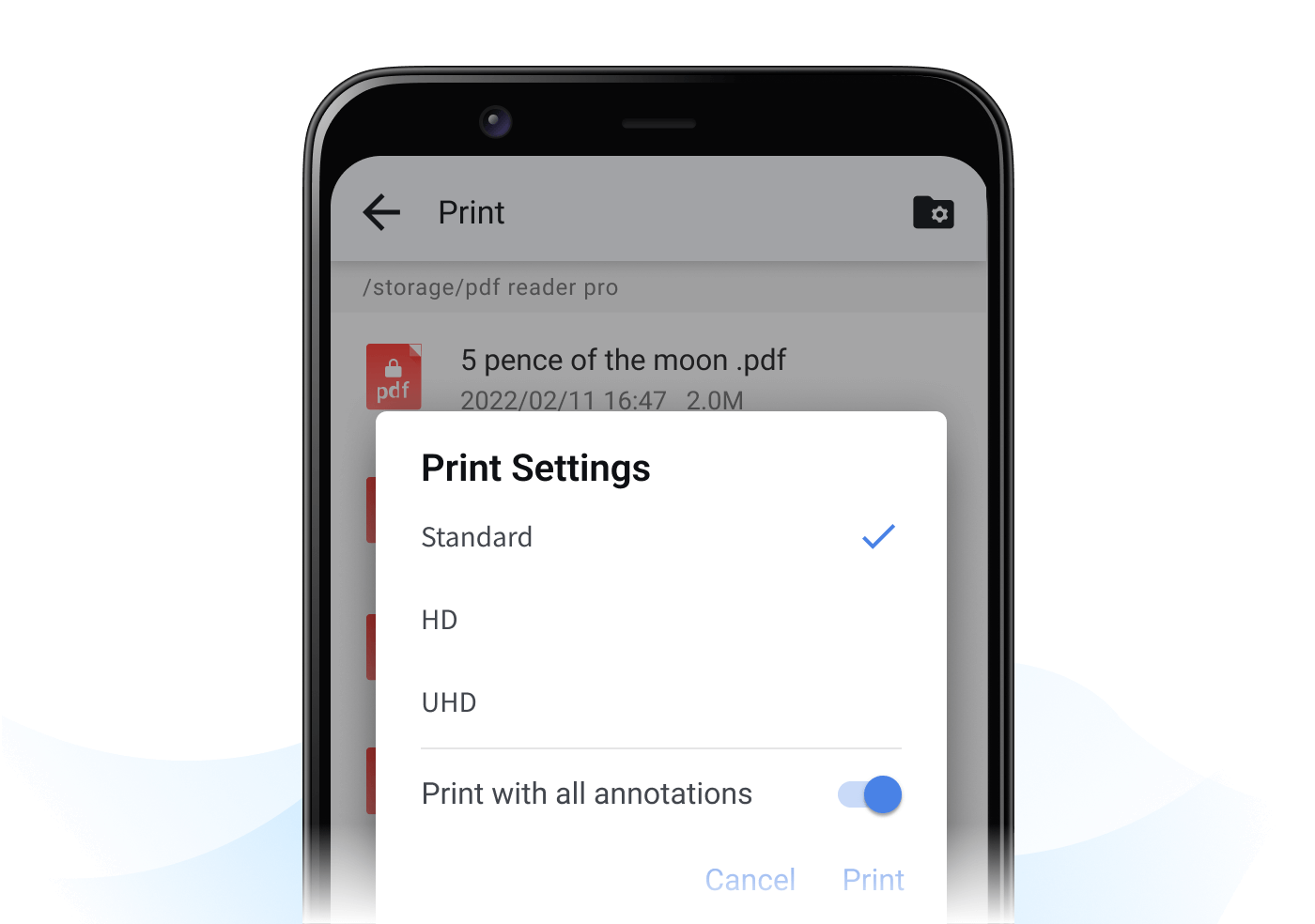
More Useful Features
AOB Tools
AOB stands for Annotation, Outline, Bookmark, which helps you easily jump to specific pages, chapters, sections and move through a PDF.
Auto-rotation
Choose from "Auto Rotate", "Follow System" and "Lock Screen" to smartly control screen orientation.
Theme Color
Set theme colors in different reading environment. Dark mode is provided to reduce stress to your eyes in dim environment.
Full-screen Mode
Enable full screen mode and you can get a clutter-free reading view to help you stay focused while learning.
What else can PDF Reader Pro for Android do?
 Google Play
Google Play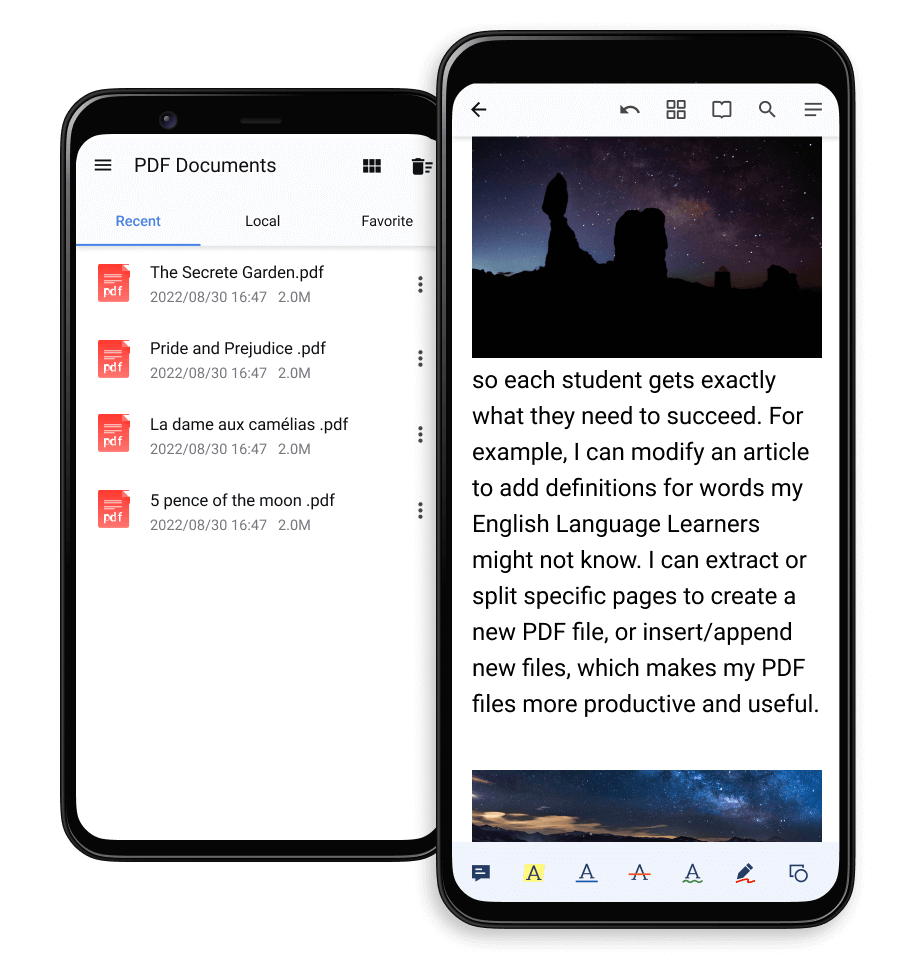
 Support Chat
Support Chat