Whether you’re a student highlighting textbook chapters, a manager reviewing project plans, or a freelancer responding to client needs, PDF annotation is a necessary skill to master.
Good news! You don’t need pricey software like Adobe Acrobat. In this guide, we’ll walk you through built-in tools (Microsoft Edge for Windows, Preview for Mac), an all-featured PDF annotator (PDF Reader Pro), and a powerful online PDF editor (ComPDF) to annotate PDFs anywhere — all for FREE.
How to Annotate a PDF with Windows' Built-In Tool — Microsoft Edge?
Microsoft Edge isn’t just a browser, it’s also a handy free PDF annotator hiding in plain sight! Perfect for quick markups like highlighting text and adding simple comments, Edge requires no downloads and works instantly. Here’s how to use it:
1. Open the PDF: Right-click your PDF file > Select Open With > Select Microsoft Edge.
2. Annotate Freely: Once the PDF opens in Edge, you’ll see the annotation toolbar at the top of the window. There are various annotation tools in the toolbar, such as Highlight, Pen, Eraser, Text Comment, and more.
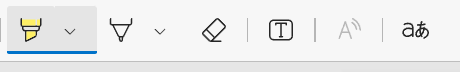
3. Save the Annotated PDF: After you’ve completed your annotations, click the save icon in the top-right corner to save the annotated document. You can choose to overwrite the original file or save it as a new file.
Microsoft Edge provides a straightforward option for Windows users who are looking to annotate PDFs without installing additional software. If all you need is basic highlighting, note-taking, or marking up a document, Edge does the job well. However, the annotation types provided by Edge are very limited, making it difficult to differentiate your annotations.
How to Annotate a PDF with Mac's Built-In Tool — Preview?
If you own a Mac, you already have a no-fuss PDF annotator at your fingertips, Preview. This pre-installed app handles basic annotations effortlessly, such as highlighting, adding notes, and signing documents without extra software. Here’s how to use it:
1. Open the PDF: Right-click the file > Select Open With > Select Preview.
2. Annotate with Ease: Click on the View menu in the top-left corner and select Show Markup Toolbar. This will reveal a set of annotation tools at the top of the window, like highlighting text, adding comments or signatures, drawing on the PDF, and erasing annotations.

3. Save the Annotated PDF: After making your annotations, save the file by clicking File in the top menu and selecting Save, or use the shortcut Command + S. You can also choose Save As if you want to keep the original file unchanged and save a new version.
Compared to Microsoft Edge, Preview has more features. Whether you're adding lines, shapes, comments, or even your signature, Preview does it all without the need for extra software. So if you’re a Mac user in need of a straightforward PDF annotator, Preview is definitely worth taking advantage of! However, Preview can't automatically highlight or underline text after the text is selected, so if you want to improve your annotation efficiency, a professional PDF editor would be a better choice.
Annotate PDFs for Free with an All-Featured PDF Annotator — PDF Reader Pro
Tired of juggling between limited tools and clunky workflows? PDF Reader Pro redefines free PDF annotation by packing everything you need into one powerful app. With more annotation types and an accurate automatic recognition function, whether you’re highlighting critical contracts, or sketching feedback on design drafts, PDF Reader Pro delivers professional-grade tools.
1. Download and Install PDF Reader Pro on Your Devices: Click the following button to download the application and open it after installation.
2. Open the PDF: Click Open Files or drag your document into your PDF Reader Pro.
3. Use Various Tools to Annotate: Click on Tools in the toolbar and you'll see plenty of annotation tools, including Highlight, Underline, Squiggly, Strikethrough, Freehand, Eraser, Text, Anchored Note, Shapes, Link, Stamp, Image, Signature and more.
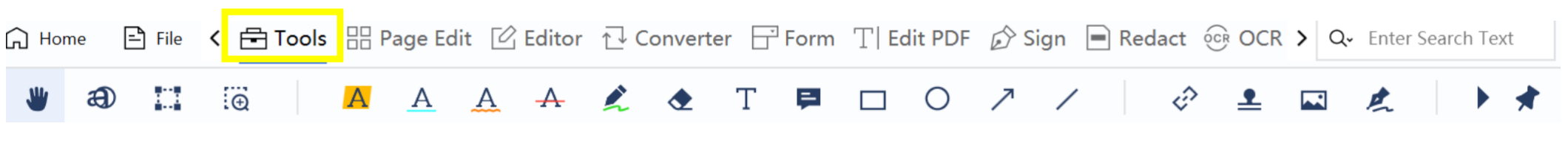
4. Save the Annotated PDF: After finishing the annotation, click the save icon in the top-left corner to save the annotated document. You can choose to overwrite the original file or save it as a new file.
PDF Reader Pro isn’t just an annotator, it’s also an all-in-one PDF editor that unlocks creativity, precision, and efficiency. And remember, while all core annotation tools are free forever, our 7-day trial lets you explore premium features like extracting texts from image-based or scanned PDF with OCR, encrypting PDF documents in batches, and so on. Download now by clicking the button below and turn every PDF into a dynamic canvas — your ideas deserve it.
Annotate PDFs for Free with a Powerful Online PDF Annotator — ComPDF
Need to annotate a PDF instantly without installing software? Say hello to ComPDF, which offers a free web-based solution right from your browser. Here's how to use it to annotate a PDF:
1. Open the ComPDF online tool: Visit the official website of ComPDF, click on Resources in the top navigation bar, and select Web Demo in the Demo Center.

2. Open the PDF: Click Open File to upload your PDF.
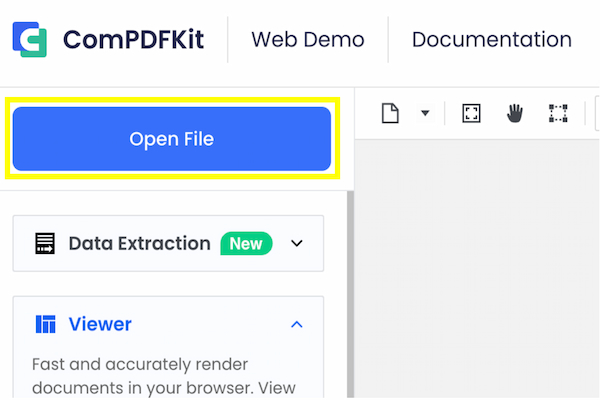
3. Use Various Tools to Annotate: Click the dropdown arrow next to Viewer and select Annotations.

Then you'll see plenty of annotation tools. Now annotate with them online freely!
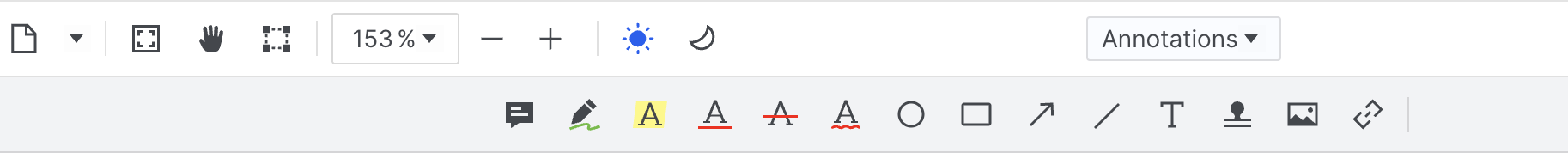
4. Save the Annotated PDF: After finishing annotation, click the button in the top-right corner and choose Download to save the annotated document as a new file.

With ComPDF, online annotation is as simple as it gets. Ready to annotate anywhere? Try ComPDF now — your browser is all you need.
Conclusion & Final Recommendation
We recommend 4 tools in this article that can meet the PDF annotation needs in various scenarios. Whether you’re a Windows or Mac user or someone who lives in the browser, there’s a free solution tailored to your workflow:
● Quick edits? Take advantage of built-in tools like Microsoft Edge or Preview.
● Advanced needs? PDF Reader Pro offers 10+ annotation tools, which are free to start and offers premium upgrades for power users.

 Free Download
Free Download  Free Download
Free Download 





 Support Chat
Support Chat