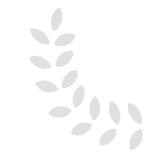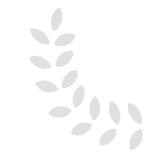Unlimited File Conversion
Only first 10 pages
Only first 10 pages
Offers unlimited file conversion
PDF Editing Capabilities
PDF Page Management
Upgradeable Cross-Platform
50 Files per month
50 Files per month
50 Files per month
Character Limit Per File
Up to 2000 characters per file
Up to 2000 characters per file
Up to 2000 characters per file
Maximum File Size Limit
10M per file
*AI Translate has no file size limit
10M per file
*AI Translate has no file size limit
10M per file
*AI Translate has no file size limit
Only first 10 pages
Standard
Advanced
Convert PDF to PowerPoint, Excel, RTF, CSV and more Offline
Only first 10 pages
Only first 10 pages
Convert PDF to TIFF, BMP, GIF or TGA files
Only first 10 pages
Only first 10 pages
Convert JPEG, JPG, TIFF, BMP or PSD files to PDFs
Extract tables
Only first 10 pages
Only first 10 pages
Compare two versions of a PDF
Edit, delete, cut, copy, paste, and insert text in PDFs
Add, edit, crop, replace, flip, and rotate images in PDFs
Extract images
Insert, delete, extract, rotate, reposition, and replace pages in a PDF
Combine multiple documents into a new PDF, or merge specified pages from different PDFs
Spilt PDF pages as a new separate document
Create Adobe PDF fillable forms
Fill out forms
Digital signature
Electronic signature
Highlight, underline, notes and more annotation tools
Customize PDF stamps(dynamic and text/image stamps)
Add images to PDF
Insert link
Page Number
Page Number, URL, Email
Page Number, URL, Email
Create PDFs from the connected scanner and iOS devices
Create flattened copies
Multi-tab viewer
Insert header, footer, and page numbers to PDF
Insert PDF page background by color or image
Print booklet or poster as needed
Print multiple pages of a PDF on a single sheet of paper
Add & edit watermark
Batch encrypting PDF documents
PDF password remover
Access all premium features in app
Priority customer support
Ad-free