Form 941
What Is Form 941?
Internal Revenue Service (IRS) Form 941 is the Employer's Quarterly Federal Tax Return. It's used by employers to report tax withholding amounts for estimated income tax payments, employer payments, and FICA taxes, more commonly known as Social Security and Medicare.
You must report the amounts on IRS Form 941 if you've been paying employees and you've been withholding federal taxes from their earnings.
IRS Form 941 is a quarterly report that cites:
- Withholding of federal income taxes from employee paychecks based on the information from their W-4 forms
- Withholding amounts due based on your employees' Medicare and Social Security wages
- Calculation of your employer portion of FICA taxes
- Tax credits for participation in COVID-19 related tax relief program
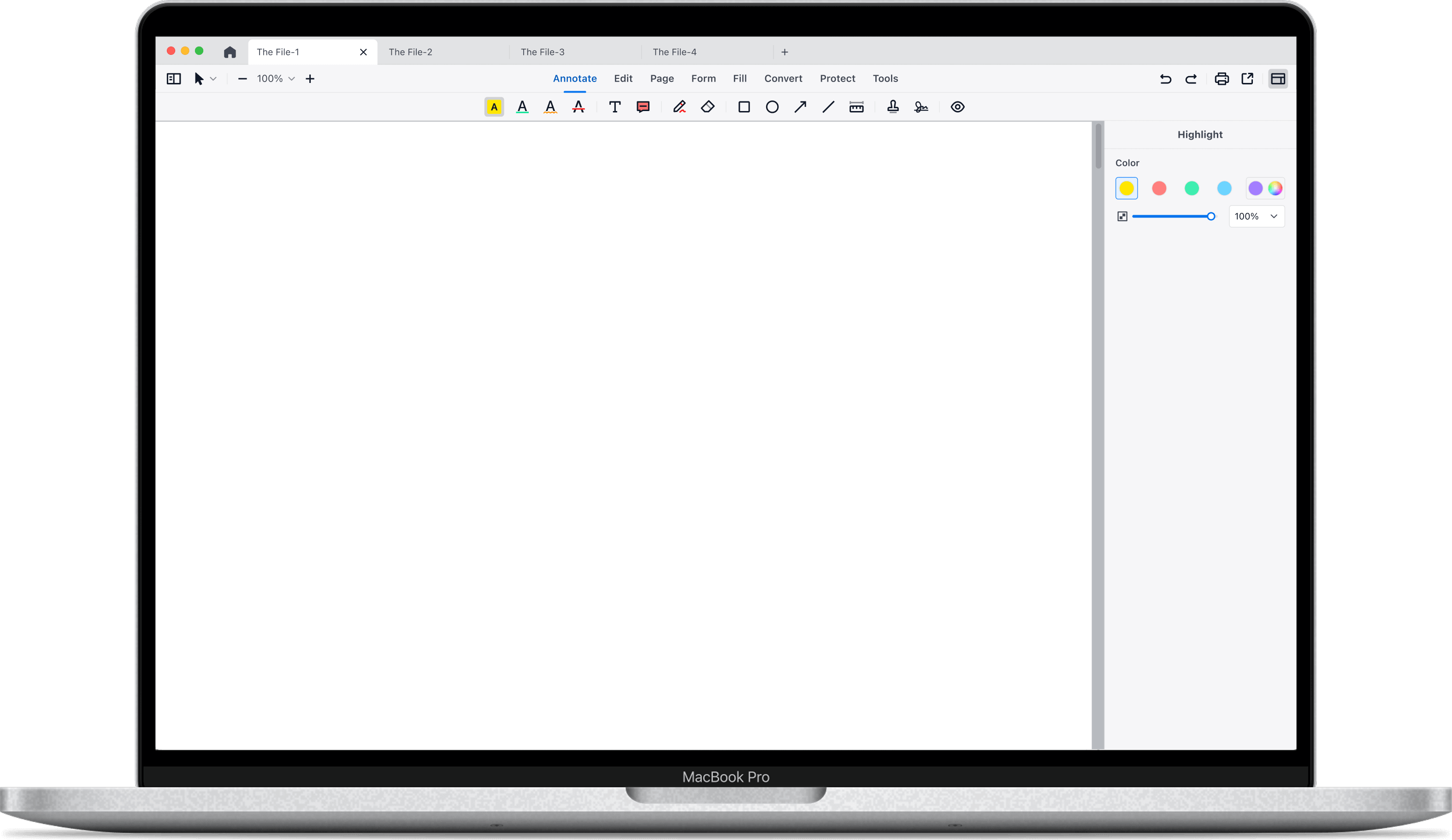

Who Uses Form 941?
Employers use this form to report their withholding information to the IRS. Employees don't receive a copy. Form 941 is additionally used to:
- Adjust amounts due
- Calculate a total payroll tax liability
- Subtract amounts already paid to get a final amount of overpayment or underpayment
How to Fill Out IRS Form 941?
Form 941 is a quarterly report, so the numbers you include are just for the specific quarter. Be sure to check the correct "Report for this Quarter" box at the top right of the form.
Part 1
This is the reporting and calculation of your payroll tax liability.
- Line 1: Enter the number of employees who were paid during the quarter. Include employees who received wages, tips, or other compensation.
- Line 2: Enter the total taxable compensation paid to these employees during the quarter. This is the same amount that would be included in the employee's W-2 form for this quarter.
- Line 3: Report the total federal income tax withheld from employee compensation during the quarter, including wages, tips, fringe benefits, and supplemental unemployment compensation benefits.
- Line 4: Check this box if no employee compensation was subject to Social Security or Medicare tax.
- Lines 5a–5e: This section has two columns for each entry. Column 1 is the total, and Column 2 is the tax percentage calculation. Enter the total taxable Social Security wages in Column 1, line 5a, and multiply by .124. Enter the amount in Column 2. Do the same for tips on line 5b. Enter the total taxable Medicare wages and tips in column 1, line 5c, and multiply by .029. Enter the result in Column 2. Enter the taxable wages and tips subject to the additional Medicare tax on line 5d, and multiply by 0.009.
- Add Column 2 amounts from 5a, 5b, 5c, and 5d, and enter the total in 5e.
- Line 5, Section 3121(q) Notice and Demand – Tax Due on Unreported Tips: The IRS will send you a Section 3121(q) Notice and Demand if it determines that a tipped employee has underreported tips. You must report and pay the employee and employer part of FICA taxes on these unreported tips. You're not liable to withhold and pay the employee share of FICA taxes on unreported tips.
The next section is adjustments to the total:
- Line 7 is an adjustment for fractions of cents. Use traditional rounding—if under half round down, if half or more round up. Use the negative sign, not parentheses, for decreases.
- Line 8 is an adjustment for sick pay. This is a reduction for the employee share of Social Security and Medicare taxes that were withheld and deposited by a third-party payer.
- Line 9 is an adjustment for tips and group-term life insurance. This is a negative adjustment for the uncollected employee's share of FICA taxes on tips and group term life insurance premiums paid for former employees.
- Lines 11a, 11b, and 11c are adjustments for certain types of tax credits. Line 11a for an adjustment for a tax credit for research activities. Line 11b is for the non-refundable part of the tax credit for qualified sick leave and family leave payments. Line 11c is for the non-refundable part of the Employee Retention Credit.
- Line 11d totals the taxes for these tax credits, from lines 11a, 11b, and 11c.
- Line 12 is a calculation for total taxes after adjustments and nonrefundable credits (line 10 minus line 11d).
- Line 13a is the total deposits for the quarter. Line 13b is the deferred amount of the employer share of Social Security tax. Line 13c is the refundable part of the tax credit for qualified sick and family leave wages. Line 13d is the refundable part of the employer retention credit. Line 13e is the total of lines 13a, 13b, 13c, and 13d. Line 13f is the total of advances for the COVID-related tax credits (from filing IRS Form 7200). Line 13g is the total of deposits, deferrals, and refundable credits minus advances, subtracting line 13f from line 13e.
Worksheet 1 in the Instructions for Form 941 can help you calculate your tax refunds and deferments for the qualified Credit for Sick and Family Leave and the Employee Retention Credit.
The next step is to figure out if you have a balance due or an overpayment.
- You have a balance due if total deposits on line 13g are less than the total taxes on Line 12. Enter the balance due on line 14.
- You have an overpayment if the total deposits and credits on line 13g are more than the total taxes on line 12. Enter the overpayment amount on line 15. You can apply it to your next return, or you can ask for a refund.
Part 2
Part 2 is the Payroll Deposit Schedule. You must enter the tax liability for each month in the quarter if you're a monthly depositor. Attach Schedule B/Form 941, showing the tax liability for each semi-weekly deposit if you're a semi-weekly depositor.
You can pay any amount due with Form 941, or you can deposit the payment if the total tax amount on line 12 is less than $2,500. You can also deposit if line 12 on last quarter's form 941 was less than $2,500 and you didn't have a $100,000 next-day deposit obligation during the current quarter. Otherwise, you must make deposits according to your deposit schedule, monthly or semi-weekly.
Your tax liability isn't your deposits for each quarter. It's the total tax you owe based on gross payroll minus tax credits and other adjustments for each month. Your tax liability for the quarter must equal the total on line 12.
Parts 3, 4, and 5
Part 3 asks questions about your business, and Part 4 asks if the IRS can communicate with your third-party designee if you have one. This might be someone you hired to prepare your Form 941 or to prepare your payroll taxes.
Don't forget to sign the form in Part 5, and include the other information asked for in this section before you submit the form. Check for errors, especially those that might cause an underpayment. It's better to correct errors before you send in the form because this will help you avoid fines and penalties.
Requirements for Filing Form 941
IRS Form 941 is due four times each year:
- April 30 for Quarter 1 (January, February, March)
- July 31 for Quarter 2 (April, May, June)
- October 31 for Quarter 3 (July, August, September)
- January 31 of the following year for Quarter 4 (October, November, December)
The adjusted due date will be the next business day if a due date lands on a holiday or a weekend day. For example, the due date for a July 31 payment would be Monday, Aug. 2, if July 31 falls on a Saturday that year.
You have 10 more days after the due date to file Form 941 for the quarter if you've made your payroll tax deposits for the quarter completely and on time. These are the filing dates if you meet these criteria:
- By May 10 for the first quarter ending March 31
- By Aug. 10 for the second quarter ending June 30
- By Nov. 10 for the third quarter ending Sept. 30
- By Feb. 10 for the fourth quarter ending Dec. 31
After downloading the free Form 941 template, if you need to fill in it or modify the content on your Mac, you may need a powerful PDF editor for Mac. Using PDF Reader Pro, you can add your own details and use this template design for your own needs, edit the PDF more conveniently. Download the form and fill it out using PDF Reader Pro. Click the button "Free Download" to download the app.
 Support Chat
Support Chat