To Do List PDF Template
What is a To Do List Used For?
A "To Do" list is a simple tool used primarily for organizing and prioritizing tasks. It serves as a written reminder of what needs to be accomplished, helping users manage their time and tasks more effectively.
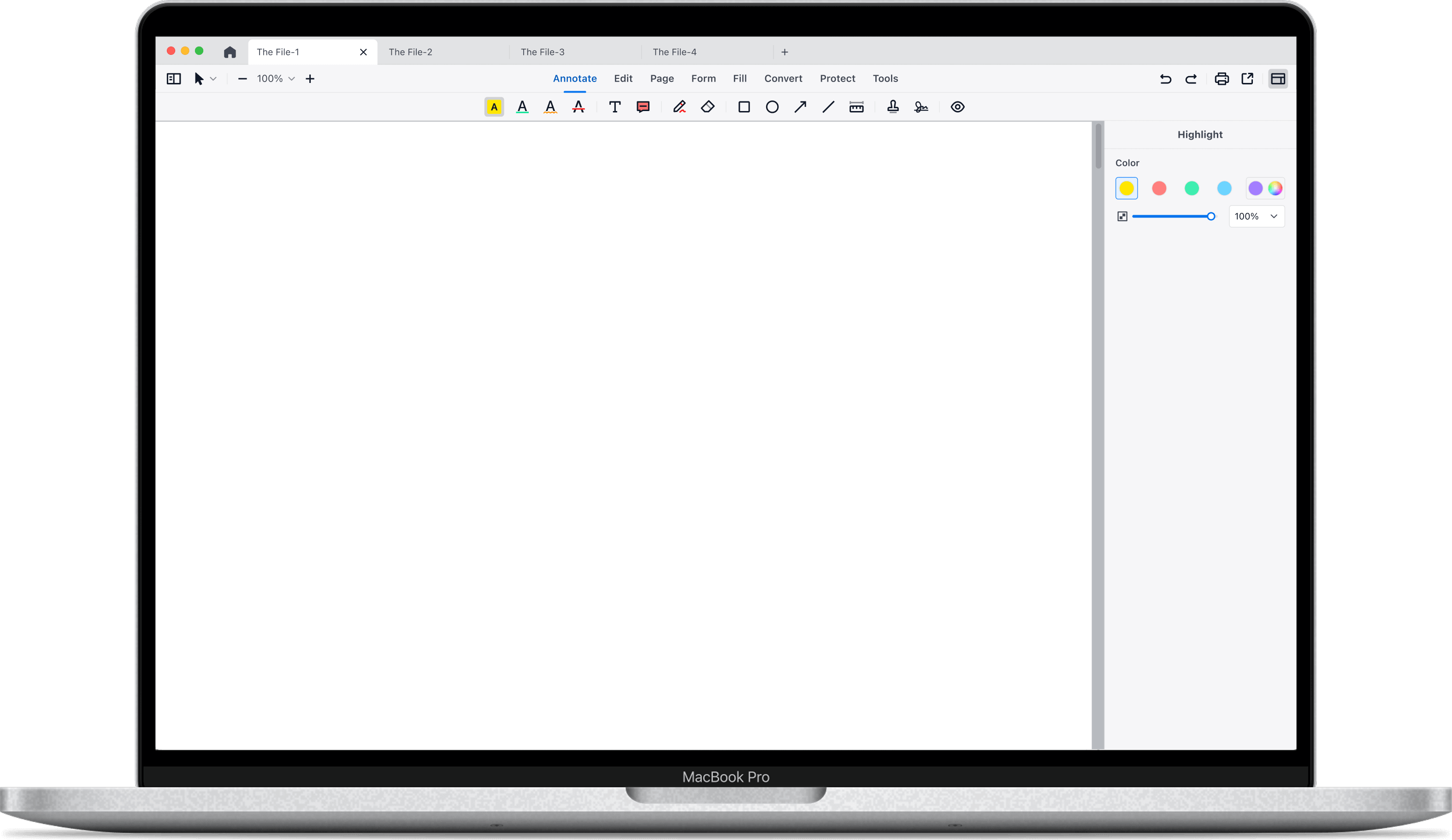

Purposes and Benefits of Using a "To Do" List
Organization: It helps in organizing tasks in a sequential or priority-based manner. By listing tasks, individuals can have a clearer view of what needs to be accomplished.
Productivity Enhancement: By having a clear set of tasks listed out, individuals can focus better and accomplish more in a shorter amount of time.
Motivation: Checking off tasks as they're completed can give a sense of accomplishment and motivate the individual to continue working through the list.
Prioritization: Tasks can be ranked based on their importance, urgency, or deadline. This ensures that critical tasks are addressed first.
Reduces Forgetfulness: With everything listed out, there's less likelihood of forgetting important tasks or appointments.
Time Management: Allocating specific time slots to tasks can help in ensuring that each task gets the required attention and is completed within a set timeframe.
Stress Reduction: By having tasks listed and prioritized, it can reduce the feeling of being overwhelmed, as individuals can tackle tasks one at a time.
Provides Clarity: Especially in a work setting, a "To Do" list can give a clear outline of one's responsibilities for the day or week.
Track Progress: Over time, reviewing "To Do" lists can provide insight into productivity patterns, frequent roadblocks, or areas of procrastination.
Flexibility: If plans change, it's easy to rearrange tasks on a list, ensuring that changing priorities are accommodated.
Decision Making: When faced with numerous tasks or when feeling overwhelmed, referring to a "To Do" list can help in making decisions about what to tackle next.
To maximize the effectiveness of a "To Do" list, it's helpful to review and update it regularly, breaking larger tasks into smaller, more manageable steps, and setting realistic goals. With the advent of digital tools and apps, there are now numerous electronic "To Do" list options available, offering additional features like reminders, notifications, and integrations with other productivity tools.