Effective note-taking is a skill that can significantly impact academic success and personal development. The Cornell Note-Taking Method, developed by Dr. Walter Pauk at Cornell University, provides a structured and systematic approach to note-taking. Check out the rest of our educational blogs for further resources.
What is the Cornell Note-Taking Method?
The Cornell Note-Taking System is a comprehensive approach that divides a sheet of paper into three main sections: the Right-Hand Column, the Cue Column, and the Left Column. Each section serves a specific purpose, creating an organized format that encourages active engagement, critical thinking, and effective review.
Key Components:
-
Right-Hand Column:
- This is the main note-taking area where you jot down key concepts, ideas, and information during lectures or while reading.
-
Cue Column:
- Located on the left side, this column is narrower and used to create cues or questions based on the information in the Right-Hand Column. These cues prompt active recall during the review.
-
Left Column:
- This wider column is reserved for jotting down main ideas, summarizing key concepts, or noting keywords. It aids in reviewing the material quickly.
Uncover the updated legal paper size and dimensions for 2024 with our informative guide!
How to Use the Cornell Note-Taking Method?
Step 1: Setting Up Your Paper
Draw Lines:
- Divide your paper into three sections. The Right-Hand Column should be about 2/3 of the page, and the Cue Column and Left Column share the remaining 1/3, with the Cue Column being narrower.

Image Source: Microsoft Word
Headers:
- At the top, create headers for the date, lecture or chapter title, and any other relevant details.

Image Source: Microsoft Word

Step 2: Taking Notes
Active Engagement:
- Actively engage with the material as you take notes in the Right-Hand Column. Use concise sentences and focus on key ideas.
Cues in Cue Column:
- As you take notes, use the Cue Column to write down questions, keywords, or cues that will help you remember the material.

Image Source: Microsoft Word
Step 3: Reviewing Your Notes
Cover and Recall:
- Use the Cue Column to cover the Right-Hand Column. Attempt to recall the information based on the cues. This enhances memory retention.
Check and Reflect:
- Uncover the Right-Hand Column to check your recall. Reflect on the material, focusing on understanding rather than memorization.
Step 4: Utilizing Cornell Notes for Various Purposes
-
Lecture Notes:
- Ideal for college students, the Cornell Note-Taking Method is effective during lectures, ensuring active listening and thorough understanding.
-
Meeting Agendas:
- Apply the method to capture meeting notes, agendas, and action items efficiently.
-
Digital or Handwritten:
- Whether you prefer digital note-taking or traditional pen-and-paper, the Cornell Note can be adapted to suit your preferences.
- Whether you prefer digital note-taking or traditional pen-and-paper, the Cornell Note can be adapted to suit your preferences.
Explore our resume resource for the perfect Credit Note PDF Template!
Benefits of the Cornell Note-Taking Method
-
Structured Approach:
- Offers a clear and organized format for note-taking.
-
Active Engagement:
- Promotes active engagement during lectures or reading.
-
Critical Thinking:
- Encourages the development of critical thinking skills through cue-based recall.
-
Long-Term Retention:
How to Convert Word to PDF on Windows
Use the conversion tools built into PDF Reader Pro to easily produce a PDF file format from your Word document using your Windows operating system.
Step 1: Click the File Button on the Main Menu
Click "New" and select "From File".
Image Source: PDF Reader Pro
Step 2: Find Your File Location
Select a Microsoft Word file for PDF conversion from the different file types in your library.
Image Source: PDF Reader Pro
Step 3: Save Your PDF File
The file conversion from Word to PDF is now complete. 
Image Source: PDF Reader Pro

How to Convert Word to PDF on Mac
Use the advanced features offered by PDF Reader Pro to convert Microsoft Word documents to PDF files with ease on your Mac operating system.
Step 1: Click the File Button
Select "New" and "From File" from the drop-down options to use our PDF tools. 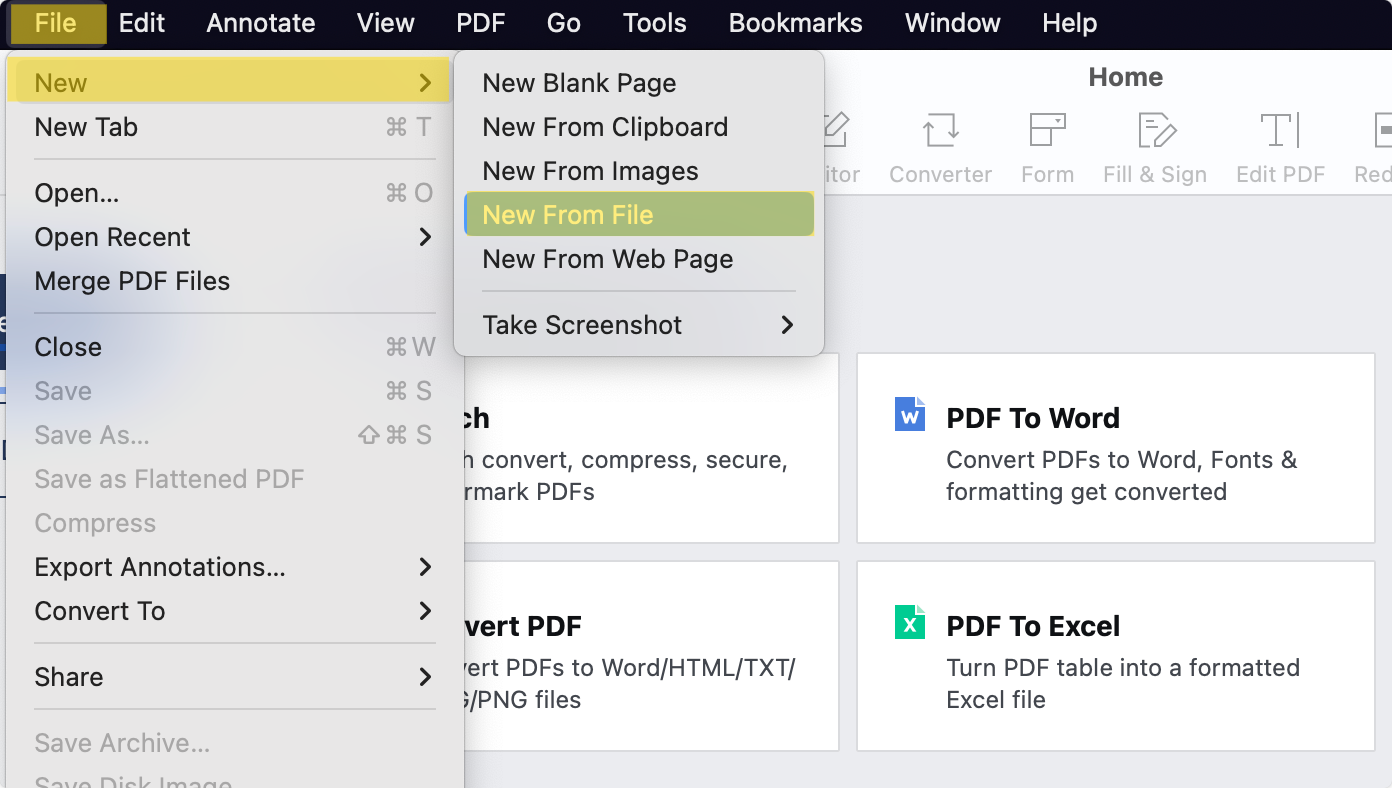
Image Source: PDF Reader Pro
Step 2: Go to Your Microsoft Word File Location
Find the Word document file format you want to convert and proceed to secure file uploading into PDF Reader Pro. 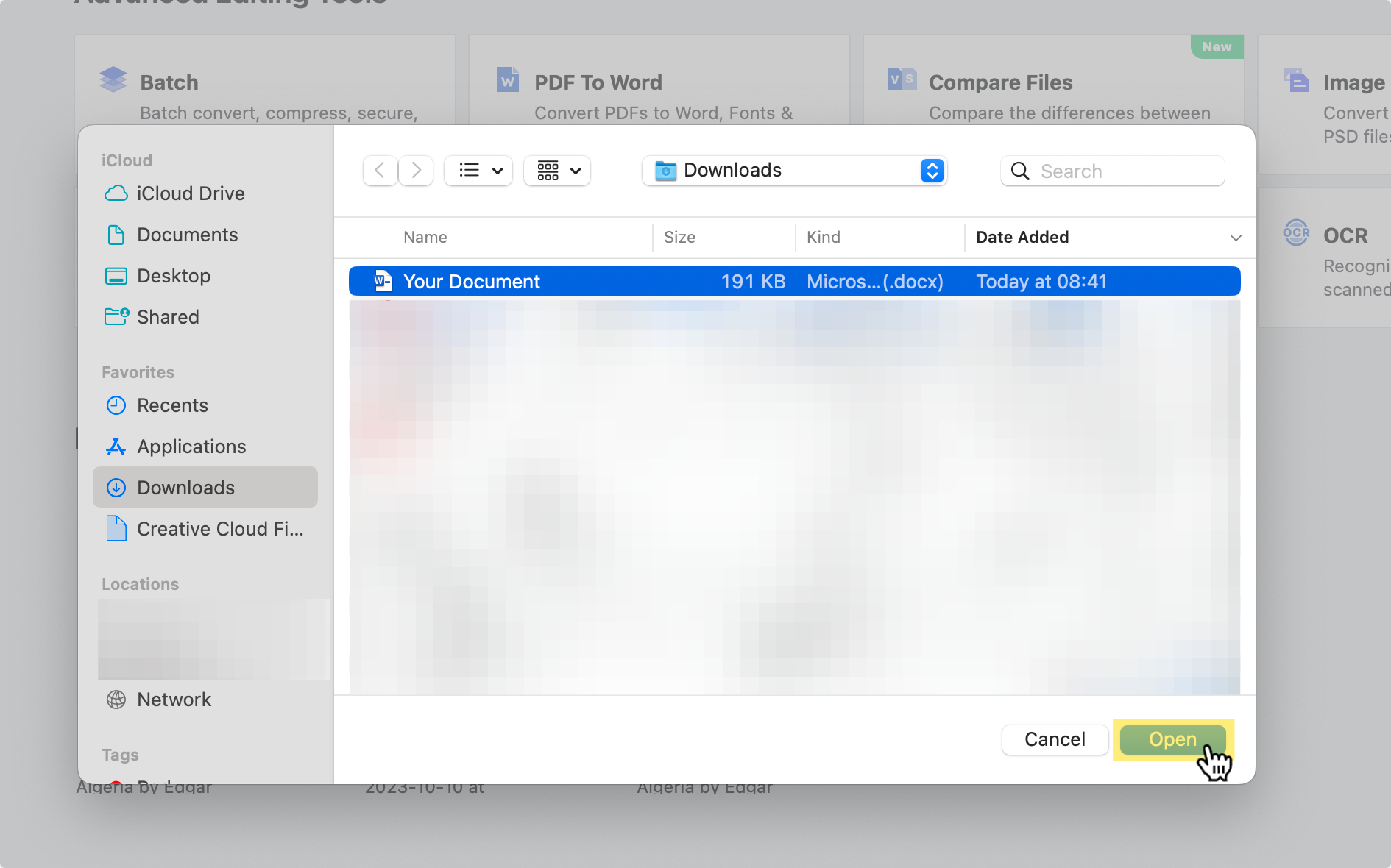
Image Source: PDF Reader Pro
Step 3: Save Your New PDF Document
Save your new file, as our PDF conversion tool has already turned your Microsoft Word document into a PDF with ease. Alternatively, use our share feature to send it as an email message or attachment.
Image Source: PDF Reader Pro
Dive into our explanation of what a batch process for PDFs entails and how it can streamline your document workflow!
FAQs About Cornell Note-Taking
Peruse our FAQ section for more answers to any questions you might have about the Cornell method.
Why should I use the Cornell Note-Taking Method?
The Cornell Note-Taking Method is a proven and structured approach that promotes active engagement, critical thinking, and effective review. It enhances comprehension and aids in long-term information retention.
Can I use the Cornell Note for digital note-taking?
Yes, the Cornell Note-Taking Method is versatile and can be adapted to both digital and traditional pen-and-paper note-taking. There are digital tools and applications available that allow you to create Cornell-style notes.
How do I effectively review my Cornell Notes?
To review your notes effectively, cover the Right-Hand Column and attempt to recall the information based on the cues in the Cue Column. Then, uncover the Right-Hand Column, check your recall, and reflect on the material.
Can I use Cornell Notes for meeting agendas?
Absolutely! The Cornell Note-Taking Method is not limited to academic settings. It can be applied to capture meeting notes, agendas, and action items, providing an organized structure for business professionals.
Is there a specific way to take Cornell Notes during a lecture?
During a lecture, focus on the key concepts and main ideas. Write these down in the Right-Hand Column. Use the Cue Column to jot down questions or keywords that will help you recall the information during review.
How does the Cornell Note-Taking Method benefit long-term memory retention?
By actively engaging with the material, creating cues for recall, and reviewing your notes regularly, the Cornell Note-Taking Method supports a deeper level of understanding, contributing to long-term memory retention.
Can I use Cornell Notes for self-study sessions?
Yes, Cornell Notes are an excellent tool for self-study. When reviewing the material, focus on understanding rather than memorization. The method encourages a thoughtful approach to learning.
What is the origin of the Cornell Note-Taking Method?
The Cornell Note-Taking Method was developed by Dr. Walter Pauk, an education professor at Cornell University, in the 1950s. It has since become a widely recognized and effective note-taking system.
Are there templates available for Cornell Notes?
Yes, you can find printable templates or create your own. These templates typically include sections for the Right-Hand Column, Cue Column, and Left Column, making it easy to follow the Cornell Note-Taking Method.
Can I use Cornell Notes for subjects with complex concepts?
Yes, the Cornell Note-Taking Method is especially beneficial for subjects with complex concepts. The structured format allows you to break down and organize information, aiding in a clearer understanding of intricate topics.
The Cornell Note-Taking Method is a powerful tool for students and professionals alike. It provides a structured and intentional approach to note-taking, fostering active learning and comprehension. Whether you're attending a lecture, conducting a meeting, or studying independently, implementing the Cornell Note-Taking Method can significantly enhance your understanding and retention of essential information.








 Free Download
Free Download  Free Download
Free Download





 Support Chat
Support Chat