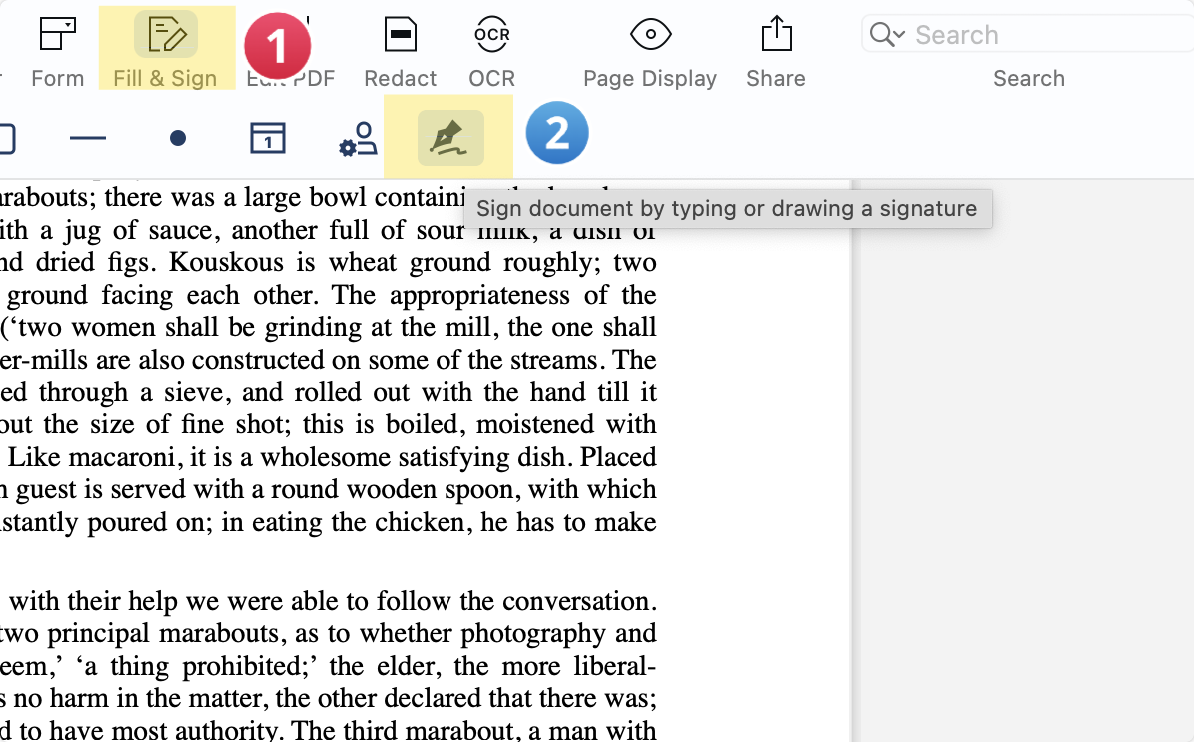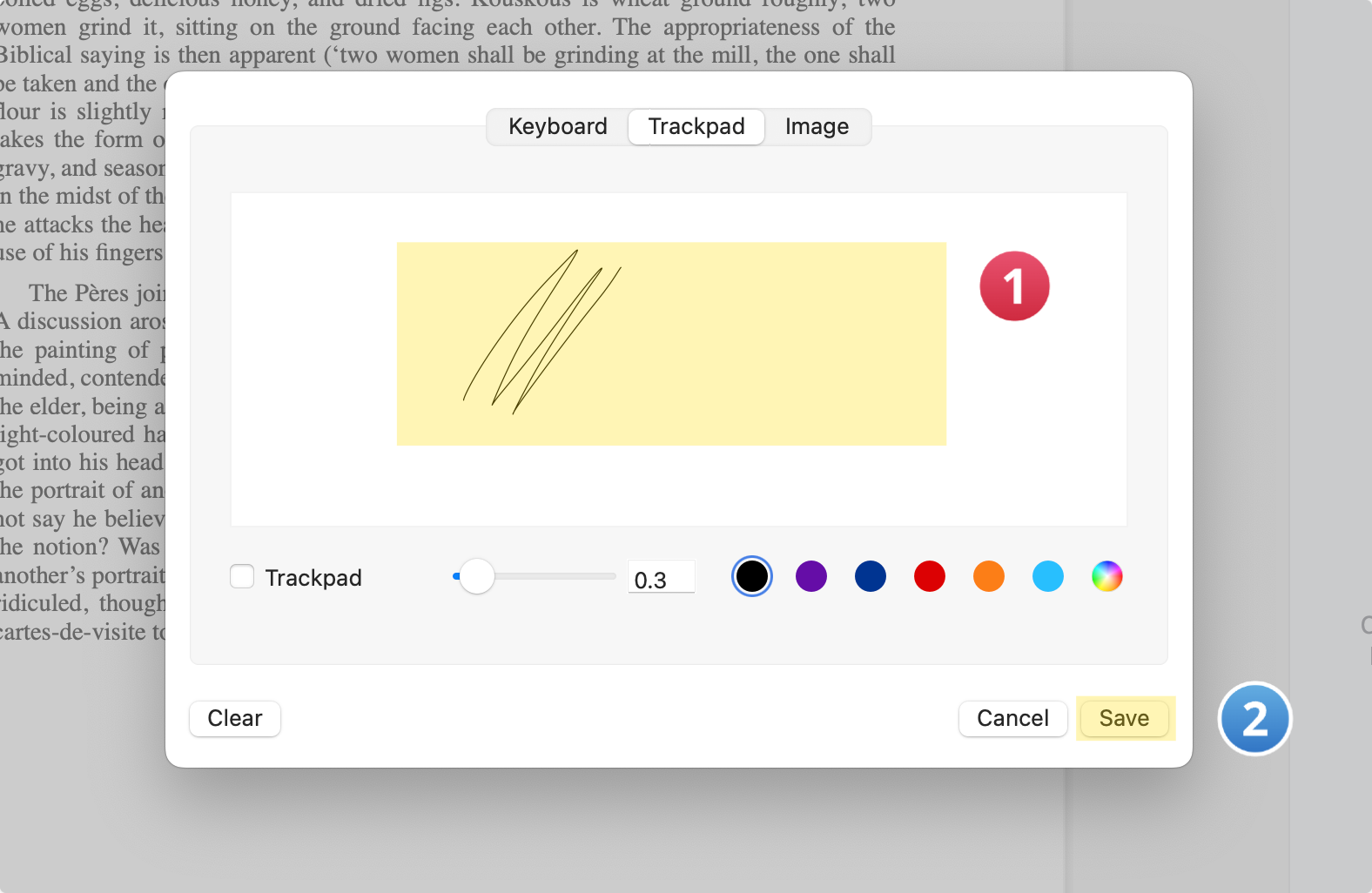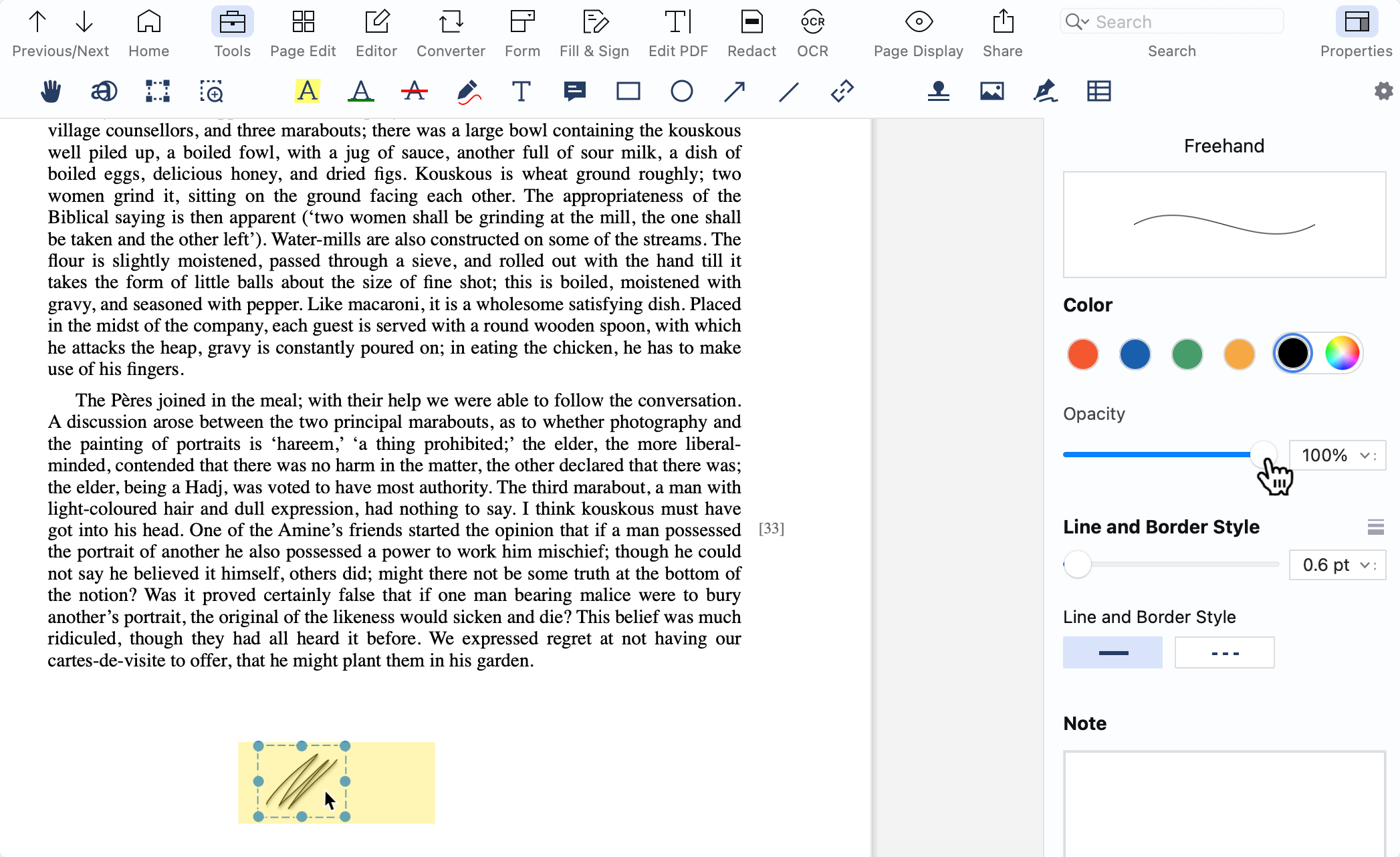PDF readers are essential tools for anyone dealing with PDF documents. Depending on your requirements, you can choose from a variety of options, each offering a range of features to enhance your PDF-related tasks.
Let's take a look in to PDF Reader Pro Lite.
PDF Reader Pro Lite vs. PDF Reader Pro
PDF Reader Pro offers both a free version known as "PDF Reader Pro - Lite Edition" and a premium version known simply as "PDF Reader Pro." These two options cater to different user preferences and needs.
PDF Reader Pro - Lite Edition: Free Version
The "PDF Reader Pro - Lite Edition" is the free version of PDF Reader Pro. While it provides essential PDF reading functionality, it does come with certain limitations. Many of the advanced features available in the premium version are locked in the Lite Edition.
PDF Reader Pro: Premium Experience with Advanced Features
In contrast, "PDF Reader Pro" offers an advanced and feature-rich PDF reading experience. It provides a seamless and perfect reading experience, making it ideal for individuals who require access to a wide range of powerful tools for working with PDF documents.
Exploring Your Options: Subscriptions and Permanent License
To access the full spectrum of advanced features and capabilities in PDF Reader Pro, users have several options. They can choose to subscribe to the "All Access Pack" or "PDF to Office" subscription plans. Alternatively, for a one-time purchase, users can acquire a "Permanent License," which grants them permanent access to all advanced features without the need for ongoing subscriptions.
7-Day Free Trial for PDF Reader Pro
For those who wish to explore the premium features of PDF Reader Pro before making a commitment, a 7-day free trial is available. This trial period allows users to experience the full extent of PDF Reader Pro's capabilities, ensuring it aligns with their specific requirements.
Restoring Previous Purchases
In the event that users have subscribed to the "All Access Pack" or "PDF to Office" or have purchased a "Permanent License" but find themselves still using the free version, there is an option to "Restore Previous Purchase" to activate their premium access.

PDF Reader Pro Lite Features
PDF Reader Pro Lite offers a range of essential features that make it a valuable tool for managing and working with PDF documents. Even in its free version, it provides several functionalities to enhance your PDF reading experience:
- Batch Process: Efficiently handle multiple PDF files by using the batch processing feature. This allows you to perform actions on multiple documents simultaneously, saving you time and effort.
- Batch Page Edit: Make page-specific edits to PDFs with ease. Whether you need to rearrange pages, rotate them, or apply other page-specific changes, PDF Reader Pro Lite's batch page edit feature simplifies the process.
- Convert PDFs: Convert various file formats into PDF and vice versa. PDF Reader Pro Lite supports essential conversion tasks, ensuring your documents are in the format you need.
- Edit PDF Text and Images: Modify text and images within your PDF documents. While the free version may have limitations compared to the premium edition, it still allows for basic text and image editing.
- Fill & Sign Forms: Easily fill out interactive PDF forms using PDF Reader Pro Lite. Sign documents digitally, making it a convenient solution for paperwork and form submissions.
- OCR PDFs: Optical Character Recognition (OCR) technology is available in PDF Reader Pro Lite, enabling you to convert scanned documents or images into editable and searchable text.
- Free Senior Tech Support: PDF Reader Pro Lite offers free technical support, making it accessible to users of all ages. If you encounter any issues or have questions, the support team is ready to assist.
- Free Updates: Enjoy regular updates to keep your PDF Reader Pro Lite up-to-date with the latest features and improvements, ensuring a smooth and efficient PDF reading experience.
- Flexible Payment Options: While PDF Reader Pro Lite is primarily a free version, it may offer flexible payment options for users who wish to access advanced features. Consider these options if you require additional functionalities beyond the free version's capabilities.
How to Sign a PDF with Windows
Signing a PDF document with PDF Reader Pro on Windows is a straightforward process. Follow these five easy steps:
Step 1: Open Your PDF File
Start by opening your PDF file. You can do this by selecting "Open File" or dragging your PDF into the designated area in PDF Reader Pro.
Step 2: Access the Signature Tools
In the PDF Reader Pro toolbar, click on the signature symbol. This action will open a new window.
Step 3: Create a New Signature
Within the new window, navigate to the "Signature" pane located on the right-hand side of your screen. Here, select the "+ New Signature" option.
Step 4: Customize Your Signature
You have several options to create your signature:
- Enter it manually.
- Sketch it using your trackpad.
- Upload a picture file. Additionally, you can customize the pen color, font style, and text size in the extended settings.
Step 5: Insert Your Signature
From the right-hand panel, choose the signature you've just created using the signature tool. Place it where you want your signature to appear on the document. Adjust the size by dragging the edges of the signature window.
How to Sign a PDF with Mac
Signing a PDF document on your Mac using PDF Reader Pro is a breeze. Follow these four straightforward steps:
Step 1: Open Your PDF File
Start by launching the PDF document you want to sign. You can do this within the PDF reader or by accessing the document from your collection.
Step 2: Access the Signature Tools
Next, click on "Tools" or choose the "Fill and Sign" option. This will reveal a toolbar with various icons. Look for the Signature icon, which looks like a pencil.
Step 3: Create Your Signature
Clicking on the Signature icon will open a window for creating your signature.
Step 4: Add Your Signature to the Document
From the "Properties" menu, select the signature you've just created and place it in the designated fields where your name or signature is required. You can do this by clicking on the desired area.
You can also resize the signature box by dragging its corners as needed. While the box is active, you have the option to further customize colors, style, and transparency via the properties tab.
PDF Reader Pro Lite: Best Practices
PDF Reader Pro Lite offers a streamlined approach to working with PDF documents. While it may not have all the advanced features of its premium counterpart, it remains a powerful tool for managing various types of PDF files. In this guide, we'll explore best practices for using PDF Reader Pro Lite to maximize its potential and efficiency.
1. Navigating Static PDF Forms
PDF Reader Pro Lite excels in handling static PDF forms. These are non-interactive forms that do not require data entry. To navigate static forms effectively, use the simple page controls to move through the document. This is particularly useful when reviewing legal documents, contracts, or any PDFs with fixed content.
2. Leveraging PDF Technologies
PDF Reader Pro Lite incorporates PDF technologies that enable you to work with various types of PDF files efficiently. Whether you're dealing with invoices, reports, or presentations, understanding how to utilize these PDF technologies can significantly enhance your workflow.
3. Customizing Sections of PDFs
While the Lite version may not provide complete PDF file editing capabilities, you can still customize sections of PDFs by using basic annotation tools. Highlight important text, underline key points, or add simple shapes to emphasize specific content.
4. PDF Powerhouse for Basic Needs
Consider PDF Reader Pro Lite as your go-to PDF powerhouse for basic needs. It's an ideal tool for reading and viewing PDF documents, especially when you need to keep sensitive documents safe on your device.
5. Potential of PDF Documents
Recognize the potential of PDF documents in today's digital age. They serve as versatile alternatives to real paper documents and are widely accepted for legal, business, and personal use. PDF Reader Pro Lite allows you to work with PDFs efficiently and securely.
6. Exploring Legal Documents
When working with legal documents in PDF format, PDF Reader Pro Lite can be a valuable resource. Use it to review contracts, agreements, and other legal paperwork. While it may not replace dedicated legal software, it offers convenience for quick access and viewing.
7. Keeping Sensitive Documents Safe
PDF Reader Pro Lite ensures the security of your sensitive documents by providing basic access controls and password protection. While it may not have the advanced encryption features of premium versions, it adds an extra layer of security to your PDF files.
8. Embracing the Digital Format
The shift to digital formats like PDF has revolutionized document management. PDF Reader Pro Lite allows you to embrace this digital transformation and adapt to the changing landscape of document handling.

PDF Reader Pro Lite: FAQ
What is PDF Reader Pro Lite, and how does it differ from the premium version?
PDF Reader Pro Lite is a free version of PDF Reader Pro, offering essential PDF reading capabilities. While the premium version provides advanced features, the Lite edition is suitable for basic PDF reading needs.
Can I use PDF Reader Pro Lite for video production or amazing product presentations?
PDF Reader Pro Lite primarily focuses on PDF document management and viewing. For video production or amazing product presentations, consider specialized software designed for these tasks.
Is PDF Reader Pro Lite among your favorite products?
PDF Reader Pro Lite is a popular choice for those seeking a simple and efficient PDF reading solution. However, personal preferences may vary.
Does PDF Reader Pro Lite support Presentation - Slideshow Mode?
PDF Reader Pro Lite allows you to view PDFs, but it may not have advanced Presentation or Slideshow Modes. Consider the premium version for more extensive features.
What reading modes are available in PDF Reader Pro Lite?
PDF Reader Pro Lite typically offers standard reading modes. For more advanced reading options, explore the premium version.
Can I format PDFs or work with image formats using PDF Reader Pro Lite?
While PDF Reader Pro Lite focuses on viewing and basic annotation, advanced formatting and image processing may require specialized software.
Does PDF Reader Pro Lite integrate with project management or report software?
PDF Reader Pro Lite is primarily designed for PDF reading. Integration with project management or report software may be limited.
Is there a trial version of PDF Reader Pro Lite available?
PDF Reader Pro Lite is a free version. However, a 7-day free trial is often available for the premium version, allowing you to explore advanced features.
Are there limitations on file size when using PDF Reader Pro Lite?
PDF Reader Pro Lite may have restrictions on handling very large PDF files. Check the app's documentation for specific file size limitations.
Can I import files easily into PDF Reader Pro Lite?
PDF Reader Pro Lite typically allows you to import PDF files with ease, making it convenient for accessing your documents.
Is PDF Reader Pro Lite a PDF file editing tool?
PDF Reader Pro Lite is primarily a PDF reader, not an editing tool. For comprehensive PDF editing, consider the premium version or dedicated PDF editing software.
How secure are files when using PDF Reader Pro Lite?
PDF Reader Pro Lite offers basic security features, but for advanced file security, including encryption and access control, premium versions or dedicated security software may be required.
Is PDF Reader Pro Lite considered incredible software?
PDF Reader Pro Lite is appreciated for its simplicity and efficiency. Whether it's considered incredible depends on your specific needs and preferences.
Does PDF Reader Pro Lite provide antivirus software functionality?
PDF Reader Pro Lite is not antivirus software. It focuses on PDF document management and reading.








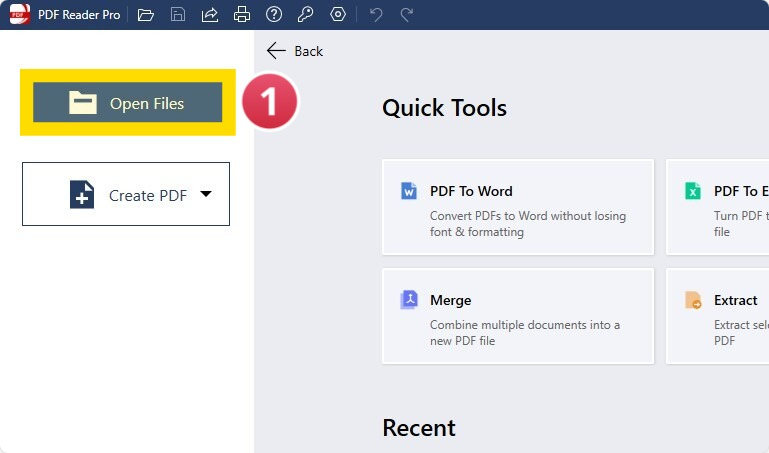
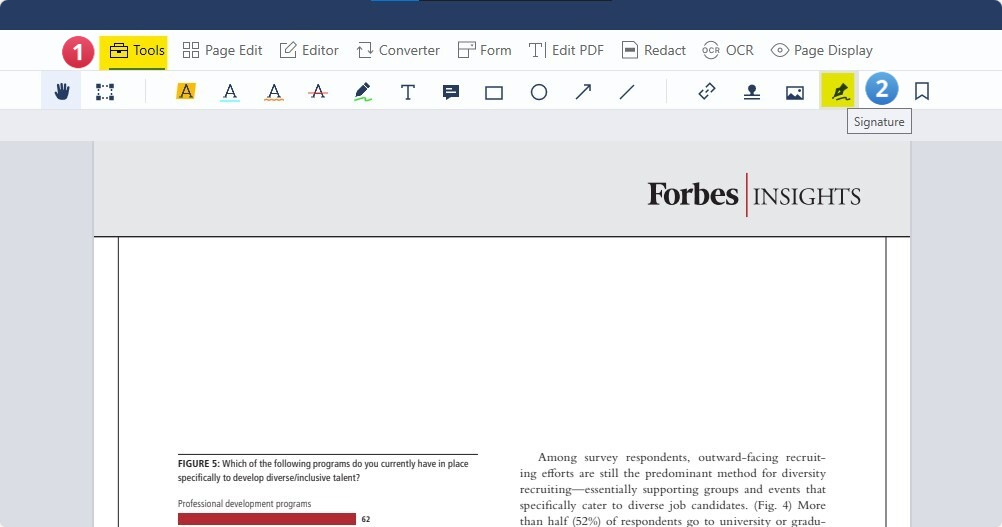
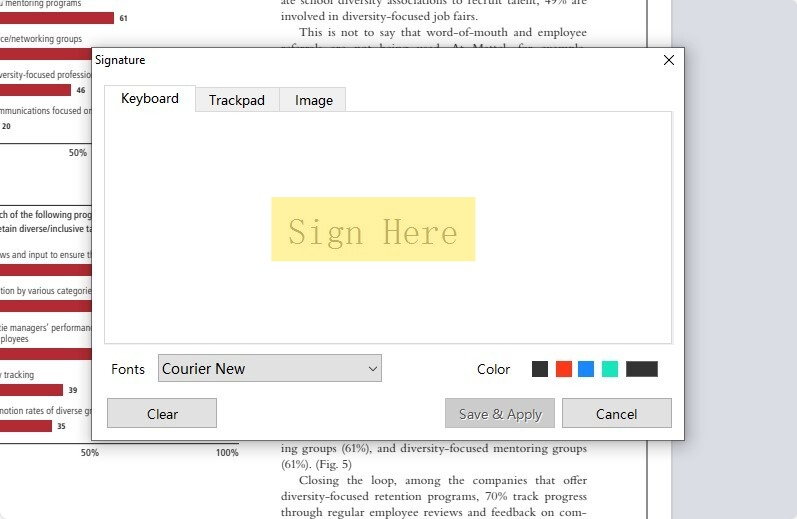
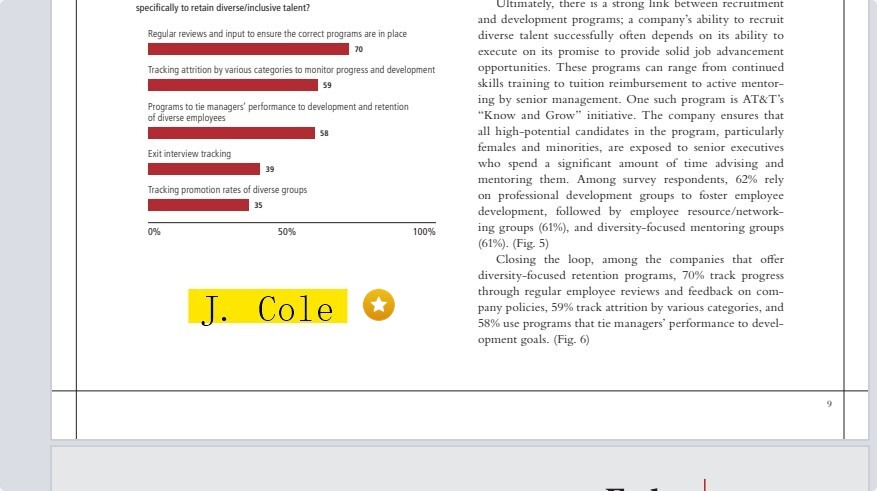
 Free Download
Free Download  Free Download
Free Download