Form DS-4085 PDF Template
What is a Form DS-4085?
Form DS-4085 is an application used by U.S. citizens to request additional visa pages or other miscellaneous passport services. This form is particularly useful for travelers who frequently need extra space in their passport for visas and entry/exit stamps. It can also be used for other passport-related services, such as correcting a passport error or changing personal information. By completing and submitting this form, applicants can ensure they have adequate space in their passport for future travels, thereby avoiding potential travel disruptions.
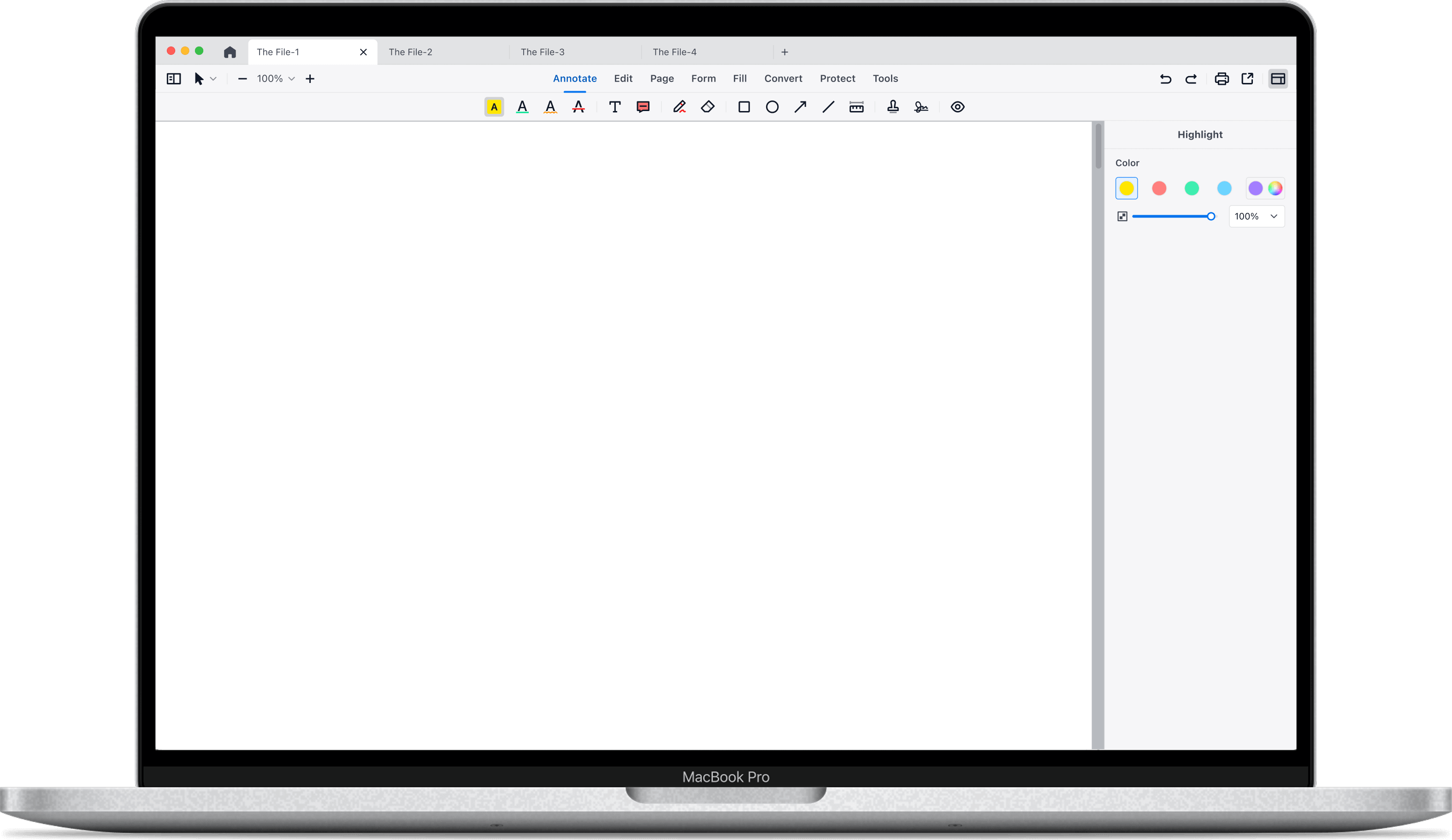

How to Fill in Our Form DS-4085 PDF Template
Follow these steps to fill in the Form DS-4085 template:
Date of Application: Enter the current date.
Personal Information:
Name as Listed on Passport: Provide your last, first, and middle names as they appear on your passport.
Date of Birth: Enter your date of birth in the format (mm/dd/yyyy).
Sex: Indicate your gender by checking either "M" for male or "F" for female.
Place of Birth: List your place of birth, including the city and state if in the U.S., or the city and country if outside the U.S.
Social Security Number: Enter your social security number.
Email Address: Provide your email address (e.g., my_email@domain.com).
Primary Contact Phone Number: Provide your primary contact phone number.
Current Passport Information:
Current Passport Number: Enter the number of your current passport.
Issue Date: Provide the issue date of your current passport (mm/dd/yyyy).
Mailing Address:
Line 1: Enter your street address or P.O. Box.
Line 2: Clearly label any additional address details such as apartment, suite, or unit number.
City, State, Zip Code: Provide your city, state, and zip code.
Country: If outside the United States, provide the country.
Permanent Address: If different from your mailing address, provide your permanent address.
Additional Contact Phone Number: Indicate an additional contact phone number and specify if it is a home, cell, or work number.
Occupation: If you are 16 or older, provide your current occupation.
Employer or School: If applicable, provide the name of your employer or school.
Travel Plans:
Departure Date and Return Date: Provide your planned departure and return dates (mm/dd/yyyy).
Countries to be Visited: List the countries you plan to visit.
Emergency Contact: Provide the name, address, phone number, and relationship of a person not traveling with you who can be contacted in case of an emergency.
Signature and Date:
Applicant's Legal Signature: Sign the form if you are 16 or older.
Mother/Father/Parent/Legal Guardian's Signature: If the applicant is a minor, a parent or legal guardian must sign the form.
Date: Enter the date of signature.
Additional Steps:
Include Your Valid U.S. Passport Book: Send the completed form along with your current valid U.S. passport book.
Fee for Additional Visa Pages: Include the appropriate fee. Visit the State Department website for current fee information.
Overnight Delivery Service: If desired, include the fee for overnight delivery service.
Expedited Service: For faster processing, include the fee for expedited service and mark "Expedite" on the outer envelope.
Mailing Instructions:
For Routine Service:
Mail the form to: National Passport Processing Center, Post Office Box 90106, Philadelphia, PA 19190-0106.
For Expedited Service (Additional Fee):
Mail the form to: National Passport Processing Center, Post Office Box 90906, Philadelphia, PA 19190-0906.
 Support Chat
Support Chat