PDF Reader Pro lets you view PDFs in single page, two page mode or book mode to enjoy a superior e-book reading experience.
1. Open the file and enter the reading page;
2. Click More icon ![]() ;
;
3. You can choose Single Page, Two Page, Book Mode under Display Mode.
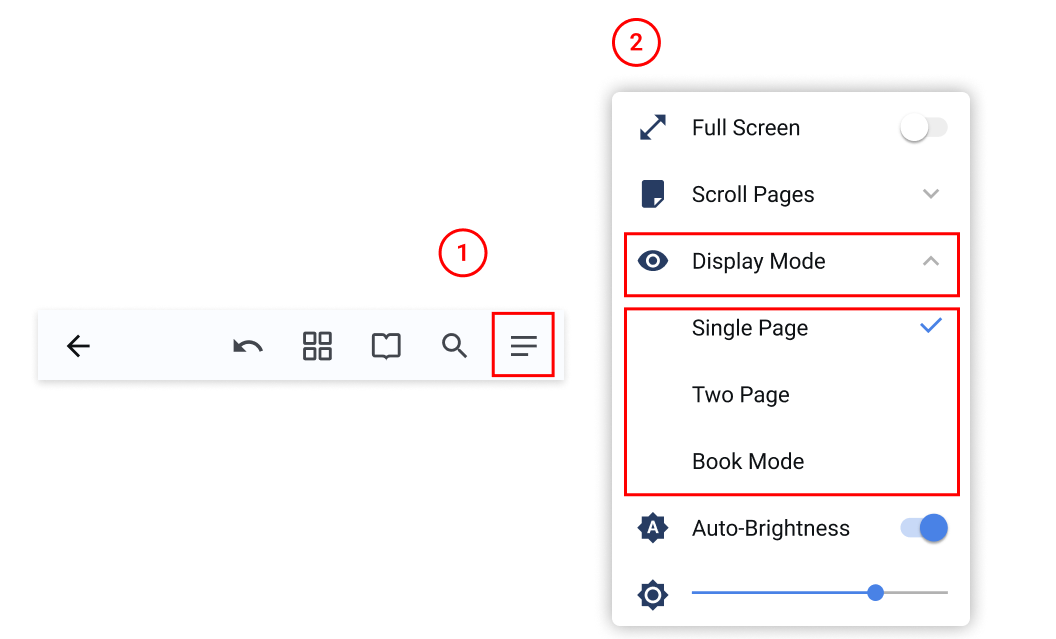
Single Page Mode: Display one page at a time.
Two Page Mode: Display two pages side-by-side simultaneously.
Book Mode: Display cover page alone in two page mode.
 Support Chat
Support Chat