Whether you’re a student reviewing lecture notes, a professional handling contracts, or someone who simply enjoys reading ebooks, a PDF reader is one of the most essential tools in your digital workflow.
With so many PDF readers available today, choosing the right one can feel overwhelming. That’s why we’ve created this guide to the 10 best PDF readers, tailored for different platforms, reading habits, and use cases.
Whether you're on Windows, macOS, iOS, Android, or prefer online tools, there’s a perfect option waiting for you!
Quick Reference Table
Here’s a quick overview to help you pick the PDF reader that fits your needs best:
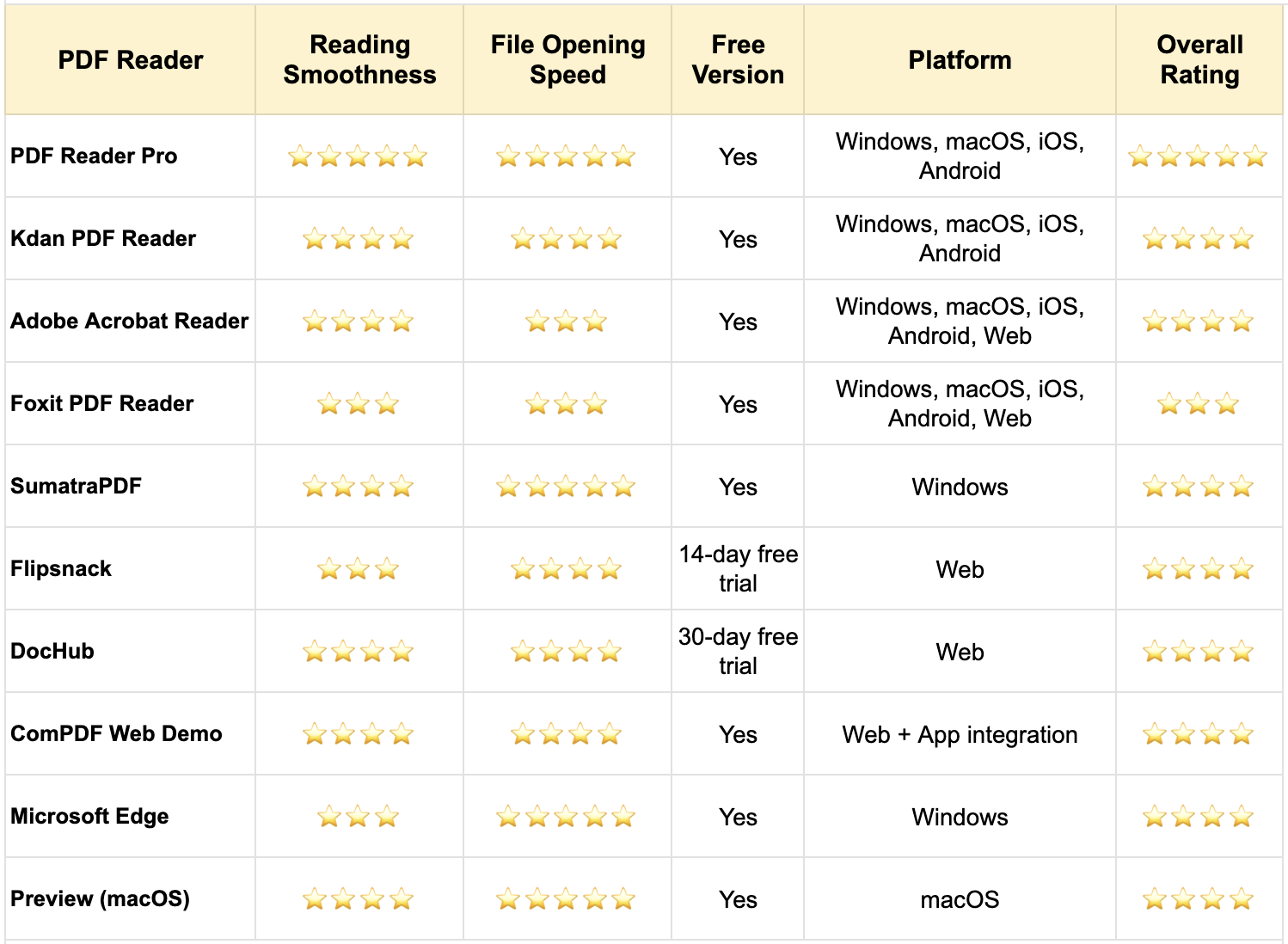
1. PDF Reader Pro
PDF Reader Pro is a powerful and versatile PDF reader that delivers a smooth, customizable, and highly intuitive reading experience. With clean UI design, multiple viewing modes, flexible themes, and advanced tools like OCR and AI features, it offers a complete solution for reading, annotating, and editing PDFs on any device.
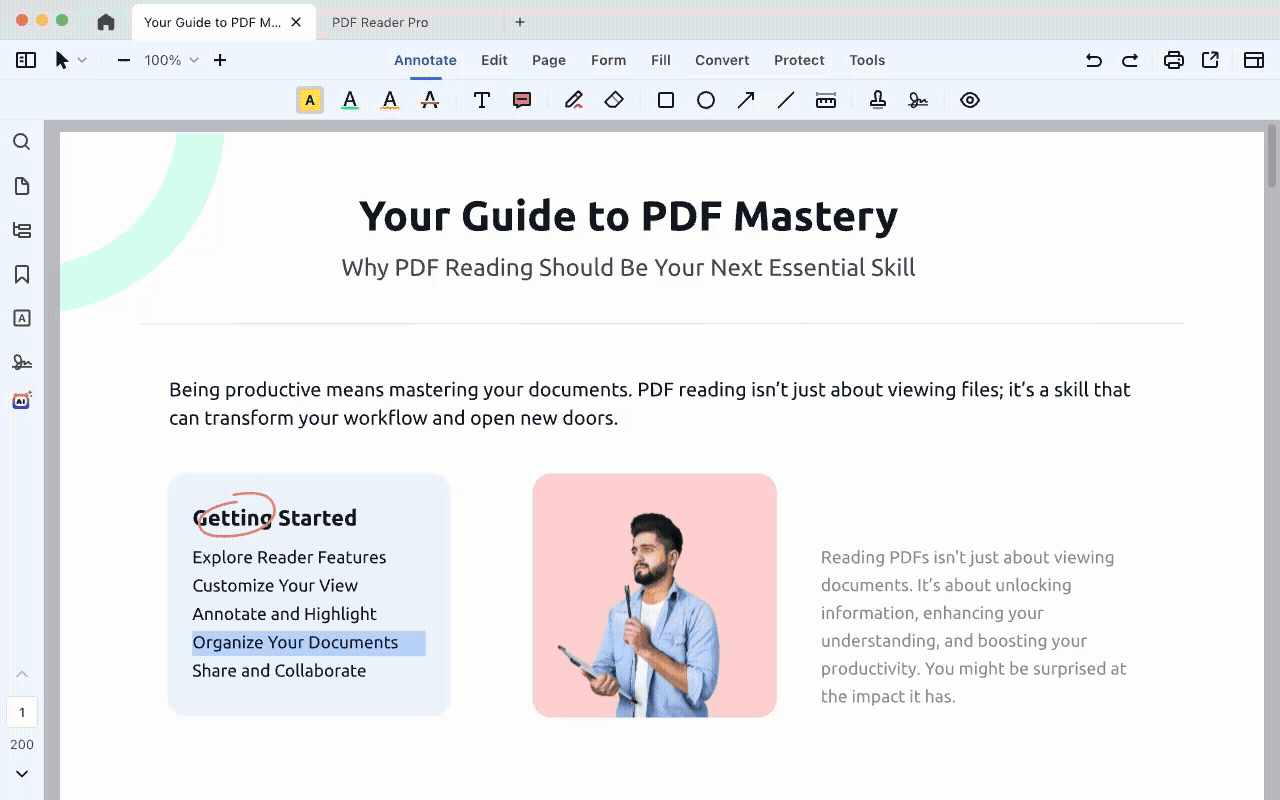
Attractive Features:
-
Fast launch speed with smooth, lightweight performance
-
Multiple viewing modes: toolbar-free Reading Mode, laser-pointer-enabled Slideshow Mode, comparison-focused Split View Mode, Auto-scroll Reading Mode, and more.
-
Adjustable themes: Day Mode, Night Mode, Eye-protection Mode, and more
-
Customizable reading settings (e.g., auto-scroll)
-
Easy navigation with thumbnails, bookmarks, outlines, and searching tools
-
Rich annotation and editing tools for capturing thoughts while reading
-
Supports text to speech (TTS) conversion in multiple languages
-
Advanced OCR for extracting text from scanned files
-
AI tools for summarizing, translating, and deep analysis
Price:
Totally FREE for PDF reading & annotating, affordable pricing for full features (start from $59.99/year. Students and educators enjoy a special education offer, which is 50% OFF!).
Best For:
Anyone who needs a smooth, full-featured, cross-platform PDF reader solution.
Platforms:
Windows, macOS, iOS, Android

Read, annotate, and
edit PDFs like a Pro
with PDF Reader Pro
Easily Read PDFs: clean UI,
multiple reading modes and themes
Rich annotation tools: highlight, underline
important content, and add notes quickly
Seamless workflow on Mac,
Windows, iOS, and Android.
2. Kdan PDF Reader
Kdan PDF Reader is a cross-platform reading and editing tool that offers a pleasant reading experience. It includes a rich set of editing features while keeping the tool relatively lightweight.
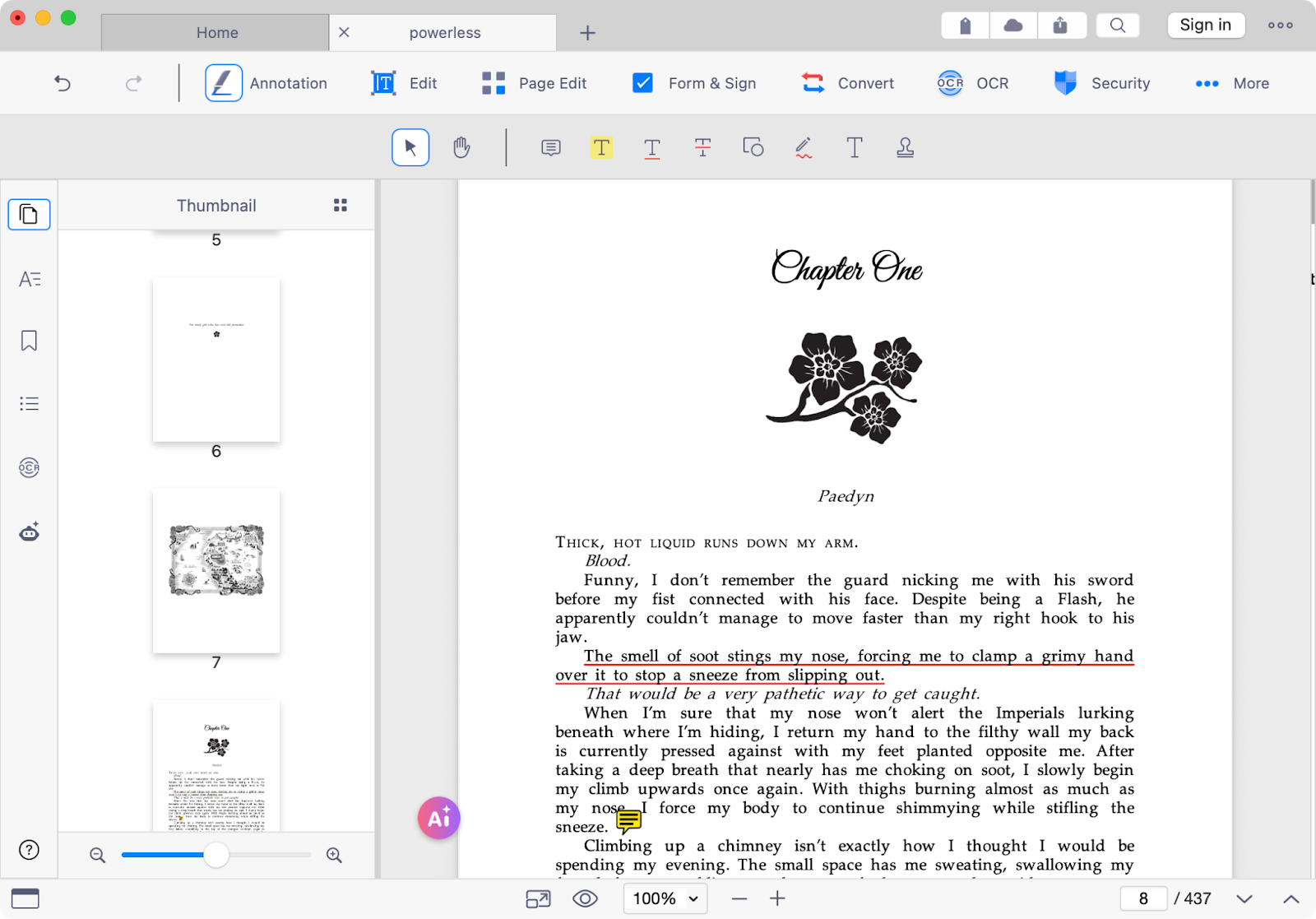
Image Source: Kdan PDF Reader Screenshot
Attractive Features:
-
Multiple themes: Day Mode, Night Mode, Eye-protection Mode
-
Provides thumbnails, bookmarks, outlines, and searching tools for easy navigation
-
Rich PDF annotating and editing functionalities
Drawback:
-
No dedicated reading mode— toolbars cannot be hidden, so PDF pages cannot be displayed in a fully clean view.
Price:
FREE for PDF reading & annotating. The starting price for subscription plans is $59.99/year.
Best For:
Users who want strong editing features in a tool that still feels relatively lightweight.
Windows, Mac, iOS, Android
3. Adobe Acrobat Reader
As the original PDF reader and industry standard, Adobe Acrobat Reader is trusted for its powerful editing capabilities and reliability. It offers a strong PDF reading function and is especially suitable for advanced PDF workflows.
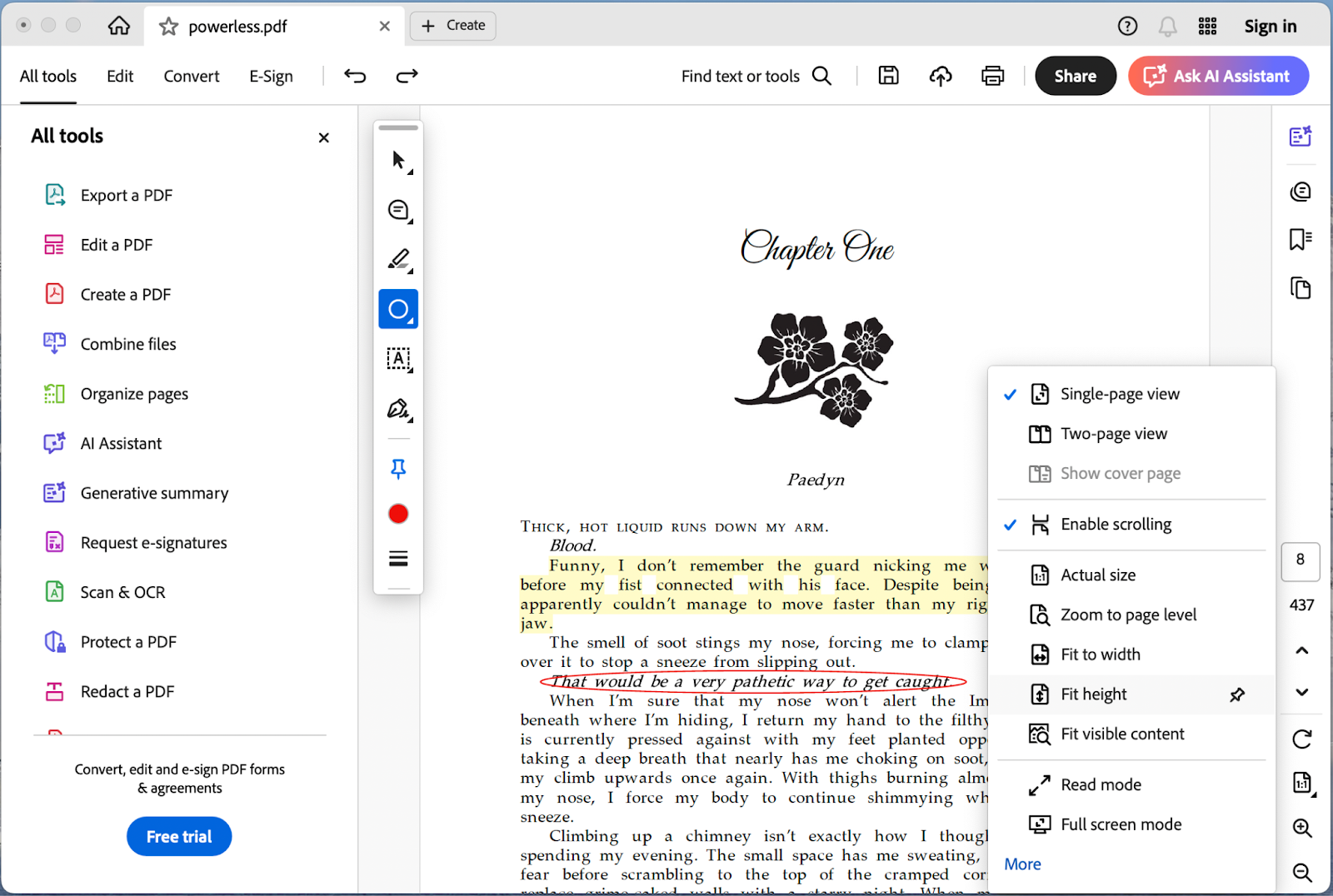
Image Source: Adobe Acrobat Reader Screenshot
Attractive Features:
-
Industry-leading, professional PDF editing tools
-
Highly reliable for compatibility and document handling
-
Dedicated reading mode
Drawback:
-
Few reading themes (system default, light gray, dark gray only)
-
Heavy software size with slower startup, and occasionally causes computer lag
-
Overkill for users who only need simple viewing and markup
Price:
FREE for viewing and marking PDF. High subscription fees for full features, starting from 155.88/year.
Best For:
Users who need deep, professional-level PDF editing on a trusted platform.
Windows, macOS, iOS, Android, Web
4. Foxit PDF Reader
Foxit PDF Reader is a popular, full-featured PDF editor known for its comprehensive document tools. It’s widely used among professionals who need extensive editing capabilities.
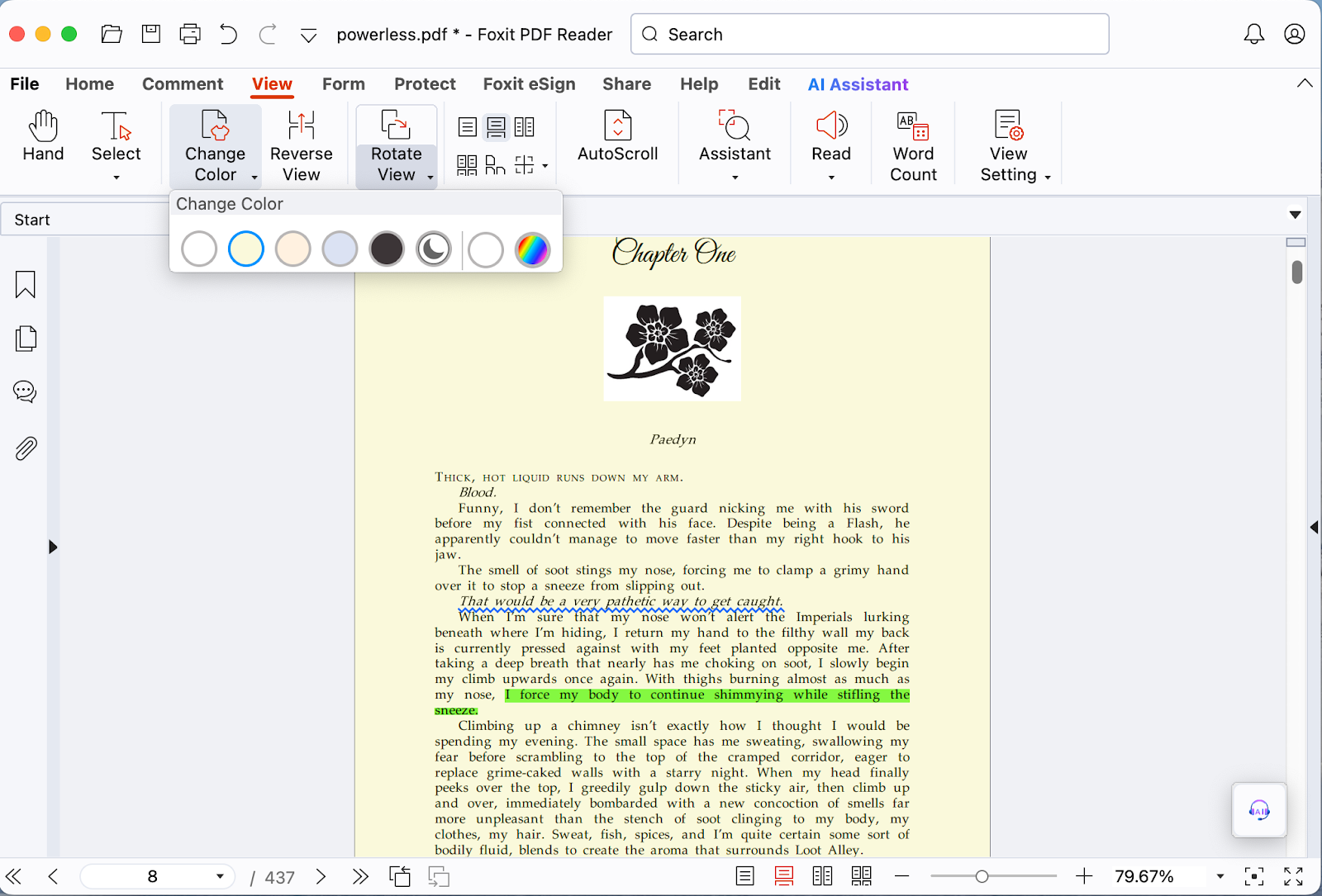
Image Source: Foxit PDF Reader Screenshot
Attractive Features:
-
Customizable reading background colors
-
Rich annotation tools and a complete set of PDF editing tools
-
Suitable for complex, advanced document work
Drawback:
-
Interface is relatively complex
-
No dedicated toolbar-free reading mode, so that PDFs cannot be presented in a clean, distraction-free view
Price:
FREE for viewing and marking PDF. Relatively expensive for subscribing full features, starting from 129.99/year.
Best For:
Users who need a robust PDF editor and don’t mind a more complex interface.
Windows, macOS, iOS, Android, Web
5. Sumatra PDF Reader
Sumatra PDF is a lightweight, open-source PDF reader focused on speed and simplicity. It supports a wide range of file formats and provides an impressively fast reading experience without unnecessary features.
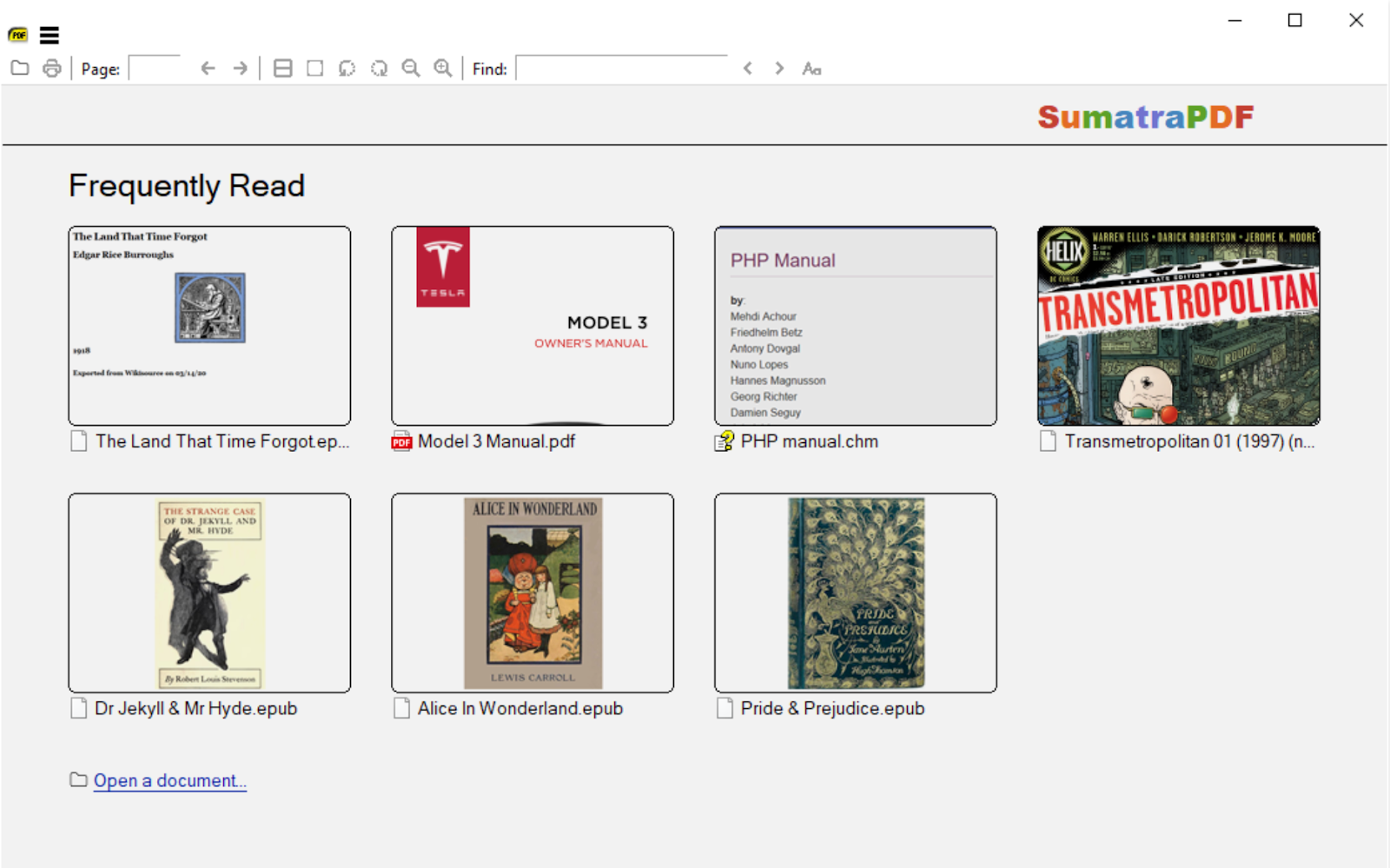
Image Source: Sumatra PDF
Attractive Features:
-
Completely FREE and open-source
-
Very fast and lightweight
-
Supports many formats: PDF, EPUB, MOBI, CBZ/CBR, DjVu, XPS, CHM
-
Minimal, efficient design
Drawback:
-
No full powerful features like the other PDF editors, even basic note-taking or annotation tools are not available.
Best For:
Users who only need a fast, simple PDF reader without extra tools.
Windows
6. Flipsnack
Flipsnack transforms static PDFs into visually engaging online flipbooks. It offers smooth animations and interactive layouts, making it excellent for brochures, presentations, magazines, and marketing materials.
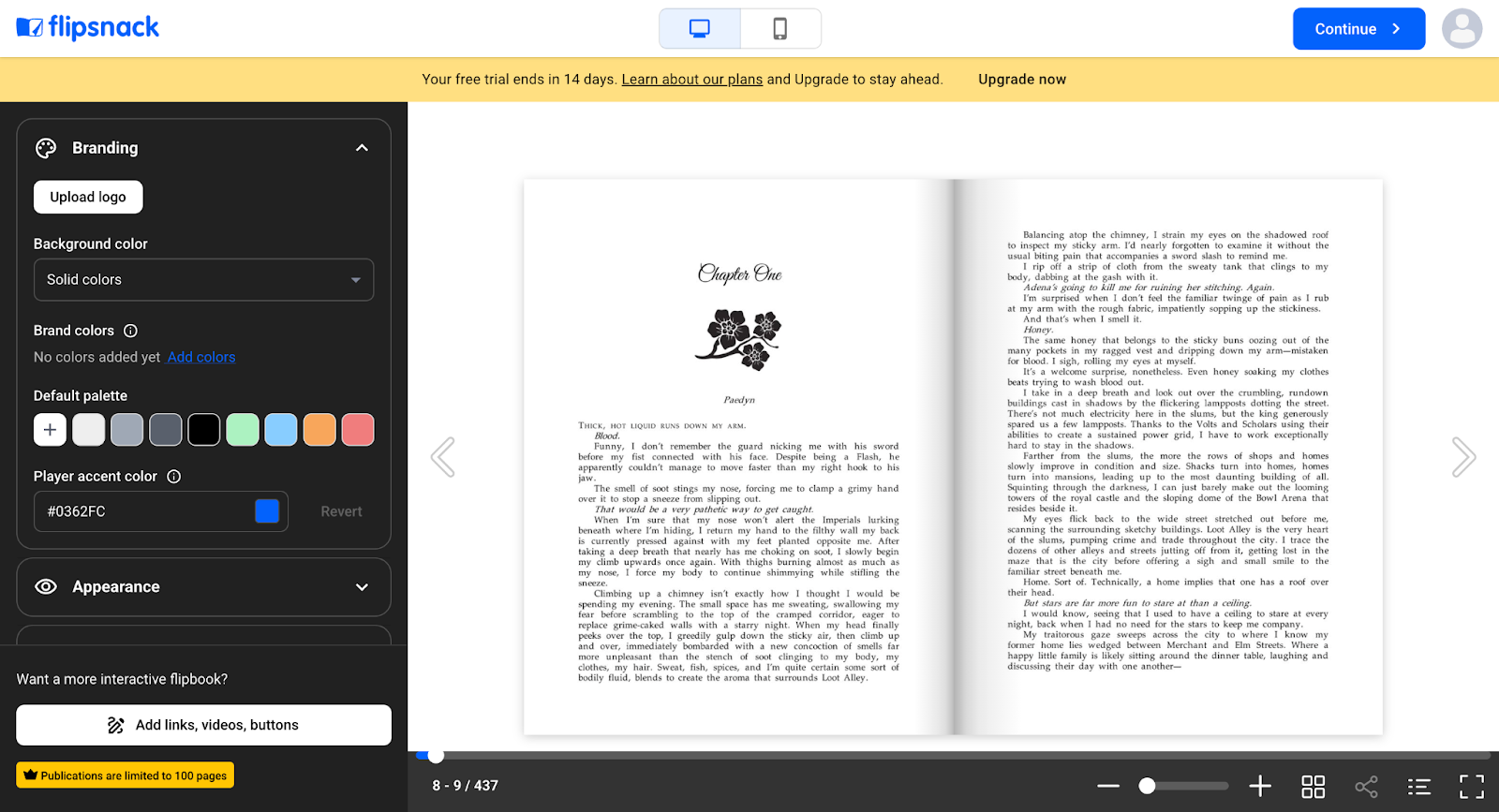
Image Source: Flipsnack screenshot
Attractive Features:
-
Converts PDFs into beautiful animated flipbooks
-
Easy sharing via direct links, email, or private access
-
Allows tracking viewer interactions
Drawback:
-
Lacks annotation and note-taking features, so it’s not ideal for study or detailed review
Price:
14-day free trial. Advanced features cost at least $192/year.
Best For:
Users who prefer dynamic, visually engaging PDF presentations.
Web
7. DocHub
DocHub is a convenient online tool for editing, signing, annotating, and sharing PDF documents. Its collaboration and security features make it highly suitable for business teams.

Image Source: Dochub screenshot
Attractive Features:
-
Good for teams as it supports real-time collaboration
-
Role and permission settings for shared documents
-
Seamless integration with Google Workspace
-
Strong document security: passwords, access control, 2FA, encryption, audit logs
Drawback:
-
Not ideal for offline reading or heavy annotation compared to desktop tools
Price:
There's a 30-day free trial, but after that you need to pay a monthly subscription to use it.
Best For:
Business users and teams who need an online collaboration-friendly PDF solution.
Android, iOS, Web
8. ComPDF Web Demo
ComPDF Web Demo is a completely free PDF reader online with no limitations. It includes a PDF Kit that makes it easy for developers to integrate PDF viewing into their own applications.
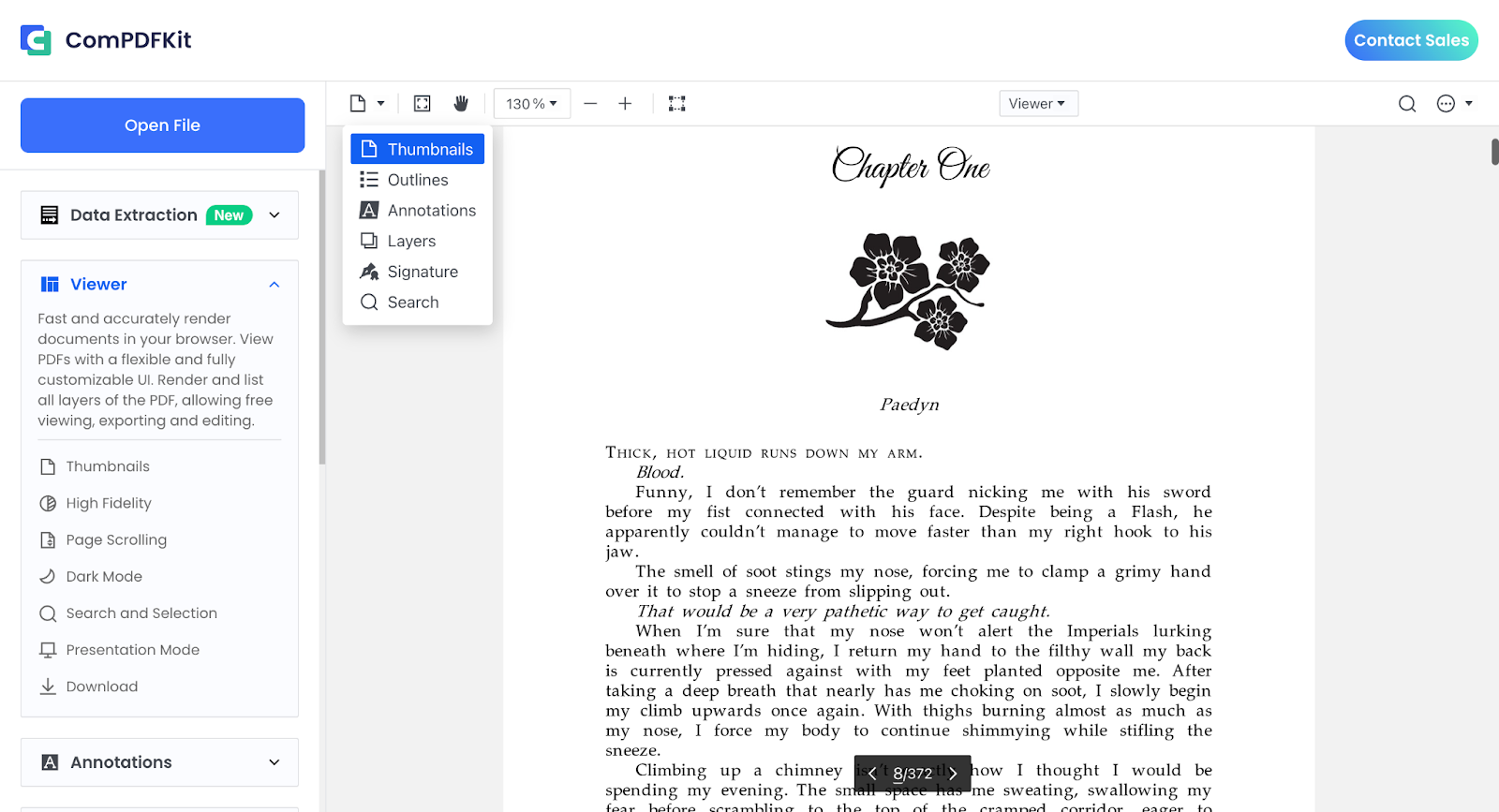
Image Source: ComPDF Web Demo screenshot
Attractive Features:
-
100% free with no use restrictions, no need to sign in
-
Simple, fast online viewer
-
PDF Kit available for easy developer integration
Drawback:
-
Rely on the network, not as convenient as desktop softwares.
Best For:
Occasional PDF readers and developers who want an embeddable PDF tool.
Web demo, flexible integration options
9. Microsoft Edge
Microsoft Edge includes a built-in PDF reader for Windows that is simple, accessible, and convenient for quick viewing and basic markup. It’s completely free for all Windows users.

Image Source: Microsoft
Attractive Features:
-
Built into Windows, totally free to use without relying on third-party tools
-
Quick for opening PDFs
-
Supports basic highlighting and markup
Drawback:
-
Feature set is very limited
-
Annotation tools are basic and can feel awkward
Best For:
Users who only need lightweight, occasional PDF viewing without installing third-party apps.
Windows
10. Preview
Preview is macOS’s native PDF viewer and annotation tool. It opens instantly, supports essential markup features, and is reliable for quick reading and simple edits.
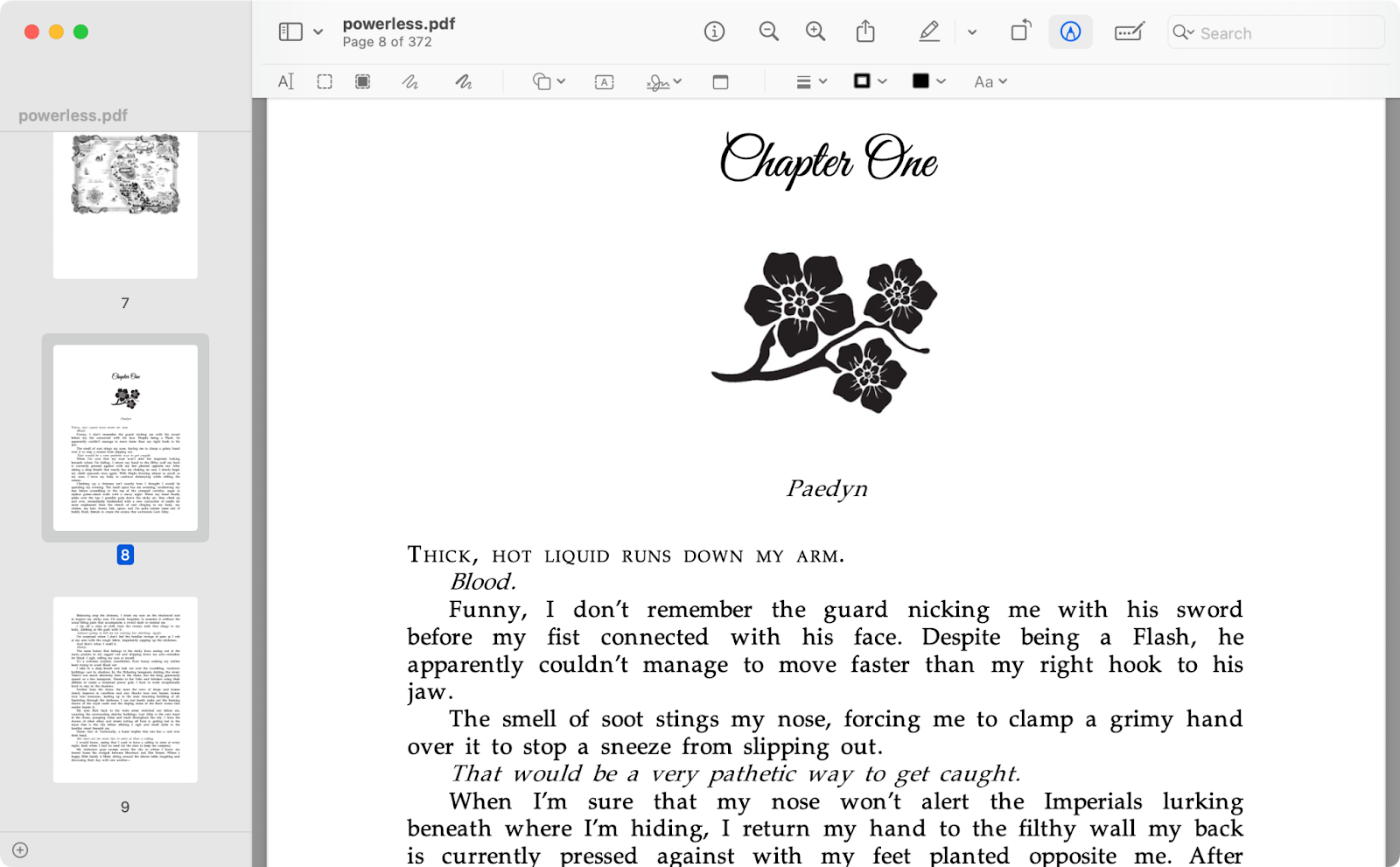
Image Source: Preview screenshot
Attractive Features:
-
Completely free
-
Native macOS app with smooth performance
-
Simple interface and quick access
-
Supports annotations, text, signatures, notes
Drawback:
-
Limited editing features compared to professional PDF tools
Best For:
Mac users who want a fast, convenient built-in PDF reader.
macOS
Conclusion: Pick the Best PDF Reader According to Your Needs
Choosing the best PDF reader in 2025 ultimately depends on how and where you read your documents. Whether you prioritize speed, clean UI, cross-platform compatibility, annotation, collaboration, or powerful editing tools, there’s a perfect solution on this list.
If you want an all-in-one, fast, intuitive, and feature-rich free PDF reader that works across all major platforms, PDF Reader Pro remains one of the strongest options available today. It combines a premium reading experience with advanced tools like OCR and AI features, making it ideal for both work and study.
Ready to upgrade your reading experience? Download PDF Reader Pro for free and start reading smarter today!

 Mac Download
Mac Download  Wins Download
Wins Download 





 Support Chat
Support Chat