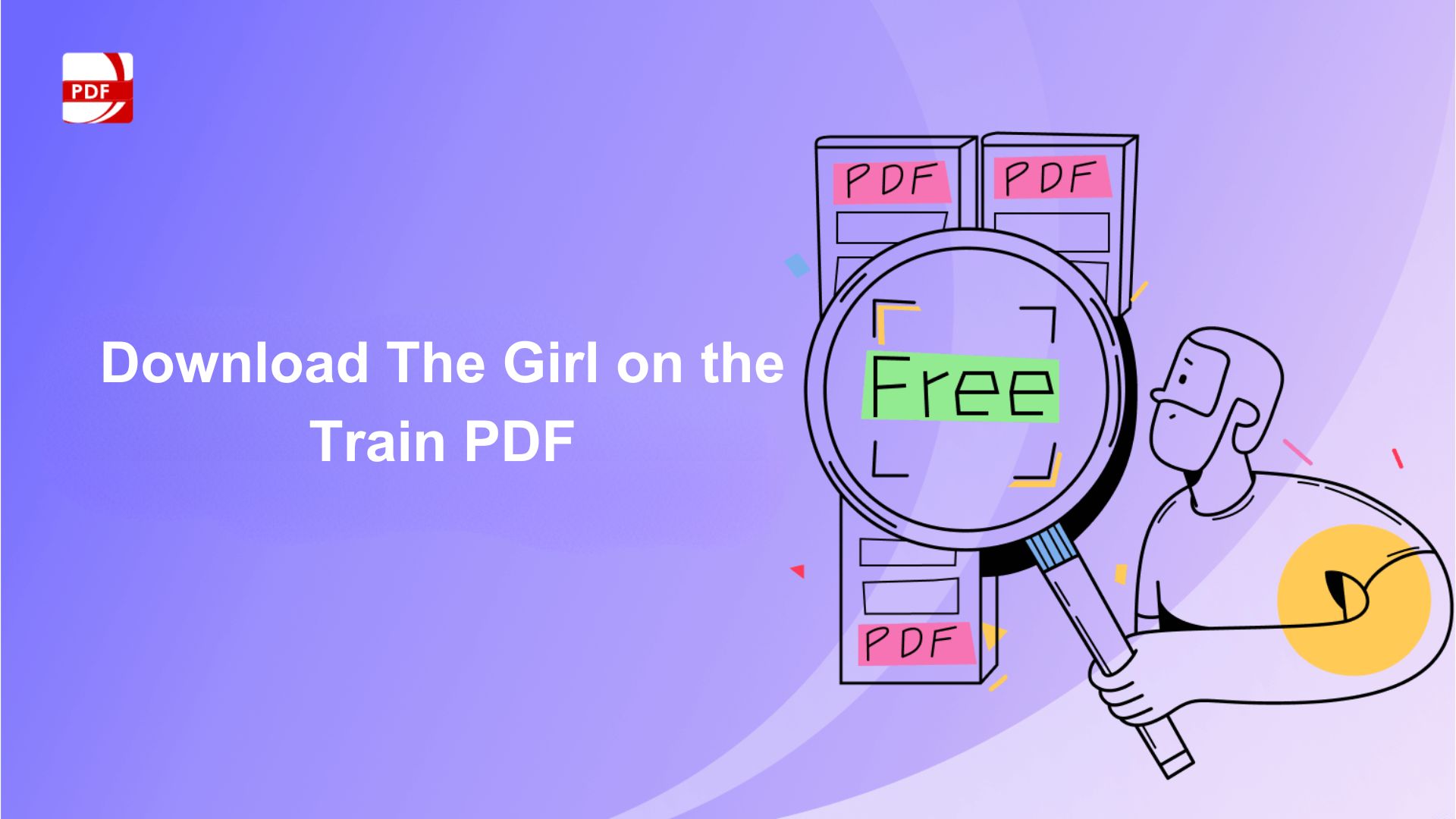After the introduction of the OCR feature in PDF Reader Pro for Windows V2.1.0, we received significant positive feedback. One user, working in a multinational company, expressed relief in now being able to extract text from scanned PDFs in languages like French and Latin, which he previously couldn't understand or translate.
OCR, short for Optical Character Recognition, converts characters from digital images of physical documents into machine-encoded text. In PDF Reader Pro for Windows, this technology supports multiple languages, including Chinese (Simplified and Traditional), English, French, German, Japanese, Korean, and Latin.
Let's find out how to turn your PDFs into fully legible OCR masterpieces!
- How to OCR A PDF With Windows
- How to OCR A PDF With Mac
- How to OCR a PDF: Best Practices
- How to OCR a PDF: FAQ
How to OCR A PDF With Windows
Need to find out how to OCR a PDF with your Windows device? Check out our guide below.

Navigate, edit, and
convert PDFs like a Pro
with PDF Reader Pro
Easily customize PDFs: Edit text, images,
pages, and annotations with ease.
Advanced PDF conversion: Supports
multi-format document processing with OCR.
Seamless workflow on Mac,
Windows, iOS, and Android.
Step 1: Open a scanned PDF file, and tap the OCR icon on the toolbar

Step 2: You will get a pop-up window.
In the dropdown menu labeled 'Select OCR Language', you can select your desired language. Additionally, you have the option to choose a specific page range.
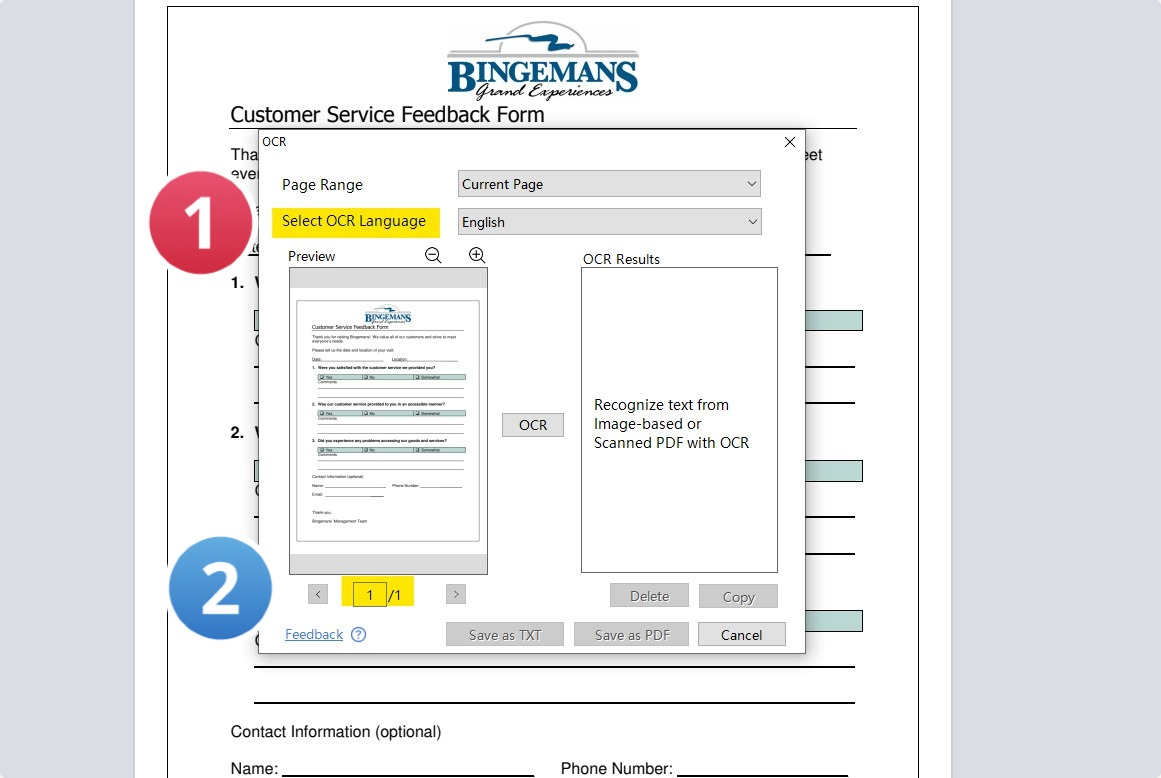
Step 3: Don't forget to click the 'OCR' button. After doing so, the text will be generated.
You have the option to save this text as either a TXT or PDF file.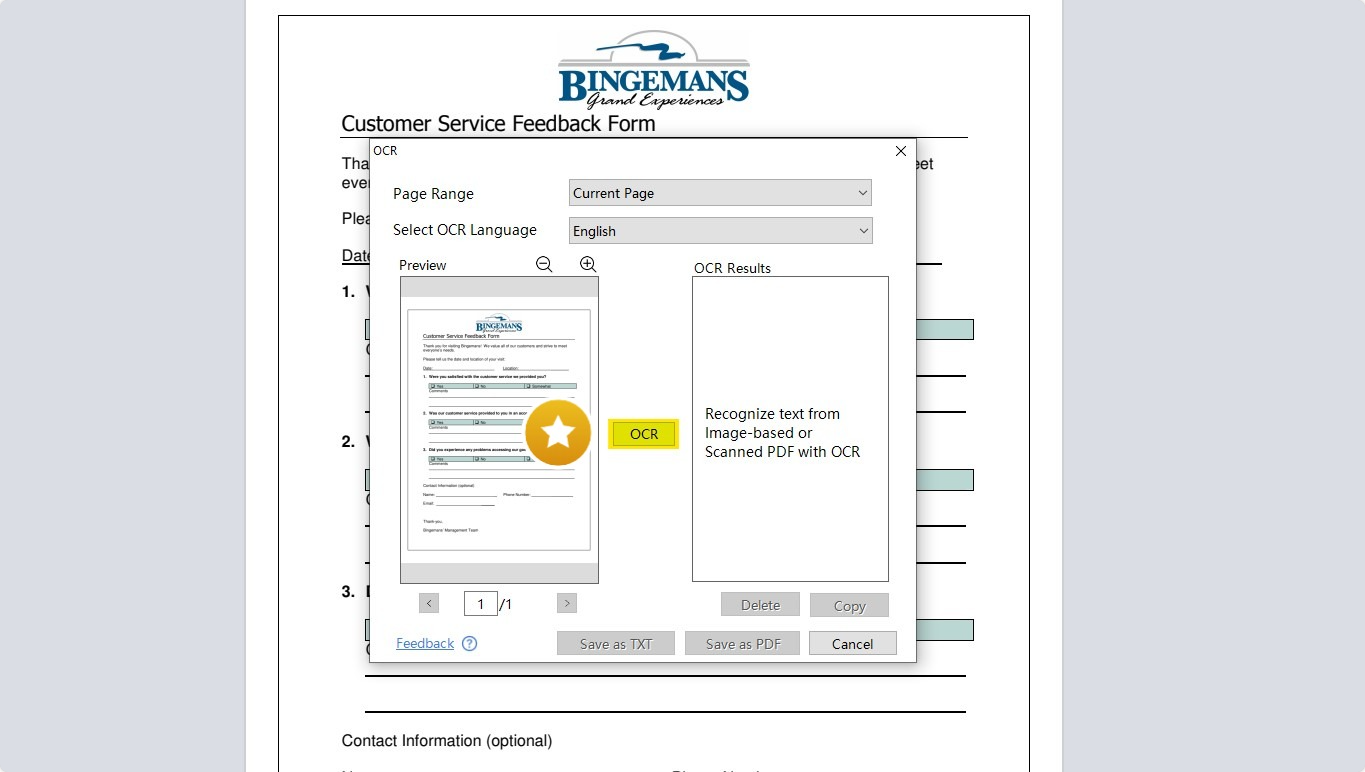
How to OCR A PDF With Mac
We've got your Mac-related OCR needs covered. Check out our guide for Mac users below.
Step 1: Open your scanned PDF. Then, click on the OCR icon located in the toolbar.
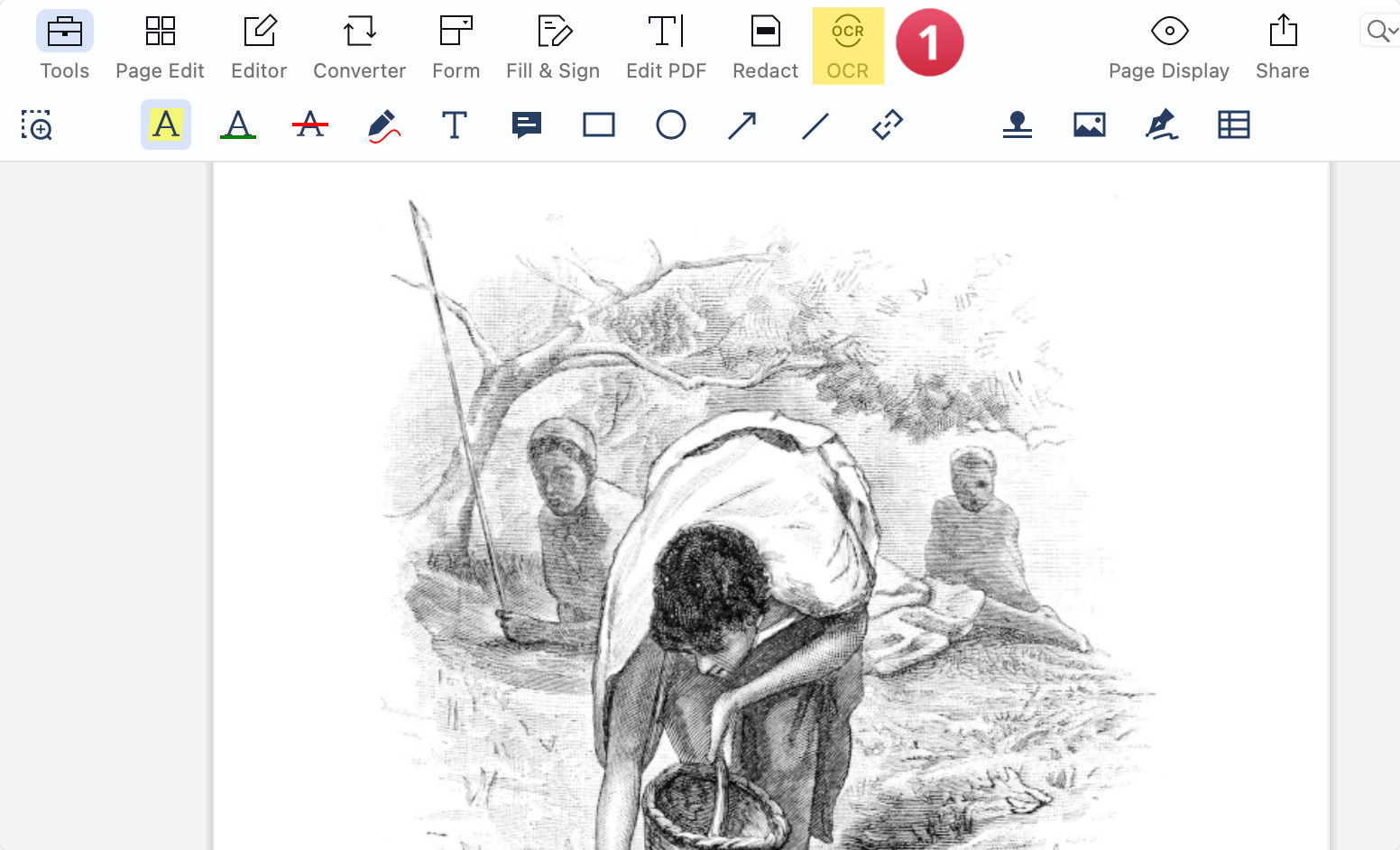
Step 2: A pop-up window will appear. From the 'Select OCR Language' dropdown menu, pick the language you need.
You can also specify a particular page range to apply the OCR.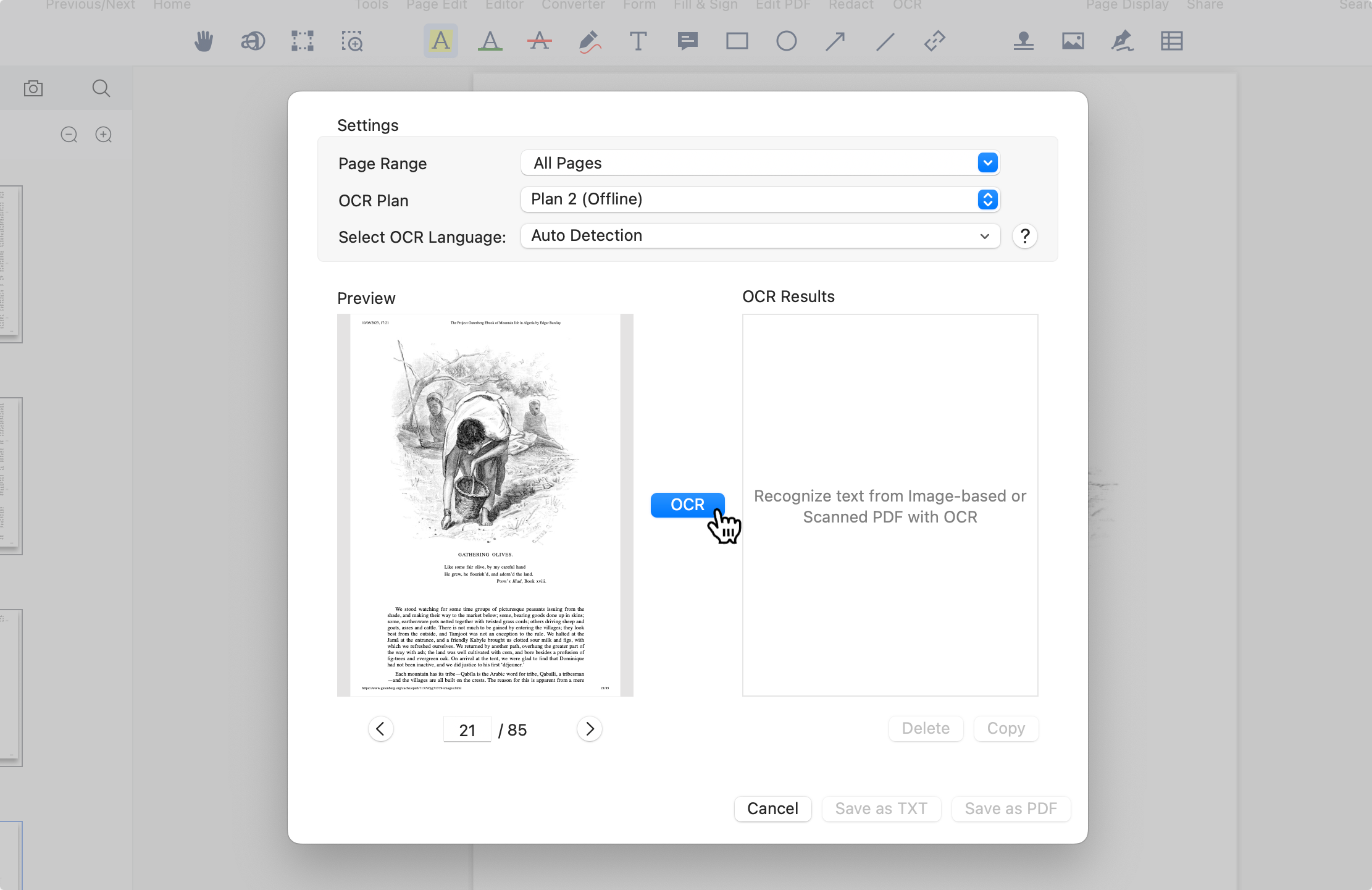
Step 3: Click the 'OCR' button to initiate the process.
Once completed, the extracted text will be available. You can then choose to save the text as a TXT or PDF file.
How to OCR a PDF: Best Practices
Optical Character Recognition, commonly referred to as OCR, has transformed the way we interact with PDF files and digital documents. This OCR technology recognizes text within an image file, converting it into an editable and searchable document, which can be of immense utility in various fields. Here are some best practices for achieving optimal results when performing OCR on a PDF document:
Balancing Health: Calorie Amortization Schedule
Tracking daily caloric intake for a healthier lifestyle.
-
Selection of the Correct Tool: Not all tools offer the same efficacy when it comes to OCR. Adobe Acrobat Pro DC and PDF Expert for Mac are two of the leading tools for OCR. Adobe Acrobat is renowned for its accuracy and the Document Cloud feature which allows easy storage and sharing. On the other hand, PDF Expert provides user-friendly interfaces and advanced document management applications.
-
Document Quality Matters: Always start with a high-quality, clear original document. If your source is a paper document, ensure that it's scanned clearly, preferably in a high-resolution image file format. Image-only PDFs or those with significant annotations to PDF documents can pose challenges during OCR.
-
Language Settings: Many OCR tools, like Adobe Acrobat, have a document language drop-down list. Ensure that you select the correct language of your PDF document. Selecting the correct language enhances accuracy, especially with punctuation marks and special characters.
-
Document Size and Format: File size and file format can impact the OCR's efficiency. If your PDF file is too large, consider breaking it into smaller sections. Also, certain file formats may not be as amenable to OCR as others.
-
Internet Connection: Tools like Google Drive offer OCR capabilities but require a stable internet connection. Ensure that you're connected to a reliable network if using cloud-based tools.
-
Review Post-OCR: Always review the output once the OCR process is complete. Look out for any discrepancies or errors and make the necessary corrections. Some tools also provide video tutorials to guide users in optimizing their outputs.
-
Storing and Tagging: After converting your PDF document using OCR, it's crucial to store it appropriately. Using document tags or saving them as OCR-optimized documents can help in easy retrieval later. Platforms like Document Cloud offer seamless ways to store and organize searchable documents.
Remember, while OCR can significantly aid in converting image-based or scanned digital documents, the accuracy largely depends on the original images' clarity and quality, the tool's efficiency, and the user's attention to detail. Always refer to the original document when in doubt.
How to OCR a PDF: FAQ
Can I use OCR on photos of paper documents or just electronic documents?
While OCR is typically used on electronic documents, it can also be applied to photos of paper documents. However, the clarity and quality of these photos are vital to ensure accurate recognition.
What types of files can I use with OCR?
OCR supports various file types, not just PDFs. This includes plain text files, photos, and other editable files. It's essential, however, to check the supported file types of your chosen OCR software.
How does file size impact the OCR process?
File size matters in the OCR process, especially when using online platforms that have limits on file upload. A larger file might take longer to process and could result in more recognition errors. For optimal results and improved recognition accuracy, ensure the file in question is of a manageable size.
Can I make non-selectable PDF files editable using OCR?
Yes, OCR can transform non-selectable PDF files into editable documents. Once the process is complete, you can edit PDF files, make annotations, or even convert them into fillable documents.
What should I do if the output text document has errors?
After performing OCR, it's crucial to review the output text document for any discrepancies. Recognition errors can occur based on the quality of the original file or the OCR tool's accuracy. Always compare with the original to ensure the highest accuracy.
Are there any precautions I should take when uploading files for online OCR?
When opting for online OCR tools that require file uploading, ensure you're using a trusted platform. Also, be wary of the size and format restrictions some online tools might have for file upload.