Student Assistant - Resume Template
What is a Resume?
A resume is a one- to two-page document that summarizes your skills, experience, and education. It’s used when applying for jobs, internships, or academic programs. Think of it as your personal marketing tool—it’s how you introduce yourself to employers and show why you're a good fit for a position.
A strong resume highlights your most relevant achievements and presents them clearly. It typically includes key sections such as your name and contact details, a brief summary or objective, your work history, education background, and any special skills or certifications. Depending on the job you're applying for, you might also include awards, volunteer work, or portfolio links.
Recruiters often spend just a few seconds scanning each resume. That means your resume should be easy to read, well-organized, and tailored to the job you're applying for. Use bullet points, consistent formatting, and clear language to keep it professional and accessible.
In short, your resume is your first impression—it doesn’t just list what you’ve done; it shows how your background aligns with the role. Whether you're a student, a recent graduate, or a seasoned professional, having a solid resume is essential for moving forward in your career.
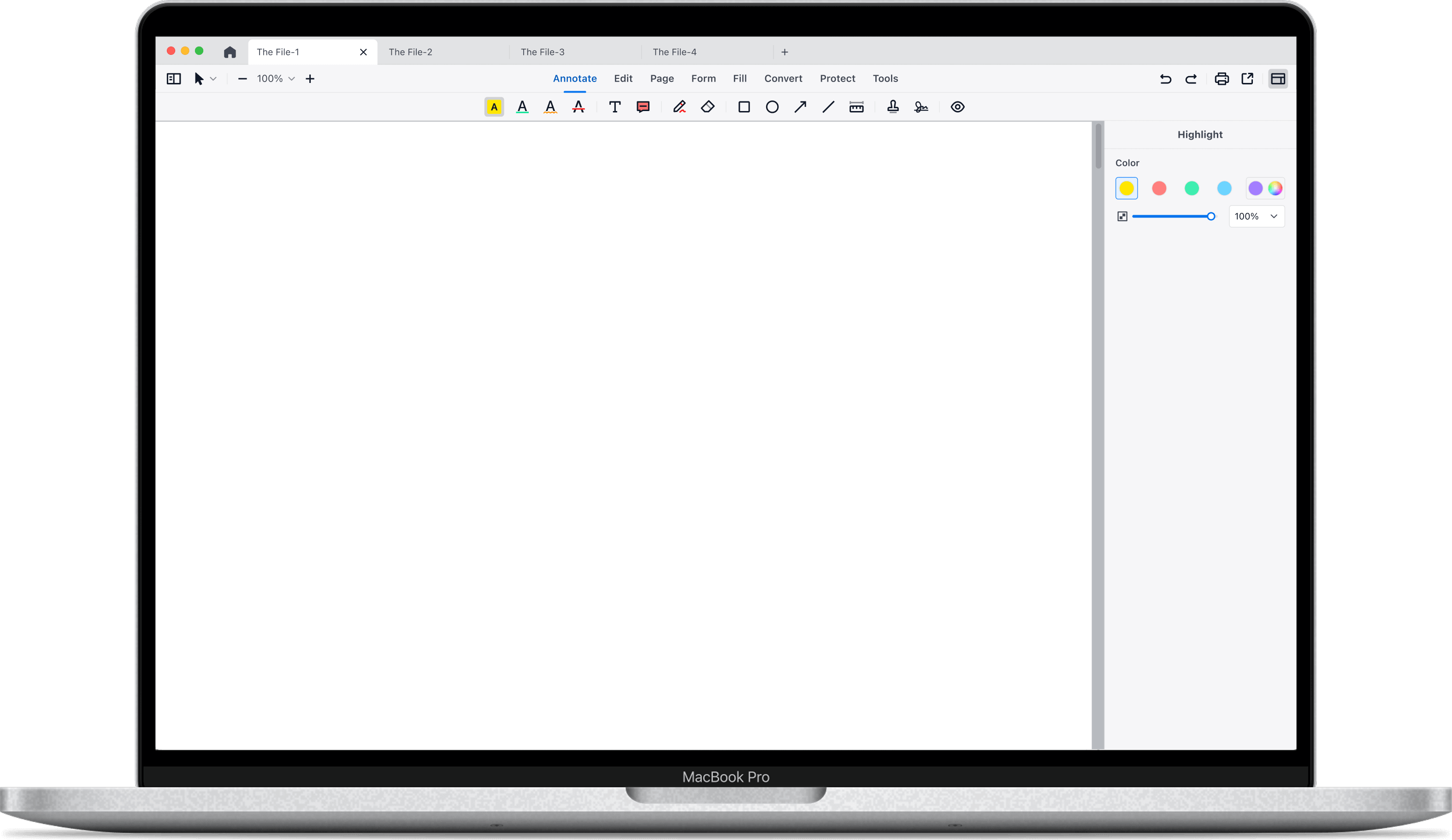

How to Fill in My PDF Resume Template
Using a PDF resume template is a simple and effective way to create a clean, professional-looking resume. Here’s how to get started:
1. Open the Template: Start by opening the PDF file with a PDF editor that lets you type directly into the form, like Adobe Acrobat, PDF Reader Pro or an online editor.
2. Add Your Basic Info: Fill in your name, phone number, email, and location. Make sure your contact info is up to date and easy to find at the top of the resume.
3. Write a Summary or Objective: Add a short paragraph that describes who you are and what kind of job you’re looking for. Keep it brief and focused on your strengths.
4. Fill in Your Work Experience: List your jobs in reverse order, starting with the most recent. Include the job title, company name, dates, and a few bullet points explaining what you did and what you achieved.
5. Include Your Education: Add your degrees, the schools you attended, and your graduation dates. If you’re a student or recent grad, this section can go near the top.
6. Add Skills and Other Details: List your key skills, certifications, languages, or other information that supports your application. Only include what’s relevant to the job.
7. Proofread and Save: Double-check everything for spelling and grammar errors. Once it looks good, save your resume as a new PDF to share or upload when applying for jobs.
By using a template, you don’t have to worry about layout or design. Just focus on your content—and make sure it’s clear, concise, and tailored to the job you want.
 Support Chat
Support Chat