Weekly To-Do List Template
What is a To-Do List?
A to-do list is a simple tool that helps you stay organized and get things done. It’s a list of tasks you need to complete, usually written in the order you plan to do them. Whether you're managing work, school, or personal errands, a to-do list helps you keep track of everything in one place.
Most people use to-do lists to break big goals into smaller, manageable steps. For example, instead of writing “Plan event,” you can list specific actions like “Book venue,” “Send invitations,” and “Order food.” This makes tasks feel less overwhelming and easier to tackle.
To-do lists can be written on paper, in a notebook, or on your phone or computer using apps. Some people prefer daily lists, while others make weekly or project-based lists. There’s no right or wrong way—just choose a method that works for you.
The key benefit of a to-do list is that it clears your mind. Once you write something down, you don’t have to keep it in your head. It also gives you a sense of progress—crossing off a completed task feels rewarding and keeps you motivated.
In short, a to-do list is a simple habit that can make a big difference. It helps you stay focused, reduce stress, and use your time more effectively.
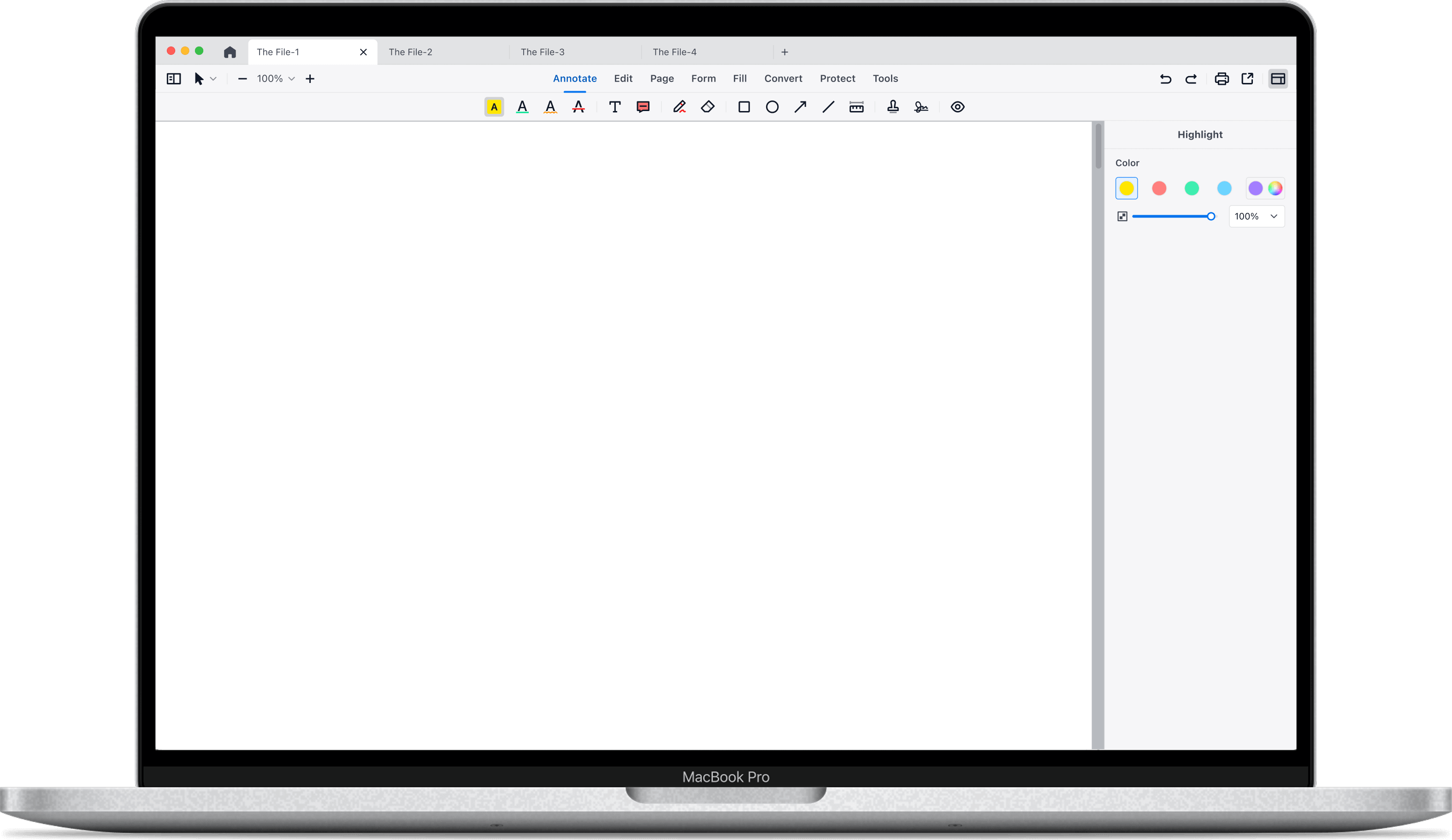

How to Fill in My To-Do List Template
Using a to-do list template is an easy way to stay organized and focused throughout your day. Here’s how to make the most of it:
Start with the Date: At the top, write today’s date so you can track your daily progress.
List Your Tasks: Write down the tasks you want to complete. Be clear and specific—“Email project update to team” is better than just “Email.”
Set Priorities: If your template has space for priorities, mark the most important tasks. You can use numbers (1, 2, 3) or labels like “High,” “Medium,” and “Low.”
Add Deadlines or Time Blocks: If certain tasks are time-sensitive, include due times or schedule them in blocks throughout the day.
Break Big Tasks into Smaller Steps: If a task feels too big, break it into parts. This makes it less overwhelming and easier to start.
Use Checkboxes: Many templates include checkboxes. Tick them off as you complete each task—it gives you a sense of progress and keeps you motivated.
Review and Adjust: At the end of the day, review what you finished. Move any unfinished tasks to tomorrow’s list and adjust your plan if needed.
A to-do list template keeps your day structured and helps you focus on what matters most. It’s a small habit that can lead to better productivity and peace of mind.
 Support Chat
Support Chat