Get Started with PDF Reader Pro Today!
Celebrate New PDF Reader Pro V5.0 with Limited-time Double Discount | 🔥 45% OFF
- ProductsNewPDF Reader ProLynxPDFWorkflow&Developers
- Online Tools
- FeaturesHot FeaturesBasic FeaturesAI Features
- BusinessEnterprisesFor more business cooperations, please Contact Us
- Resources
 Plans & Pricing
Plans & Pricing
Straight to the point pricing plans. No surprises or hidden charges. All is clear. 

PDF Reader Pro Standard
Annual Plan
Access to 4 devices
$59.99
$59.99
Billed yearly at $59.99
Auto-renewal | Billed yearly | Tax Incl.
SubscribeCancel anytime
Membership benefits comparison Most Popular
PDF Reader Pro Advanced
Annual Plan
Access to 4 devices
$79.99
$79.99
Billed yearly at $79.99
Auto-renewal | Billed yearly | Tax Incl.
AI Assistant
1-year free trial
Cancel anytime
Membership benefits comparison PDF Reader Pro Permanent
Lifetime Authorized
Access to 1 device
$99.99
$99.99
One-time purchase
Tax Incl.
Purchase14-day conditional money-back guarantee
Membership benefits comparison Compare Plans
Benefit
Platform
Device access
4 devices
4 devices
4 devices
1 device
PDF AI
AI translate, AI proofread, AI summarize, AI rewrite, AI DeepThink
1-year free trial, then auto renew at $79.99/year. Cancel anytime.
Convert PDF
Unlimited conversion
Convert PDF to Word, Excel, PPT, Image, Text, CSV, HTML, RTF with high quality
Image (JPEG,JPG, TIFF, BMP, PSD) to PDF
Extract texts from image-based or scanned PDF with OCR
Area OCRNew
Edit PDF
Edit Text: Add, delete, modify text in PDFs
Edit Image: Add, delete, crop, replace, flip, and rotate images in PDFs
Edit Footer&Header: add, delete, change the properties of footer & header
Edit Watermark: Insert watermarks from images or text
Advanced Compression with Custom Settings New
Add background to PDFs
Compare and highlight differences between two PDFs
Organize Pages
Insert, delete, extract, rotate, reposition, and replace pages in a PDF
Combine multiple documents into a new PDF, or merge specified pages from different PDFs
Split PDF pages as a new separate document
Create & Fill & Sign Forms
Create Adobe PDF fillable forms
Fill out forms
Digital signature
Electronic signature
1 signature
Annotations
Highlight, underline, notes and more annotation tools
Customize PDF stamps(dynamic and text/image stamps)
Insert link
Measure and annotate the area and perimeter of objects in the PDF
View PDF
Multi-tab viewer
TTS (Text to Speech)
Split view to check 2 PDFs at the same time
Different theme
Print PDF
Print booklet or poster as needed
Print multiple pages of a PDF on a single sheet of paper
Security
Redact sensitive information
Set access permissions for documents
Set copy and print permission for document
Batch encrypting PDF documents
PDF password remover
Benefit
Platform
Device access
4 devices
4 devices
4 devices
1 device
PDF AI
AI translate, AI proofread, AI summarize, AI rewrite, AI DeepThink
1-year free trial, then auto renew at $79.99/year. Cancel anytime.
Convert PDF
Unlimited conversion
Convert PDF to Word, Excel, PPT, Image, Text, CSV, HTML, RTF with high quality
Image (JPEG,JPG, TIFF, BMP, PSD) to PDF
Extract texts from image-based or scanned PDF with OCR
Area OCRNew
Edit PDF
Edit Text: Add, delete, modify text in PDFs
Edit Image: Add, delete, crop, replace, flip, and rotate images in PDFs
Edit Footer&Header: add, delete, change the properties of footer & header
Edit Watermark: Insert watermarks from images or text
Advanced Compression with Custom SettingsNew
Add background to PDFs
Compare and highlight differences between two PDFs
Organize Pages
Insert, delete, extract, rotate, reposition, and replace pages in a PDF
Combine multiple documents into a new PDF, or merge specified pages from different PDFs
Split PDF pages as a new separate document
Create & Fill & Sign Forms
Create Adobe PDF fillable forms
Fill out forms
Digital signature
Electronic signature
1 signature
Annotations
Highlight, underline, notes and more annotation tools
Customize PDF stamps(dynamic and text/image stamps)
Insert link
Measure and annotate the area and perimeter of objects in the PDF
View PDF
Multi-tab viewer
TTS (Text to Speech)
Split view to check 2 PDFs at the same time
Different theme
Print PDF
Print booklet or poster as needed
Print multiple pages of a PDF on a single sheet of paper
Security
Redact sensitive information
Set access permissions for documents
Set copy and print permission for document
Batch encrypting PDF documents
PDF password remover
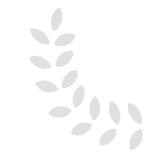





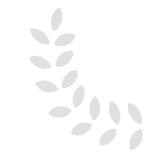
FAQ
- Wait a few minutes: Delays can occur due to network issues, so give it a little time.
- Ensure your email address is correct: Double-check that the email address you entered is correct and free from any typos.
- Check your spam or junk folder: Sometimes, emails with verification codes can be mistakenly categorized as spam. Be sure to look there to see if the code was sent there.
- Request the code again: If you still haven’t received the code, try requesting it once more.
Our AI assistant is available exclusively on Windows and Mac devices, not mobile devices.
1. Open PDF Reader Pro and click Sign in in the upper right corner;
2. Log in to your account;
3. After successfully logging in, all benefits will be unlocked immediately.
Note: Please make sure your login account is the same as the one you entered when purchasing.
PDF Reader Pro Standard - Annual Plan: Support 4 devices across 4 platforms: Mac, Windows, iOS, and Android.
PDF Reader Pro Advanced - Annual Plan: Support 4 devices across 4 platforms: Mac, Windows, iOS, and Android.
PDF Reader Pro Permanent: Support 1 device across 2 platforms: Mac and Windows.
1)PDF Reader Pro Advanced - Annual Plan
- Price: $79.99/year
- Devices Supported: Up to 4 devices across 4 platforms – Mac, Windows, iOS, and Android.
- Renewal: Automatically renews at $79.99/year.
2)PDF Reader Pro Permanent
- Price: $99.99
- Devices Supported: 1 device on Mac or Windows.
- One-time Payment: No renewal, with lifetime access to the chosen device.
By default, Mac OS 11 only allows users to install applications from 'verified sources'. In effect, most attempts to install software from the internet or physical media.
Please go to Installation Error on Mac to learn more details about the installation errors.
 Support Chat
Support Chat Today 4:53 AM

Hi, I'm your PDF Reader Pro smart customer service bot. How can I assist you today?😊
Purchase & LicenseTroubleshootingUse TutorialVolume Purchase with 50%OFF