In today’s business landscape, companies face constant pressure to cut costs and streamline operations. Despite the rise of digital tools, many organizations still rely on traditional document handling, which leads to hidden expenses - manual labor, printing, physical storage, and lost productivity.
Smart Document Management offers a modern solution by combining automation, digitization, and secure access. It’s more than just going paperless—it’s a strategic shift that transforms how businesses manage information across every department.
What Is Smart Document Management?
Smart Document Management is more than just a digital filing system—it’s a strategic approach to handling information. It uses automation, centralized access, and intelligent tools to streamline how documents are created, stored, shared, and secured. The goal is to reduce manual workloads and make teams more efficient.
Unlike traditional document workflows that depend on paper, printers, and scattered storage, smart systems offer a seamless, cloud-based experience. They centralize access to documents, making collaboration faster and more reliable across teams and departments.
What truly sets Smart Document Management apart is its ability to go beyond simple PDF editing. It enables organizations to go paperless, automate repetitive tasks through tools like OCR and smart templates, and boost collaboration with real-time co-editing. Built-in security features protect sensitive data, ensuring compliance and peace of mind in the digital age.
The Hidden Costs of Traditional Document Workflows
Traditional document management has long been a default for many businesses. It's familiar, tangible, and seemingly straightforward. But beneath the surface lies a range of hidden costs that often go unnoticed, especially in organizations where paper-based processes are deeply ingrained.
These costs don’t just affect budgets, they slow down operations, limit scalability, and expose businesses to unnecessary risks.

Tangible Costs
Paper, ink, printers, and storage equipment are ongoing expenses that accumulate fast. A medium-sized company can spend thousands each year simply maintaining these tools. Add to that the cost of office space taken up by filing cabinets and offsite storage, and the financial weight of “doing things the old way” becomes hard to ignore.
Intangible Costs
The real productivity losses come from time. Employees spend hours searching for documents, verifying versions, or recreating lost files. According to industry stats, the average office worker uses 10,000 sheets of paper annually—and 45% of those are tossed within a day. Manual workflows lead to delays, duplicated work, and miscommunication that can ripple across teams.
Compliance Risks
Physical documents are difficult to secure. They can be misplaced, accessed without authorization, or destroyed by accident. In today’s regulatory environment, that’s a serious liability. Failure to meet compliance standards—like GDPR or HIPAA—can result in legal trouble, fines, and long-term reputational damage.
How Smart Document Management Reduces Operational Costs
Smart Document Management Systems (DMS) do more than organize files—they fundamentally reshape how businesses operate, leading to clear, measurable cost savings. Integrating a procurement management system into this framework can optimize operations, ensuring better visibility and control across purchasing and vendor interactions.
By replacing manual, paper-heavy processes with streamlined digital workflows, companies unlock new levels of efficiency and resource optimization.
- Automating Repetitive Tasks: Routine tasks like form filling, document routing, or data extraction often consume hours of employee time. DMS platforms automate these processes using tools like OCR, smart templates, and batch operations. This not only minimizes errors but also frees staff to focus on higher-value tasks—leading to both time and labor cost reductions.
- Centralizing Access and Collaboration: Digital document management centralizes file access in the cloud, eliminating the need for scattered storage systems or endless email chains. Teams can co-edit and comment on documents in real time, ensuring that everyone works with the latest version. This streamlining reduces duplicated effort and shortens project timelines.
- Transitioning to Paperless Workflows: Moving to a paperless model cuts a wide range of costs: paper, ink, printer maintenance, and physical storage. Beyond that, office space previously used for filing cabinets can be repurposed or downsized. For example, a healthcare provider that transitioned to digital patient records reported a 50% drop in operational costs by eliminating physical storage and reducing staff time spent on document handling.
- Strengthening Security and Compliance: Traditional paper workflows often fall short on compliance. Smart DMS platforms include encryption, access controls, audit trails, and automated retention policies—helping organizations comply with regulations like GDPR or HIPAA. In one case, a manufacturing firm implemented DMS to manage compliance documentation and cut operational costs by 30% while avoiding potential regulatory penalties.
Why PDF Reader Pro Is a Smart Document Management Solution
PDF Reader Pro isn’t just a PDF viewer, it’s a complete smart document management platform designed to optimize workflows, cut costs, and boost productivity across teams of any size.
One of its strongest advantages is the all-in-one feature set. PDF Reader Pro integrates OCR technology, AI-powered document analysis, batch processing tools, form-filling automation, and digital signatures - all in a single, streamlined interface. These tools reduce manual effort and help organizations maintain consistency and accuracy across all documents.
The platform also supports secure collaboration and industry-specific workflows. Government agencies, legal teams, and healthcare providers rely on PDF Reader Pro to streamline signing, reviewing, and archiving—all while staying compliant with strict privacy and security regulations.
Lastly, PDF Reader Pro offers full cross-platform compatibility. It works seamlessly across Windows, macOS, iOS, and Android—making it easy to roll out across departments and devices without disruptions. Whether you're working from a desktop, laptop, or mobile device, your documents remain accessible, secure, and in sync.
With PDF Reader Pro, businesses gain not only flexibility but also a scalable solution ready to support smarter, faster document management at every stage of growth.
Getting Started: Implementing Smart Document Management
Transitioning to smart document management doesn’t have to be overwhelming. Start with a clear evaluation of how your organization currently handles documents. Identify bottlenecks—whether it’s slow approval cycles, misfiled paperwork, or difficulty collaborating remotely.

Once you’ve mapped your weak spots, try PDF Reader Pro’s free trial to test tools like bulk editing, OCR scanning, smart form creation, and digital signatures. These features not only reduce manual work but also establish a consistent, error-free document flow across teams.
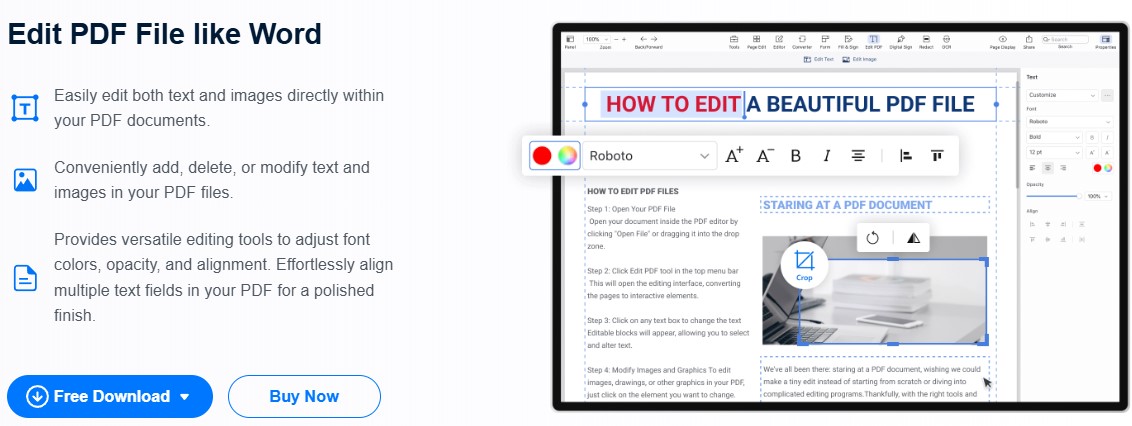
Don’t try to overhaul everything at once - start small. Begin by digitizing your archive, automating common approval flows, and onboarding one team at a time. As your staff gets familiar with the system, you’ll notice faster turnaround times, lower printing costs, and fewer errors across the board.
Smart document management is more than a way to reduce expenses, it’s a long-term investment in productivity, security, and operational agility. By eliminating outdated manual processes, businesses can unlock new levels of efficiency and control.
With PDF Reader Pro, transitioning to modern document workflows is simple, scalable, and effective. It's not just about saving paper, it's about transforming how your organization works.








 Free Download
Free Download  Free Download
Free Download 





 Support Chat
Support Chat