The legal industry, one of the most esteemed professions globally, presents its unique set of challenges. For law students and lawyers alike, managing a plethora of legal documents is a paramount task. However, with the rise of online software solutions, document management for legal matters has taken a turn for the better.
Instead of the traditional approach of physically searching through law-related books and handling the printed versions, online apps provide an efficient alternative.
Let's explore six exceptional software tools, each with advanced features, essential for law students and legal professionals. But first, let's find out how to redact text using PDF Reader Pro - an essential process for any future lawyer!
Quick Reference Table
Need a tool quickly? No problem. Check out our quick reference table below!
| Legal Document Tool | Category | Free Version? |
| PDF Reader Pro | PDF Reader and Editor | Yes |
| LexWorkplace | Document and Email Management | Yes |
| Document and Email Management | Yes | |
| App4Legal | Legal Practice Management Solution | Yes |
| Contract Management and Procurement Solutions | Yes | |
| Class Timetable | Document and Email Management | Yes |
Top 6 Must-Have Software for Law Students
Are you ready to explore the 6 best software for law students? We've spent a lot of time reviewing each one, and believe we've got the perfect selection for you. Let's dive in!
1. PDF Reader Pro

Image source: PDF Reader Pro
Central to the legal document management systems for law students, PDF Reader Pro offers a holistic solution for managing PDFs, which are integral to the legal practice due to their authenticity and security.
Legal Document Management Features:
- Convert PDFs to various formats such as Word, Excel, and PPT.
- Effortless organization of PDF pages.
- Form filling and signature capabilities.
- Advanced features such as encryption, watermarking, and Bates numbering.
- Comprehensive PDF annotations and markups.
- Multiple reading modes for an enhanced PDF reading experience.
- Adobe PDF fillable form creation.
- OCR capabilities for scanned documents.
2. LexWorkplace

Image source: LexWorkplace
LexWorkplace is designed specifically for law firms, ensuring that every tool and feature within the platform is tailored to legal document needs. Praised for its intuitiveness and scalability, it's a perfect fit for both small practices and large firms.
Legal Document Management Features:
- Secure Document Storage: Safeguard all your files with robust encryption and security protocols.
- Matter-Centric Organization: Easily organize and retrieve documents based on specific legal matters or cases.
- Built-in OCR: Instantly convert scanned documents into searchable text.
- Comprehensive Search: Find any document quickly with advanced search capabilities.
- Version Control: Keep track of document edits, ensuring you always have the latest version.
- Email Integration: Link emails and their attachments directly to matters for consolidated record-keeping.
3. Worldox
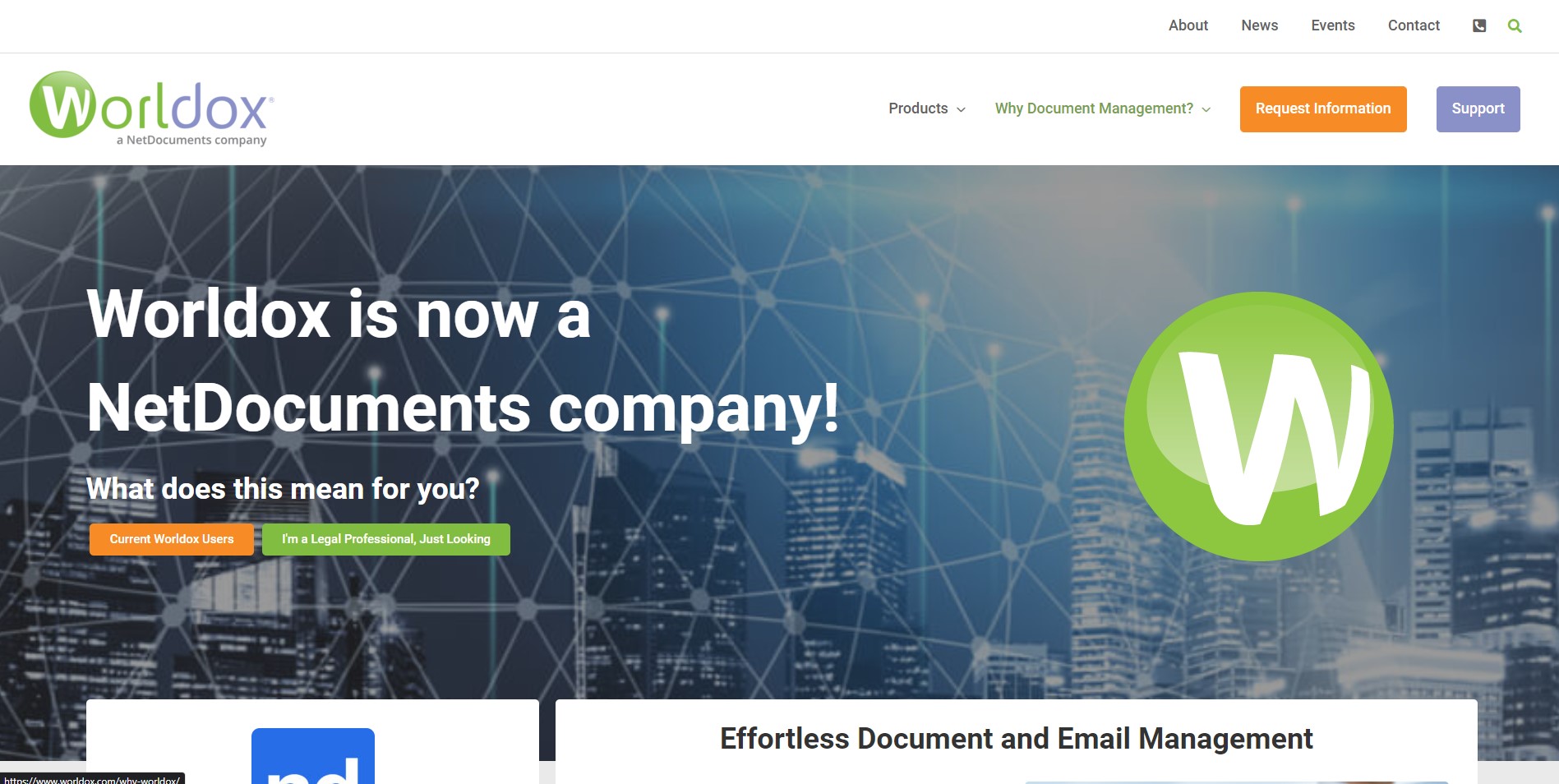
Image source: Worldox
A stalwart in the legal tech industry, Worldox provides a reliable and comprehensive document management solution. Its longevity in the market speaks volumes about its efficiency and effectiveness.
Legal Document Management Features
- Quick Profile Templates: Pre-set templates for faster document classification and retrieval.
- Integration with Legal Software: Seamlessly works with popular legal software tools.
- Granular Security Permissions: Set specific access rights for different users or teams.
- Document Versioning: Ensure no information is lost with document histories.
- Audit Trails: Track who accessed or modified a document and when.
- Text and Metadata Search: Powerful search options for thorough document retrieval.
4. App4Legal
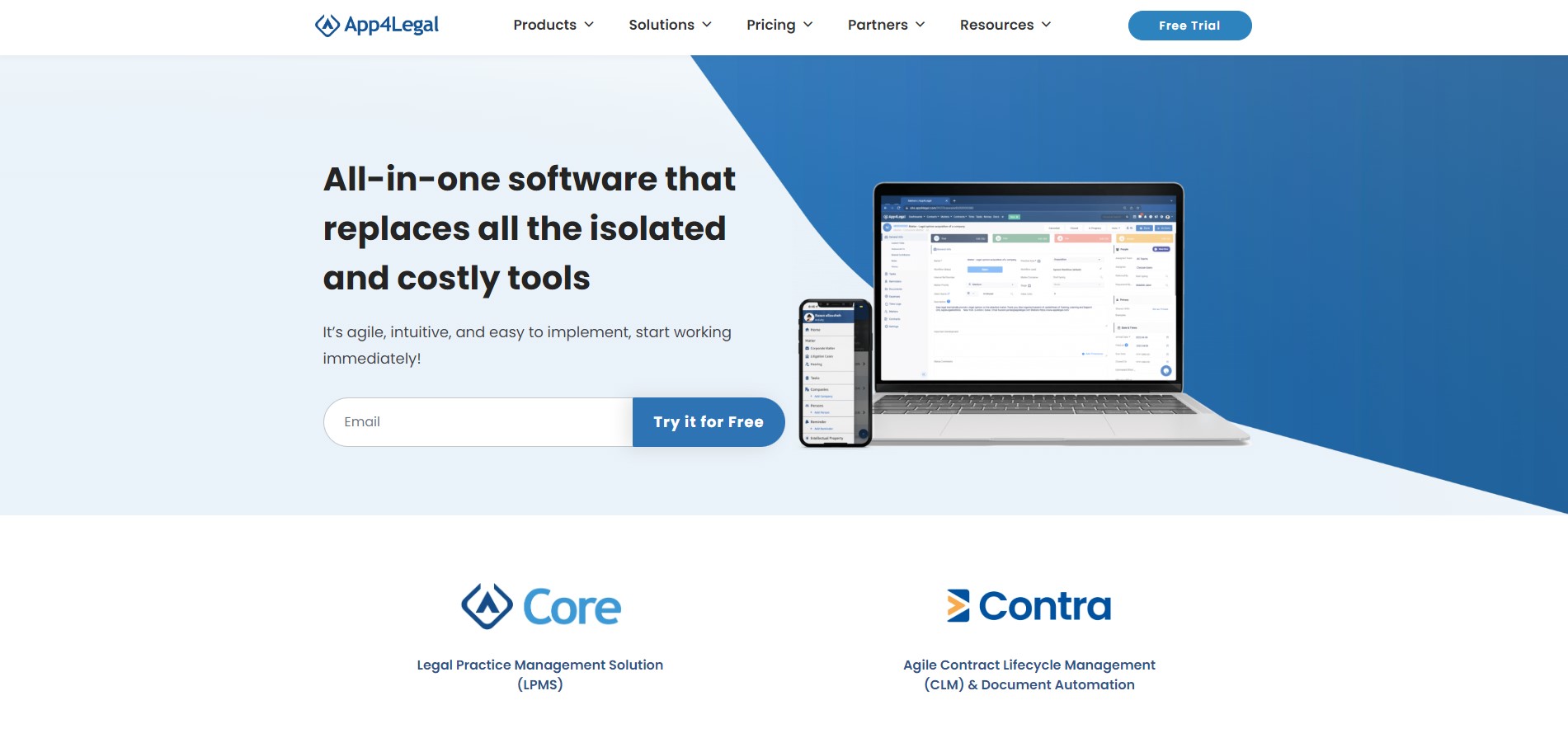
Image source: App4Legal
App4Legal is more than just document management; it's an all-in-one legal practice management solution. For firms looking to streamline various operations under one roof, App4Legal is an excellent choice.
Legal Document Management Features
- Centralized Document Repository: Store all your legal documents in one accessible location.
- Template Generation: Create standard legal documents with customizable templates.
- Document Tagging: Use tags for faster categorization and retrieval.
- Permission-Based Access: Control who can view or modify documents based on roles.
- Automatic Backup: Ensure that your documents are regularly backed up to prevent data loss.
- Full-text Search: Easily search within documents to find the exact information you need.
5. CobbleStone Contract Insight

Image source: CobbleStone Contract Insight
While CobbleStone Contract Insight is particularly strong in contract management, its features make it an outstanding tool for general legal document management as well.
Legal Document Management Features
- AI-based Analytics: Use artificial intelligence to analyze contract terms and clauses.
- Workflow Automation: Automate the contract lifecycle from initiation to approval and renewal.
- eSignature Integration: Get contracts signed digitally without leaving the platform.
- Customizable Alerts: Receive notifications about important dates, such as contract renewals.
- Advanced Reporting: Generate detailed reports on contract performance and compliance.
- Secure Document Storage: Store contracts with encryption and set specific access controls.
6. iManage
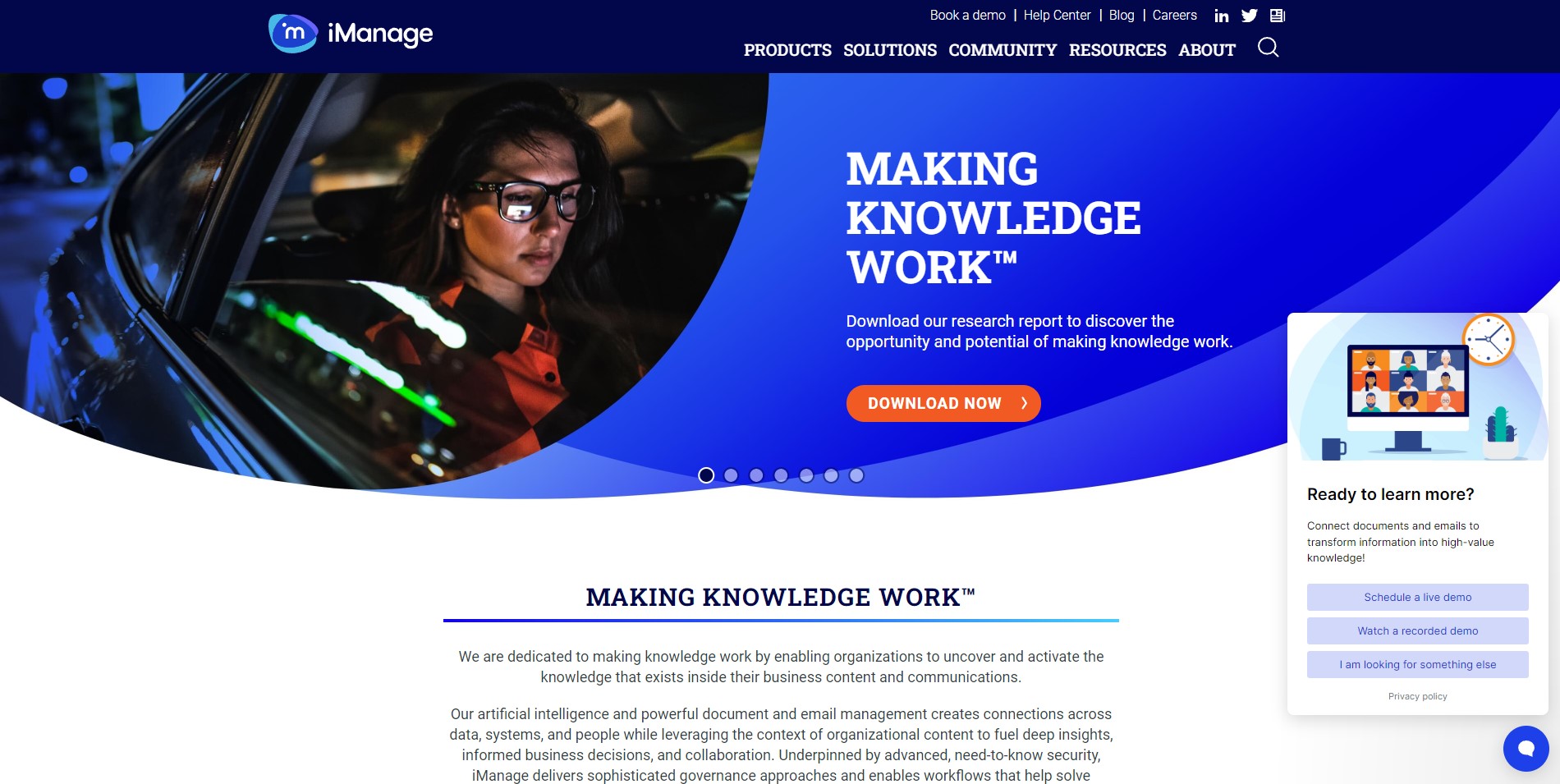
Image source: iManage
A favorite among large law firms, iManage offers powerful document management capabilities combined with AI-driven insights, making document handling a breeze.
Legal Document Management Features
- AI-powered Search: Retrieve documents more efficiently with the help of AI.
- Collaboration Tools: Work on documents simultaneously with team members.
- Mobile Access: Access your documents on-the-go with a dedicated mobile app.
- Robust Integrations: iManage works well with other legal software, enhancing workflow.
- Knowledge Management: Easily compile and access precedents and research materials.
- Security and Governance: Ensure regulatory compliance and protect sensitive data with advanced security features.
Legal Document Management Software Best Practices
In the legal industry, managing sensitive documents efficiently and maintaining law firm document management is crucial. Law firms and legal professionals rely heavily on legal document management systems (LDMS) and legal document management solutions to ensure seamless workflow and client confidentiality. To make the most of such software products, here are some best practices:
-
Centralize Your Digital Documents: With a cloud-based solution, all your digital documents can be stored in a single source. This ensures that your law firm has instant access to the relevant documents without sifting through stacks of paper.
-
Prioritize Security: Unauthorized access can compromise client confidentiality. Ensure that your chosen software for law firms offers top-notch security measures, such as encryption and two-factor authentication.
-
Regular Backups: Legal matters require dealing with a vast amount of information. Regular backups ensure that none of these vital legal documents are lost in case of system failures.
-
Use Advanced Features: Many document management systems come with advanced features, including full-text search, advanced search capabilities, and integration with Office 365. Leveraging these can significantly improve document retrieval and workflow.
-
Ensure Seamless Integration: Choose a legal document management system that integrates well with other software in use, such as legal practice management software or law practice management systems.
-
Version Control: In the dynamic legal practice, documents undergo multiple revisions. Document version management ensures you always have access to the latest version, while also being able to revert to previous versions if needed.
-
Opt for Unlimited Storage: As legal matters can often stretch for years, it's essential to have unlimited document storage. This ensures that you don’t run out of space when storing extensive case files.
-
Use Advanced Search: An LDMS with advanced search capabilities can quickly locate digital documents based on content, tags, or metadata. This is especially useful in large law firms where thousands of documents are stored.
-
Embrace Cloud Solutions: Cloud-based solutions are scalable and provide access to documents anytime, anywhere, enhancing flexibility in legal practice.
-
Regular Training: The legal industry is ever-evolving, and so are document management solutions. Regular training sessions ensure that everyone in the firm is up-to-date with the system's features.
By adopting these best practices, law firms can maximize the benefits of their legal document management systems, ensuring they serve clients efficiently while adhering to the rigorous standards of the legal industry.
Legal Document Management Software FAQ
1. What is a Legal Document Management System (LDMS)?
An LDMS is a specialized software designed for law firms and legal professionals to store, manage, and retrieve digital documents. It helps streamline legal matters and administrative tasks by centralizing all relevant documents in one place.
Forging Strong Alliances: Partnership Agreement PDF Template Unveiled
Craft a robust and legally sound partnership with our customizable PDF template - simplify agreement creation for your business endeavors.
2. How does an LDMS differ from Legal Practice Management Software?
While both are essential software for law firms, an LDMS focuses solely on the management of digital documents. In contrast, legal practice management software offers a wider range of functionalities, including time tracking, matter management, and scheduling.
3. Why is security essential for an LDMS?
Given the sensitive nature of legal matters, protecting against unauthorized access is crucial. LDMS ensures that digital documents are safeguarded through encryption, user authentication, and other advanced security features.
4. Can an LDMS integrate with other software products?
Yes. Many LDMS solutions can integrate with software like Office 365, email platforms, and even legal practice management systems to ensure a seamless workflow across different platforms.
5. How does unlimited storage benefit law firms?
Legal cases can generate a vast number of documents over time. An LDMS with unlimited storage ensures that law firms don't run out of space and can archive old cases without concern.
6. What are the advantages of cloud-based solutions?
Cloud-based solutions offer instant access to documents from anywhere, are scalable, and ensure that data is regularly backed up to prevent data loss.
7. Can the system handle different types of files?
Yes. Most LDMS can manage a wide range of digital files, from document templates and image files to full-text legal documents.
8. How does version control work in an LDMS?
Version control keeps track of all changes made to a document, allowing users to revert to previous versions if needed. This feature is crucial in the legal industry where multiple revisions of a document might be made.
9. Are there advanced search features available?
Absolutely. Advanced search capabilities, such as full-text search, enable users to locate relevant documents quickly based on content, tags, or other metadata.
10. Can I share documents with clients securely?
Yes. LDMS solutions often come with document sharing features that allow secure sharing of documents with clients, ensuring confidentiality.
By equipping themselves with a robust LDMS, law firms can enhance their workflow, maintain the integrity of their documents, and serve clients more effectively.
How to Indefinitely Manage Legal Documents
The software solutions listed above are invaluable assets in a law student's toolkit, with PDF Reader Pro being of paramount importance. As the legal practice involves handling a multitude of documents daily, PDF Reader Pro emerges as the go-to software for law firms, satisfying all their daily operational needs. Whether for a free trial or a premium experience, make sure to equip yourself with the best PDF tools for reading, editing, annotating, converting, and signing PDFs!
In the dynamic field of law, software solutions have become an invaluable tool for law firms, both big and small. From premise solutions like Zola Suite and CARET Legal to cloud-based systems, the breadth of options allows for personalized integration tailored to the specific needs of each firm.
With the rise of third-party applications and the increasing influence of artificial intelligence, tools like optical character recognition can help identify inconsistencies in documents, streamlining the document management process. Moreover, solutions for law firms today offer a centralized platform, making it easier than ever to access documents and stay compliant with regulatory requirements, even in specialized areas like criminal law.
Given the varied document types and the sheer volume of firm documents managed on a daily basis, having robust legal document management software is not just an option but a necessity. As technology continues to evolve, larger firms and solo practitioners alike need to harness the power of these tools, ensuring they're equipped to serve clients effectively and maintain the highest standards of professionalism.










 Support Chat
Support Chat