PDF Reader Pro allows you to convert PDF to JPG in two ways for easy sharing, the steps are as follows:
1. Enter the reading page, tap More icon ![]() and choose PDF to JPG;
and choose PDF to JPG;
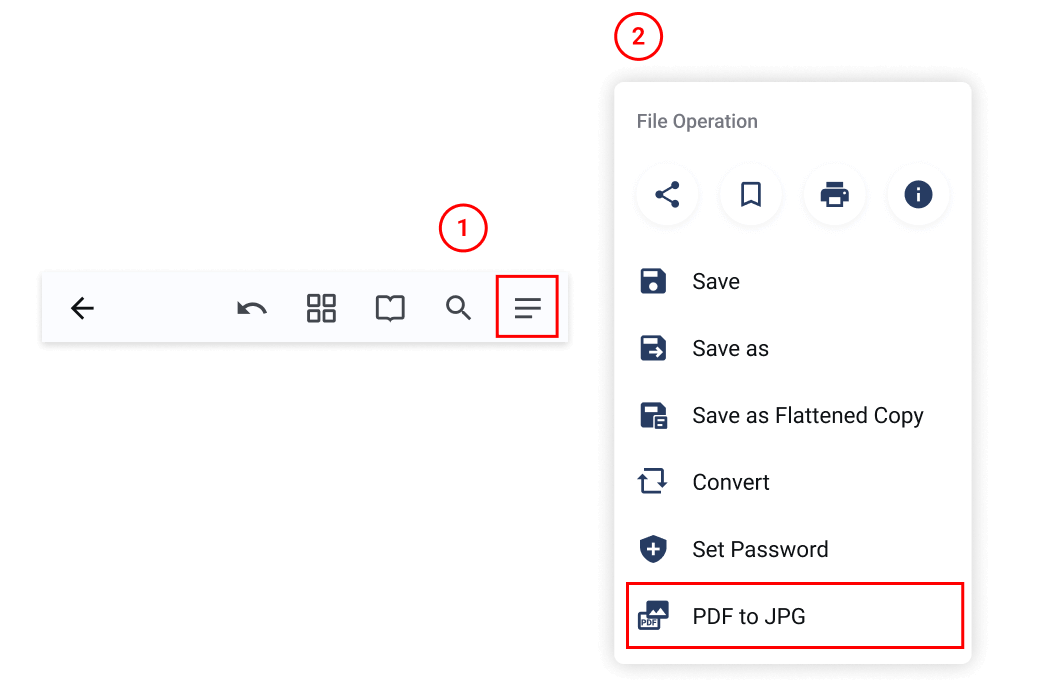
2. Or you can go to PDF Tools and tap PDF to JPG, then select a file;
3. There you can customize Page Size, Page Range and choose to Export Annotations;
4. Click Confirm and the converted file will be automatically saved in Converted under Local.
 Support Chat
Support Chat