PDF Reader Pro offers an AI Rewrite feature that helps refine your text, enhance clarity, and improve overall readability. This feature is available on both Mac and Windows, and the steps to use it are the same across both platforms. Detailed instructions are provided below:
1. Lauch PDF Reader Pro and open a file;
2. Click the AI robot in left side bar and choose AI Rewrite;
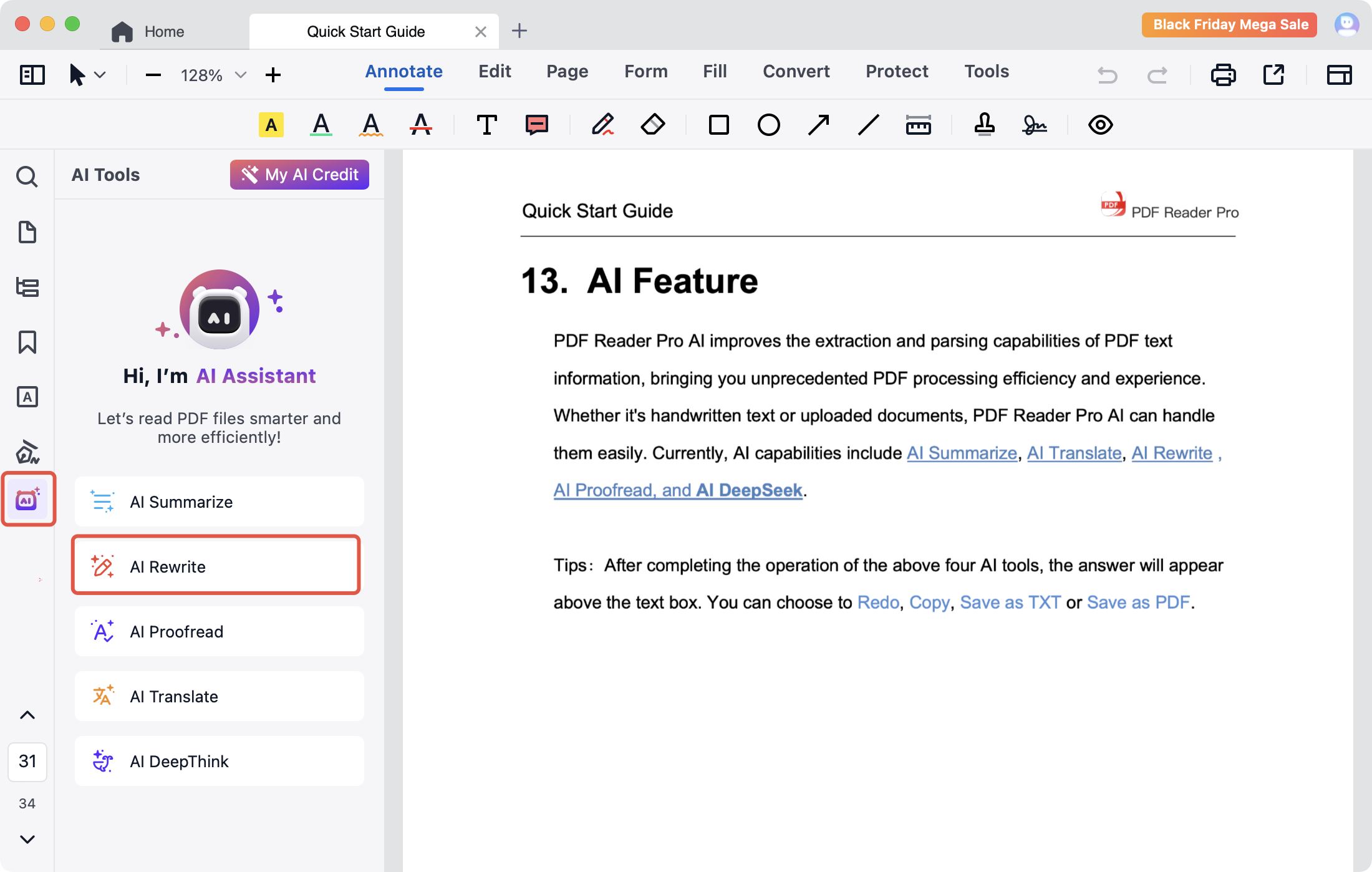
3. Enter or paste content into the text box and click Send button to start rewritting. (Character limit: up to 2000 characters)

3. There are Redo, Copy, Save as buttons on the right bottom corner of the result box. You can click to redo, copy the result, or save the result as TXT or PDF.

Additionally, PDF Reader Pro AI also supports Translate, Summarize, and Proofread. Download it to experience more functions.
 Support Chat
Support Chat