In today's dynamic work environment, the ability to operate remotely has become more than just a convenience—it's an essential. With teams spread across different cities, countries, and even continents, having the right tools in your arsenal is crucial to ensure smooth collaboration and heightened productivity.
PDF Reader Pro recognizes this evolving need, and as we venture deeper into the world of remote work, we've compiled a list of the 11 best remote work tools that every professional should consider. Dive in and discover tools that could redefine the way you work from afar.
Quick Reference Table
Please use this quick reference tool if you'd like to arrange your ideal remote working tech stack quickly!
Remote Work Tool |
Category |
Free Version |
PDF Reader Pro |
Document Management Tool | Yes |
Monday.com |
Visual Project Management Tool | Yes |
Slack |
Workplace Communication Tool | Yes |
Grammarly |
Advanced Writing Assistant | Yes |
Frase |
Content Creation & SEO Optimization Tool | Yes |
Ahrefs |
SEO Analytics & Strategy Tool | Yes |
Google Docs |
Collaborative Content Creation Tool | Yes |
Zoom |
Virtual Meeting & Video Conferencing Platform | Yes |
Trello |
Visual Task Management Tool | Yes |
Asana |
Task & Project Management Tool | Yes |
My Hours |
Time Tracking Tool | Yes |
11 Best Remote Work Tools for 2025
It's time to unpack the 10 best remote working tools you simply can't do good work without! Check out each one carefully and ensure you have everything you need to complete your daily work tasks effectively and efficiently.
1. PDF Reader Pro
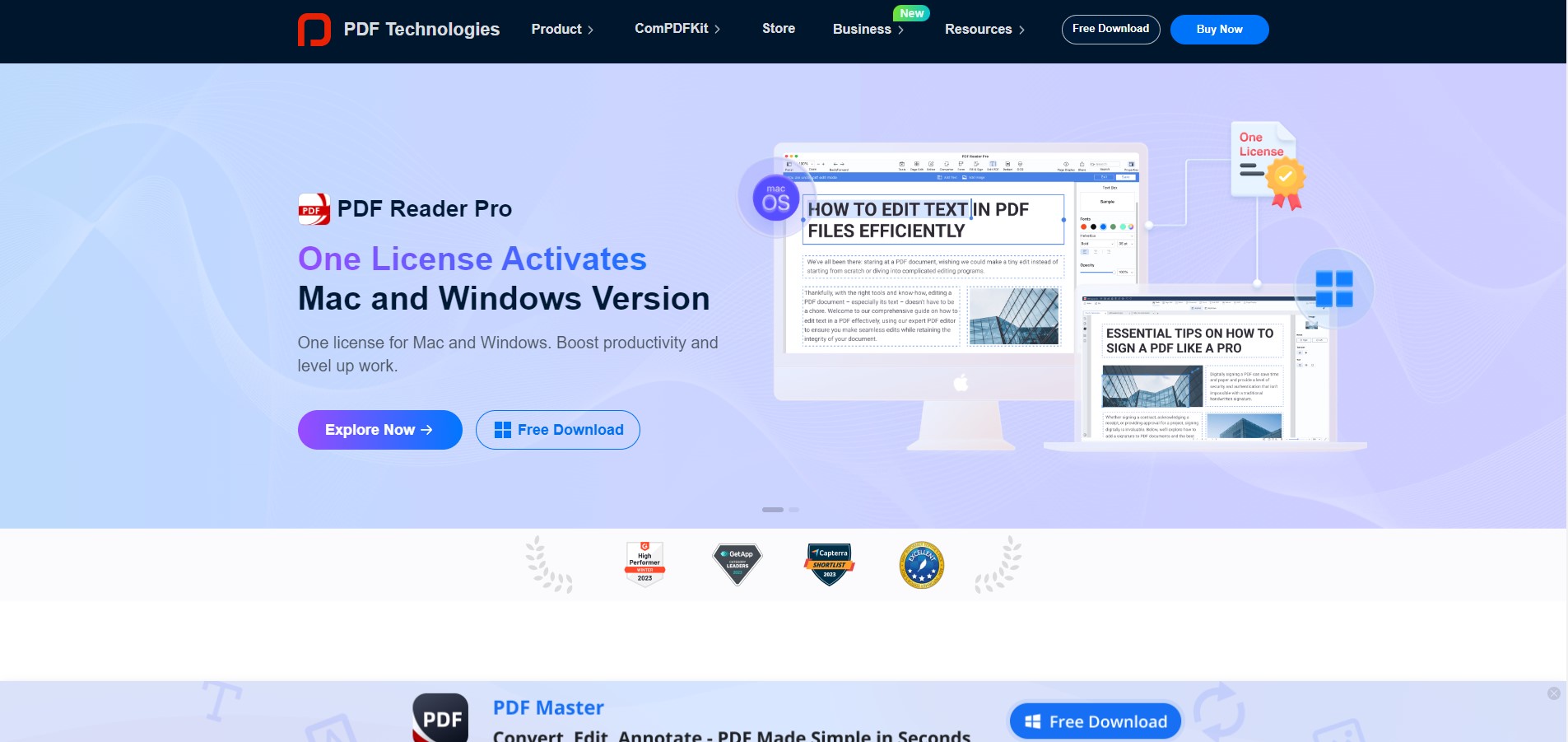
Image source: PDF Reader Pro
Navigating the world of documents has never been easier with PDF Reader Pro. As businesses and professionals increasingly rely on digital document handling, having a robust, user-friendly tool becomes indispensable. PDF Reader Pro is not just about viewing PDFs; it's about enhancing the entire experience of managing, editing, and sharing them, making it a trusted companion for remote workers across diverse sectors.
Remote Work Features
- Versatile Document Handling: Effortlessly read, annotate, edit, and convert PDFs.
- OCR Capability: Transforms scanned documents into searchable and editable content.
- Cross-Platform Accessibility: Seamlessly work on documents from any device.
How PDF Reader Pro Fared When Tested
Our engagement with PDF Reader Pro was unequivocally positive. The software's interface was intuitive, making it accessible for both beginners and seasoned professionals.
2. Monday.com

Image source: Monday.com
Project management transcends creating to-do lists, and Monday.com understands this intricately. As a visual project management tool, it integrates the complexities of team dynamics, tasks, deadlines, and collaborations into a singular platform. With its bright, visually appealing interface, Monday.com transforms the mundane aspects of project tracking into an engaging endeavor, positioning itself as a vital asset for remote teams.
Remote Work Features
- Visual Workflow Creation: Easily design and tailor workflows to fit various projects.
- Integrations: Seamlessly integrates with an array of popular tools, centralizing resources.
- Team Collaboration: Directly assign tasks, establish deadlines, and monitor progress.
How Monday.com Fared When Tested
The platform stood out in its capacity to structure multifaceted projects, foster team interaction, and simplify workflows. Its visual components further elevated user experience, making navigation straightforward.
3. Slack
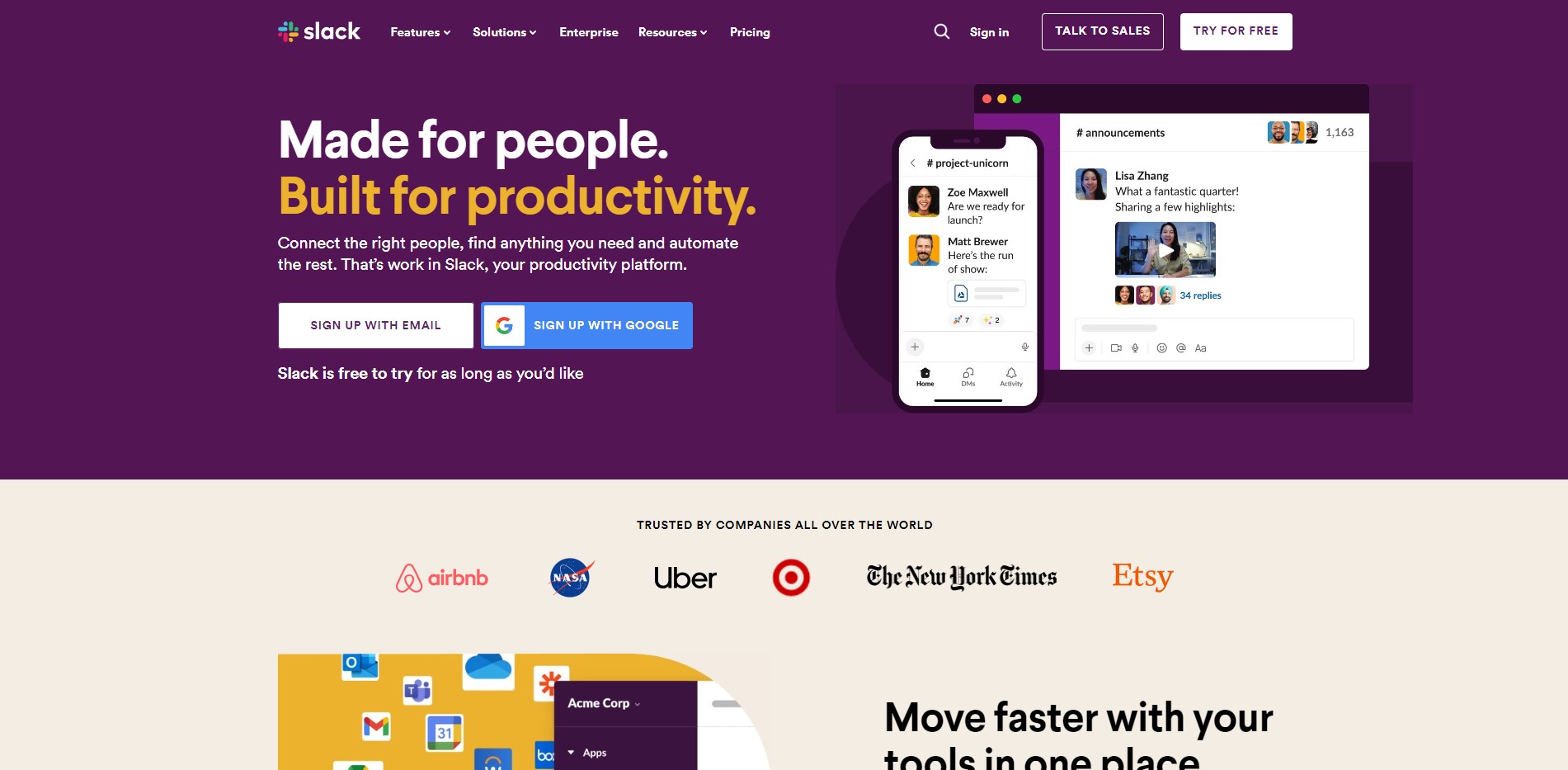
Image source: Slack
Slack has revolutionized workplace communication. What started as a simple messaging platform has evolved into a comprehensive communication hub catering to businesses of all scales. In the domain of remote work, where real-time communication is paramount, Slack serves as the bridge connecting dispersed teams. Its multifaceted features, ranging from dedicated project channels to video conferencing capabilities, empower teams to maintain the essence of office interaction, all from the comfort of their homes.
Remote Work Features
- Dedicated Channels: Streamline team communications by projects, departments, or any topic.
- File Sharing: Instantly share documents, visuals, and clips directly in conversations.
- Integration Capabilities: Merge a vast array of tools and apps directly into Slack.
How Slack Fared When Tested
Slack's prowess in facilitating instant communication while integrating other essential tools made it an invaluable asset in our testing phase. The platform's versatility in managing both one-on-one and group communications was commendable.
4. Grammarly

Image source: Grammarly
In today's remote work environment, written communication has become paramount. Whether it's drafting emails, preparing reports, or even sending out tweets, impeccable writing matters. Grammarly steps in as an advanced writing assistant, ensuring that every piece of text you produce is clear, mistake-free, and impactful. With its intelligent algorithms and adaptive suggestions, it goes beyond mere spell-check, offering comprehensive improvements for any written content.
Remote Work Features
- Advanced Grammar Checks: Detects complex grammatical errors that often go unnoticed.
- Tone Detector: Provides feedback on the tone of your writing, ensuring you convey the right message.
- Clarity and Engagement Suggestions: Offers insights to make your writing clear and engaging.
How Grammarly Fared When Tested
Grammarly emerged as a standout, proving invaluable for enhancing writing quality. Its dynamic suggestions significantly improved the clarity and coherence of written content.
5. Frase
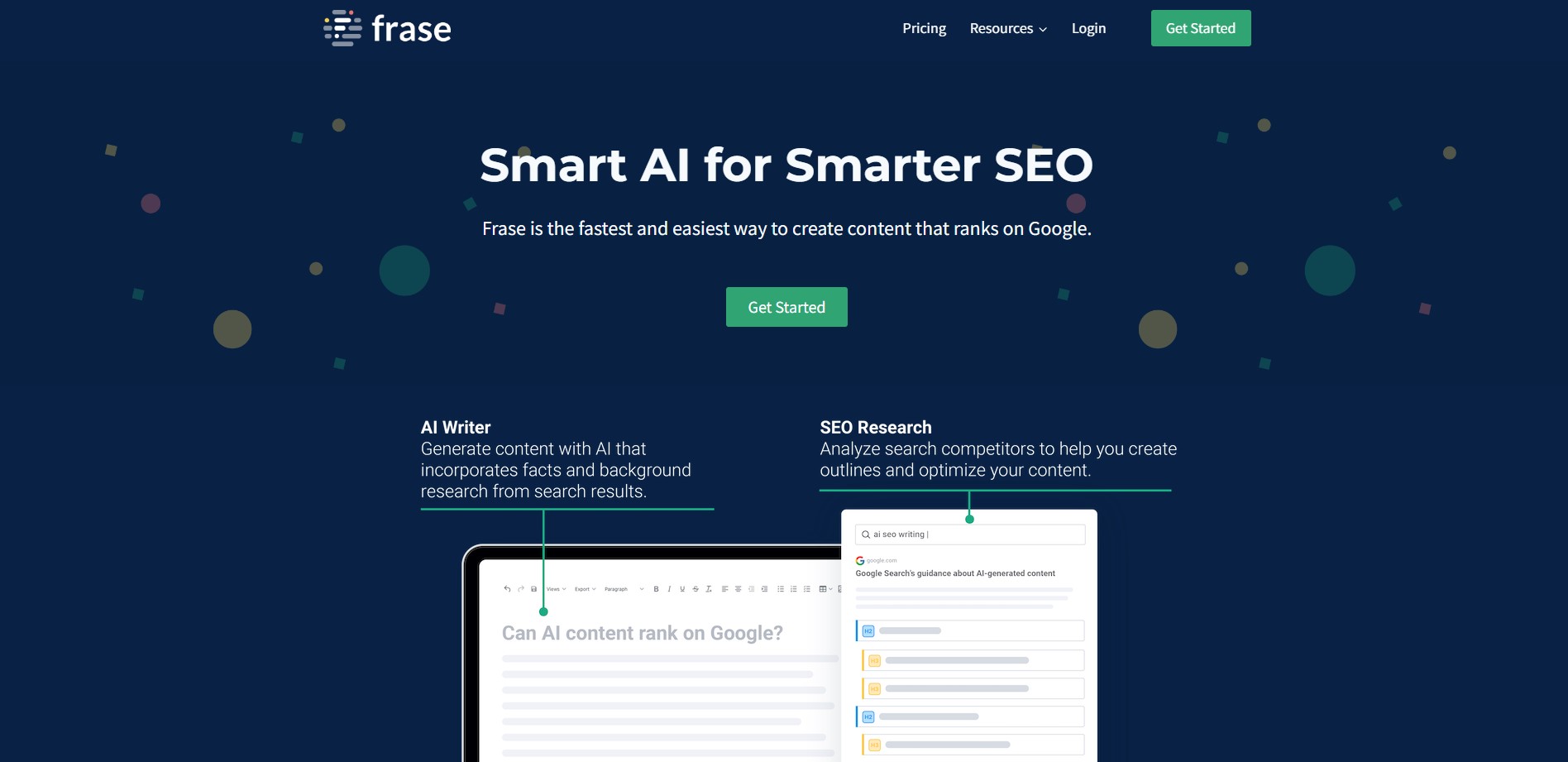
Image source: Frase
Content creation and optimization become a breeze with Frase.io. Designed to streamline the content creation process, Frase.io leverages AI to provide SEO insights, automate content research, and enhance overall content strategy. For remote content creators and marketers, this tool is a game-changer, ensuring content not only resonates with the audience but also performs well in search engine rankings.
Remote Work Features
- Automated Content Research: Gathers data from top-performing content to provide insights.
- SEO Optimization: Offers real-time SEO suggestions for better search engine performance.
- Question-Based Content Ideas: Identifies audience queries to shape content topics.
How Frase.io Fared When Tested
Our experience with Frase.io was enlightening. The tool provided actionable insights that undeniably enriched the content strategy, making it indispensable for content marketers.
6. Ahrefs

Image source: Ahrefs
For businesses aiming to harness the power of organic traffic, Ahrefs serves as a comprehensive SEO toolset. It provides insights into competitors, helps discover keywords, analyzes backlink profiles, and much more. In a remote setting, Ahrefs enables SEO professionals to deep-dive into data analytics and formulate strategies that boost online visibility.
Remote Work Features
- Competitive Analysis: Understand your competitors' strategies and identify areas of opportunity.
- Keyword Research: Uncover valuable keywords with detailed metrics.
- Backlink Analysis: Study the link profiles of your site and competitors.
How Ahrefs Fared When Tested
Ahrefs delivered a robust performance, providing detailed insights into SEO metrics. Its comprehensive features made it a favorite for analyzing and crafting SEO strategies.
7. Google Docs

Image source: Google Docs
Google Docs has redefined collaborative content creation. As a cloud-based word processor, it allows multiple users to work on a document in real-time. With a suite of editing and styling tools, coupled with the power of real-time collaboration, Google Docs stands as a staple for many remote teams.
Remote Work Features
- Real-Time Collaboration: Multiple users can edit a document simultaneously.
- Easy Sharing: Share documents with anyone, controlling their level of access.
- Integration with Google Drive: Store and organize all documents in one place.
How Google Docs Fared When Tested
Google Docs demonstrated its prowess in facilitating collaborative efforts. The real-time editing, coupled with the tool's seamless integrations, made it a top choice for team projects.
8. Zoom

Image source: Zoom
As remote work gained traction, the need for virtual meeting platforms skyrocketed. Zoom emerged as a leader in this domain, offering high-quality video calls, webinars, and screen sharing capabilities. It has become synonymous with virtual meetings, allowing teams and clients to connect effortlessly.
Remote Work Features
- High-Quality Video Calls: Conduct meetings with clear video and audio quality.
- Screen Sharing: Share presentations, run webinars, or give demonstrations.
- Virtual Backgrounds: Customize your background during calls for a more professional look.
How Zoom Fared When Tested
Zoom excelled in delivering smooth, interruption-free meetings. Its user-friendly interface and myriad of features catered to both casual and professional meetings.
9. Trello
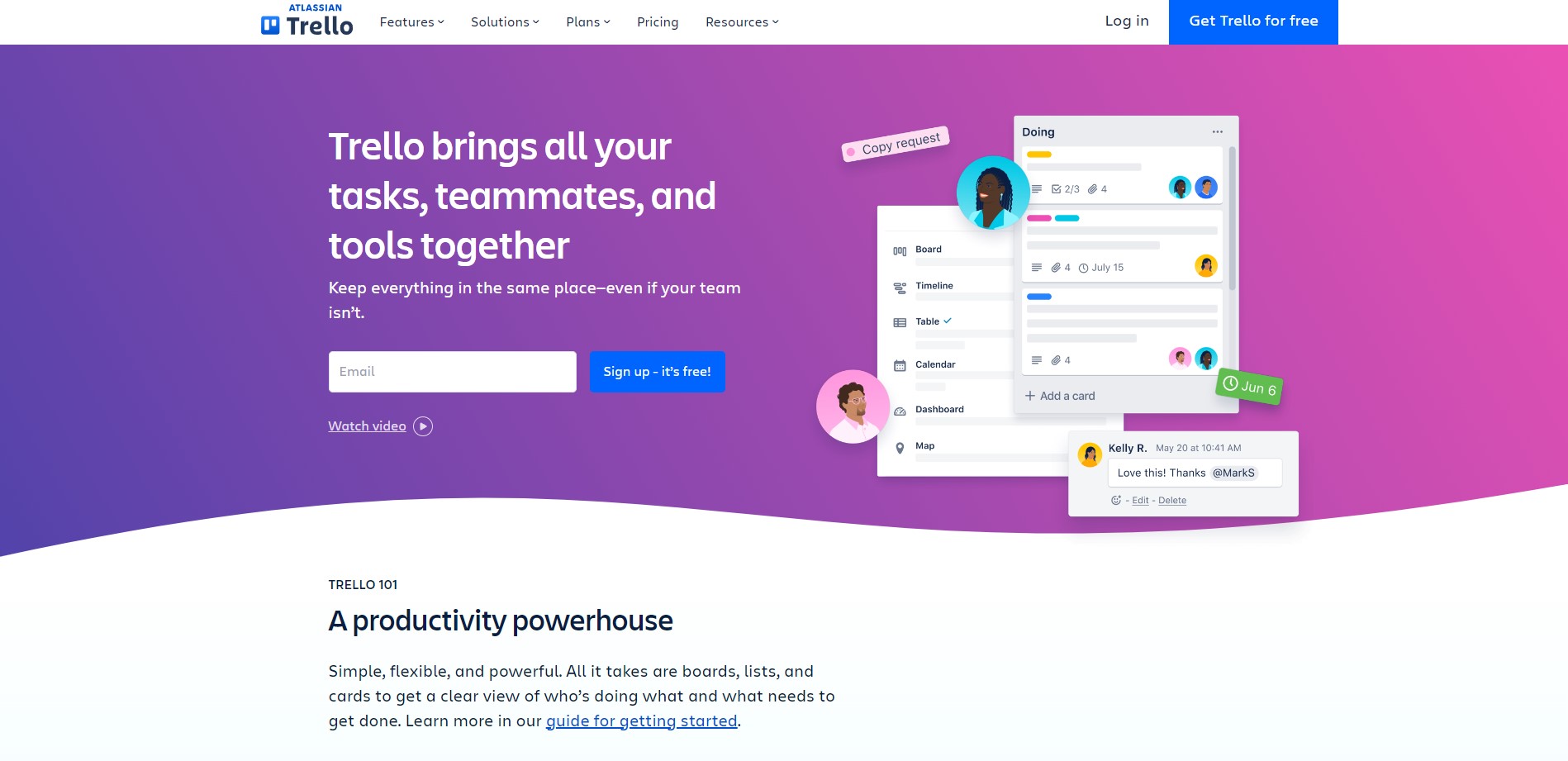
Image source: Trello
Task management is at the heart of productive remote work, and Trello makes it visually appealing and efficient. With its card-based system, teams can organize tasks, projects, and even brainstorming sessions. It's flexibility in creating boards, lists, and cards makes it adaptable to a myriad of workflows.
Remote Work Features
- Visual Task Management: Organize tasks using boards, lists, and cards.
- Customizable Workflows: Adapt Trello to fit any project or workflow.
- Integration Capabilities: Enhance functionality with power-ups and third-party integrations.
How Trello Fared When Tested
Trello showcased its strength in streamlining tasks and workflows. The visual nature of the tool combined with its adaptability made it a favorite for project management.
10. Asana
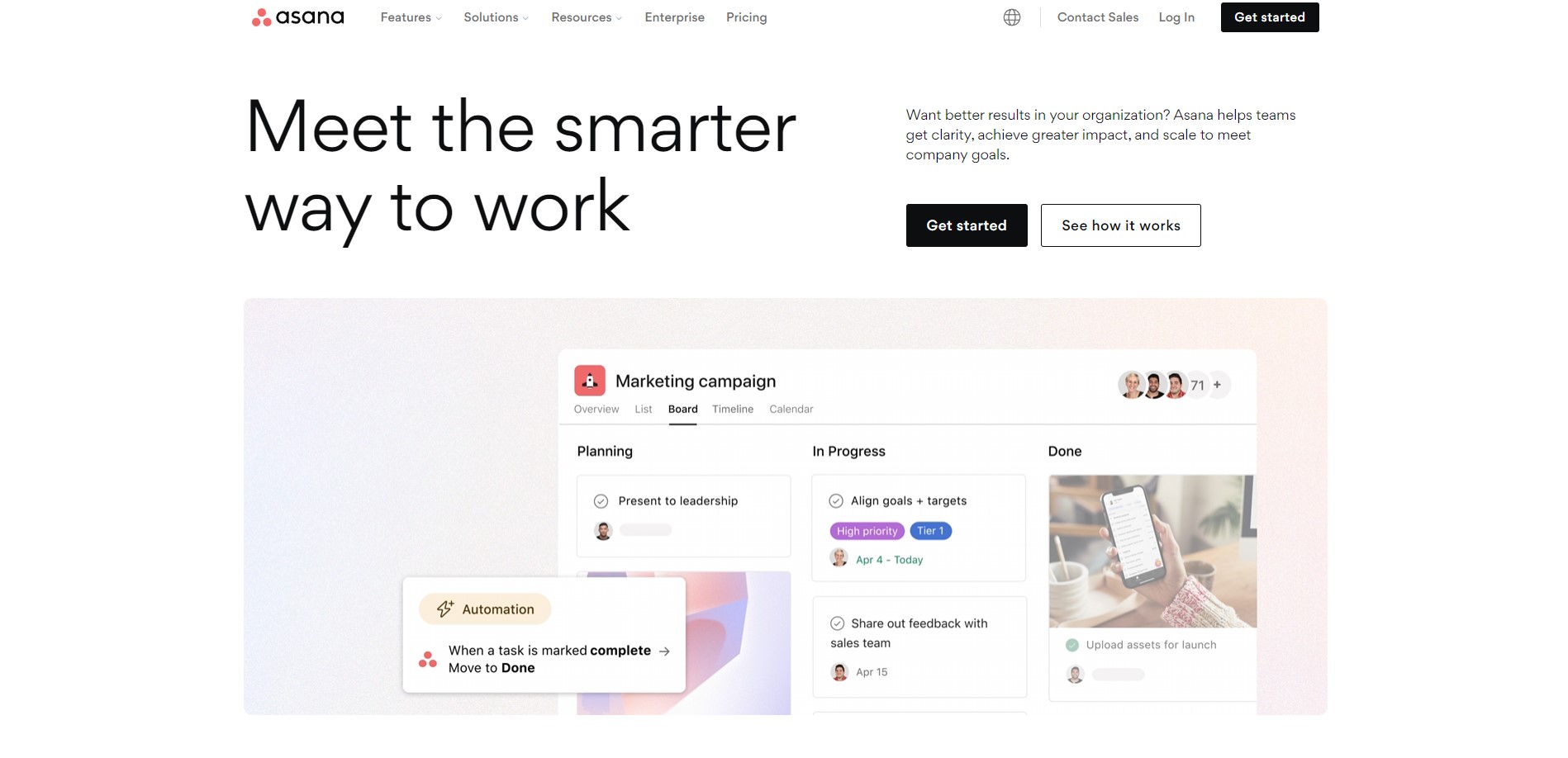
Image source: Asana
When it comes to tracking work and ensuring teams are aligned, Asana stands out. It's more than just a task manager; it's a comprehensive work management platform. With its robust features, Asana helps teams plan, coordinate, and track work, ensuring projects stay on course.
Remote Work Features
- Project Visualization: View projects as lists, boards, timelines, or even calendars.
- Task Dependencies: Highlight the order of tasks and what needs to be completed first.
- Reporting Tools: Gain insights into work progress and team performance.
How Asana Fared When Tested
Asana's comprehensive approach to work management was evident. It excelled in ensuring tasks were aligned, tracked, and completed on time, proving its worth in any remote work setup.
You can also check our insights on Hybrid vs Remote Work.
11. My Hours
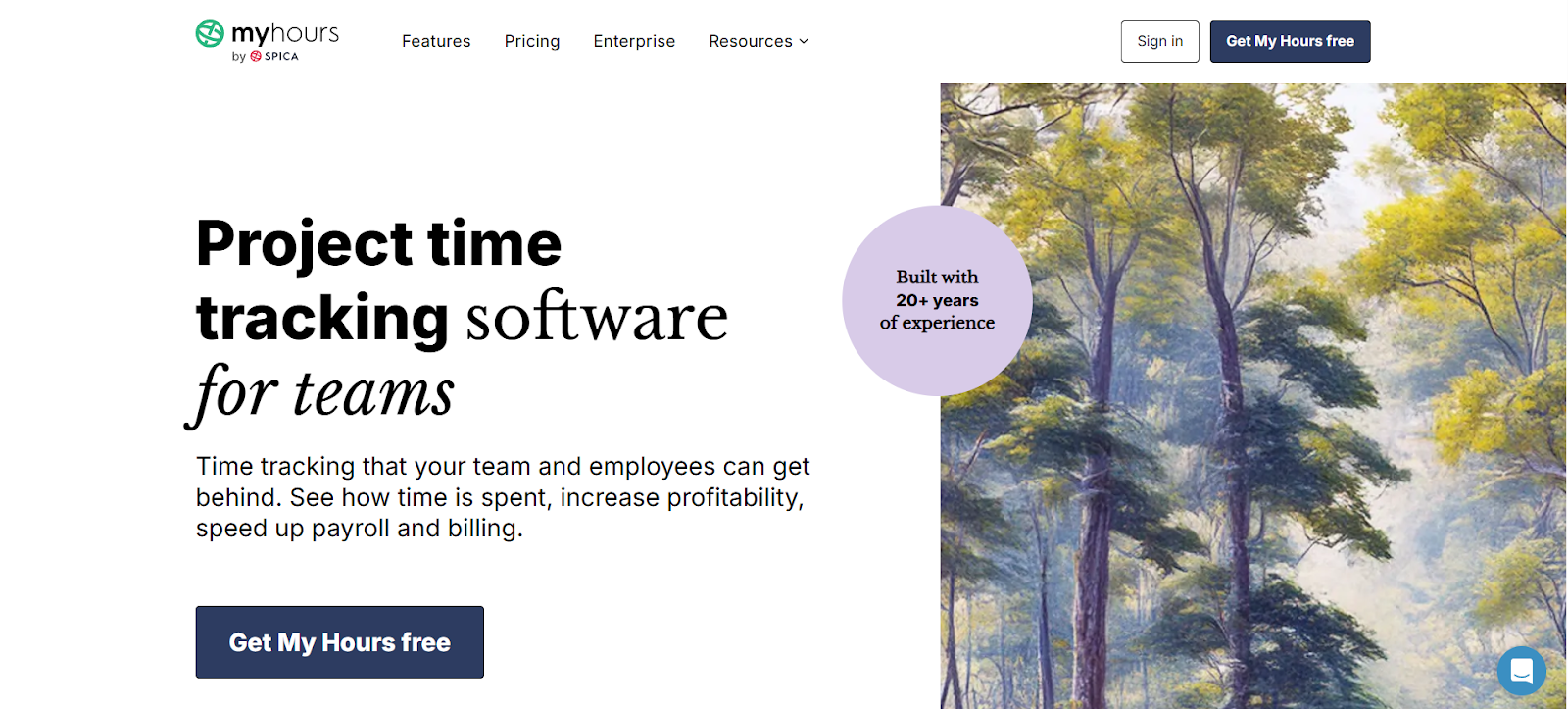
Image source: My Hours
My Hours is an intuitive time-tracking tool that helps remote teams and freelancers manage their work hours effectively. It allows you to track time spent on projects, tasks, and clients, ensuring that you stay productive and organized. Whether you're working solo or as part of a team, My Hours provides a straightforward interface to monitor and optimize your workday.
Remote Work Features
- Time Tracking: Log work hours on projects and tasks with ease time tracking tools.
- Client and Project Management: Assign hours to different clients or projects to stay organized.
- Reports and Insights: Generate detailed reports to track productivity and billable hours.
How My Hours Fared When Tested
My Hours stands out for its simplicity and efficiency. The ability to seamlessly switch between different projects and generate detailed reports made it an invaluable tool for managing remote work tasks.
Why You Need A Full Remote Tool Suite
Remote work, once a niche concept, has now emerged as a dominant mode of operation for numerous businesses across industries. From the freelance software engineer building applications to finance teams crunching numbers, there's a pressing need for specialized tools to facilitate remote workflows. But why do you need a full suite of remote tools? Let's explore:
-
Unified Communication: Real-time messaging tools ensure that the team stays connected. With built-in chat features, communication becomes seamless. With the inclusion of tools like online appointment scheduling software, arranging meetings across time zones becomes easier. Popular time converter tools can further simplify the process of coordinating across global teams.
-
Visual Demonstrations: A screencast tool is indispensable for sharing presentations, giving product demos, or training new team members. Visual representation can often convey more than written instructions.
-
Streamlined Operations: Integrating tools can significantly enhance efficiency. Native integrations connect different platforms, and numerous integrations allow for a versatile workspace. For instance, an automation platform can trigger a message on a remote communication platform once a specific task is done.
Partnering with a nearshore outsourcing service company can further streamline these operations by providing skilled teams that work within similar time zones and integrate seamlessly with your workflows.
-
Task Management: A productivity management platform ensures tasks are allocated, tracked, and completed in a timely manner. This is especially crucial for additional teams that might be working on separate channels or projects.
-
Secure and Effortless Data Management: Whether it's corporate card management for finance teams or personal card management for individual expenditures, tools that offer effortless card reconciliations reduce administrative overheads. Moreover, an industry-leading security measure safeguards sensitive data.
-
Document Signing and Sharing: In the absence of physical presence, signing software and digital forms replace traditional paper documents. These platforms ensure that agreements, contracts, and other critical documents are signed, stored, and shared securely.
-
Entertainment and Well-being: Never underestimate the importance of breaks. Watching cat videos during office leisure time or using separate tools that promote relaxation, like night modes for reduced eye strain, can ensure employees are not overburdened.
-
Future-Proofing: Adopting a suite of tools means you're prepared for scaling. As teams grow, having a foundation of tools means you can add users per month at ease. Furthermore, ensuring you have the latest tools prevents relying on an outdated version, ensuring optimal performance and new features.
-
Customization and Scalability: Many tools offer pricing options tailored to your team's size and requirements. From a few users to a large-scale operation, having a suite ensures that every team member has access to the tools they need.
In a nutshell, a comprehensive remote tool suite ensures that teams can operate efficiently, remain connected, and adapt to changing demands. As remote work continues to evolve, having the right tools will be a quantifiable measure of a team's potential success.
What to Look for In a Remote Work Tool
Selecting the right remote work tool can significantly impact the efficiency and effectiveness of your team's operations. With so many options available, it can be daunting to decide on the best one for your needs. Here are some crucial aspects to consider:
-
Cloud Storage Capabilities: Especially for teams that handle a significant amount of data, cloud storage apps are essential. Tools like Google Drive offer seamless file-sharing tools, allowing team members to access and edit documents in real-time.
-
User-Friendly Features: Look for tools that cater to a wide range of active users. Simple screenshot features, for instance, can be particularly handy for quickly sharing information or capturing data.
-
Calendar Integration: Time management is a cornerstone of effective remote work. Calendar tools like Google Calendar help schedule, track, and manage team tasks, meetings, and deadlines.
-
Document Collaboration: The ability to collaboratively work on a document is vital. Document collaboration tools ensure that multiple team members can contribute to a project without the hassle of constant file transfers.
-
Comprehensive Features: Rather than juggling multiple tools, an all-in-one collaboration tool can offer everything from real-time messaging tools to screencast capabilities in a single platform.
-
Dedication to Purpose: Sometimes, a dedicated tool can serve a specific purpose more effectively than a multipurpose one. For instance, freelance software engineers might require specialized tools different from those used by finance teams.
-
Integration Capabilities: The ability to integrate with other tools and platforms can significantly streamline operations. Whether it's a native integration with another tool or numerous integrations across platforms, the connectivity can boost productivity.
-
Pricing: It's essential to evaluate the pricing options available. Whether it's a cost per user per month or a flat rate, understanding the cost structure can help in budgeting and decision-making.
-
Security: Especially when handling sensitive information, industry-leading security measures are crucial. Ensure the tool offers encryption, two-factor authentication, and other protective features.
-
Usability and Future Updates: Lastly, consider the tool's user interface and the frequency of its updates. An outdated version can hamper productivity, whereas regular updates signify the tool's commitment to improvement.
In summary, investing in a comprehensive suite of remote tools is not just a luxury but a necessity for modern teams. With pricing often structured on a month-per-user basis, it becomes a piece of cake to scale up as teams grow. Incorporating screen recorders and time trackers can ensure seamless operation, while ambient sounds might enhance focus and reduce idle time.
Leveraging advanced tools like Sage Intacct further underscores the importance of being equipped with the best in the industry. In the evolving landscape of remote work, being adequately tooled can make all the difference.
Best Remote Work Tools: Best Practices
In today's rapidly shifting work environment, remote teams require a robust set of tools to maintain productivity, connectivity, and efficiency. Choosing the right remote work tools, understanding their key features, and following best practices can significantly enhance the remote working experience for everyone involved. Below are some best practices to get the most out of these essential tools:
Foundations of Success: Standard Business Plan Template
A comprehensive guide for crafting business plans with ease and precision.
-
Centralized Cloud Storage: Tools like Google Drive have become invaluable for remote teams. They offer not just storage but seamless integration with applications like Google Docs. Prioritize centralized cloud storage platforms to ensure all your files are accessible in real-time, from anywhere, enhancing team collaboration.
-
Prioritize Real-Time Collaboration: In a remote setup, working in real time is crucial to ensure everyone is on the same page. Tools that offer real-time editing, feedback, and communication, such as Google Docs and Google Meet, can bridge the gap between remote employees, ensuring everyone stays connected and updated.
-
Opt for Comprehensive Project Management Tools: Overlooking tasks or missing deadlines can be detrimental in a remote team setup. Utilizing robust project management software can help keep tasks organized, set clear deadlines, and ensure everyone is aware of their responsibilities.
-
Effective Communication is Key: Regular video calls and virtual meetings aren't just for work-related discussions. They help in maintaining team morale, building rapport, and replicating the in-office environment. Leveraging tools that offer screen sharing during meetings can make discussions more interactive and precise.
-
Diversify Your Communication Tools: Not every conversation requires a video call. Having a mix of real-time messaging, instant messaging platforms, and video chats can ensure that communication is swift, effective, and suitable for the context.
-
Secure File Sharing: With the shift to a remote workforce, ensuring that file sharing is secure is paramount. Tools should provide encrypted file sharing options to safeguard sensitive information.
-
Regularly Review Tool Performance: The needs of a remote team can evolve over time. Regularly reviewing the range of features offered by your remote working tool and comparing it with the requirements of your entire team ensures that you're always equipped with the best resources.
-
Emphasize Training and Familiarity: Finally, every tool is only as good as its user. Organizing regular training sessions and making sure everyone is comfortable with the wide range of features can ensure smooth daily operations.
By adhering to these best practices, remote teams can ensure efficient and productive workflows, regardless of where team members are located.










 Support Chat
Support Chat