Working with PDF files is a part of our daily professional and personal lives. Whether you’re a student annotating lecture notes, a freelancer tweaking client contracts, or a project manager merging reports, finding a free PDF editor feels like hunting for unicorns. Paywalls? Watermarks? Clunky interfaces? We’ve all been there.
Good news: You don’t need a paid subscription to edit PDFs. From built-in tools to multi-platform PDF editors, we’ve tested and ranked the best free PDF editors for every need:
🖥️ Windows/Mac users craving seamless desktop performance
🌐 Those who live in the browser need browser-based flexibility
🤖 Tech enthusiasts chasing AI-driven efficiency
Now let's dive into these editors and find your perfect match!
Best Free PDF Editors and Readers Overall
Among numerous PDF tools, PDF Reader Pro and Adobe Acrobat stand out with their professional and comprehensive features. Both tools deliver professional-grade PDF editing features in their free tiers. Let’s break down why these two dominate the "best overall" category:
1. PDF Reader Pro
PDF Reader Pro is an excellent option for everyone looking for powerful PDF editing tools. It provides a wide range of features that make it an all-encompassing solution.
✅ Why It Wins for Most Users:
● Zero-cost freedom: View, edit, annotate, merge, and compress PDFs without watermarks, ads, or trial limits.
● Cross-platform agility: Works seamlessly on Windows, Mac, iOS, and Android — perfect for hybrid workflows.
● Powerful and practical features: Provides powerful and practical features to meet any of your PDF needs with high quality.
Using PDF Reader Pro has simplified our workflow considerably. The interface is intuitive, making it effortless to merge PDFs, add annotations, and fill out forms. Its free version can already meet your daily PDF editing needs, while its premium version is the icing on the cake, and the subscription fee is quite reasonable.
2. Adobe Acrobat
When it comes to “PDF,” chances are you think of Adobe Acrobat. As early as 1992, Adobe was the first to invent the PDF file format. And since then, it has remained a leader in the industry (well...not only its functionality, but also its subscription fee for the premium version).
✅ Where It Shines:
● Brand trust: As the industry-standard tool for PDF workflows, Adobe Acrobat is trusted by professionals around the world.
● Creative Cloud integration: Syncs with Photoshop, Illustrator, and other Adobe apps (for subscribers).
● Industry-leading functionality: Compared to most other PDF editors, it can complete editing tasks with higher quality.
The robust features of Adobe Acrobat have made it many professionals' go-to tool for complex PDF editing tasks. But when you enjoy its reliability, you also need to pay the price of losing the enjoyable user experience, as it constantly urges you to subscribe to the premium version, which is quite expensive.
Best Free PDF Editors and Readers for Mac
As a Mac user, you have multiple options to edit PDFs, including using built-in tools and all-featured PDF editors tailored for Mac. Here are the details:
1. Preview
Every Mac user already owns a free and handy PDF editor: Preview. Built into macOS, this pre-installed app lets you edit your PDFs offline — no downloads, no subscriptions, and zero learning curve. While it lacks full features, Preview is perfect for quick edits when you’re racing against a deadline or just need basic markups.
✅Why It's Good for Use:
● Native Integration: Seamlessly opens PDFs from Mail, Finder, or iCloud Drive.
● Essential Tools: You can annotate and password-protect PDFs, organize PDF pages, and add signatures and text to PDFs with it.
● Lightning Speed: Edits save instantly, avoiding the "Where did my changes go?" panic.
Preview is ideal for casual users who need occasional tweaks — think signing a contract or annotating a paper. But if you’re juggling complex workflows (like OCR or batch edits), it’s time to level up. Meet PDF Reader Pro below.
2. PDF Reader Pro
For Mac users craving desktop-grade power without Adobe’s price tag, PDF Reader Pro is the ultimate upgrade. It retains Preview’s simplicity while adding pro tools that make editing PDF a breeze.
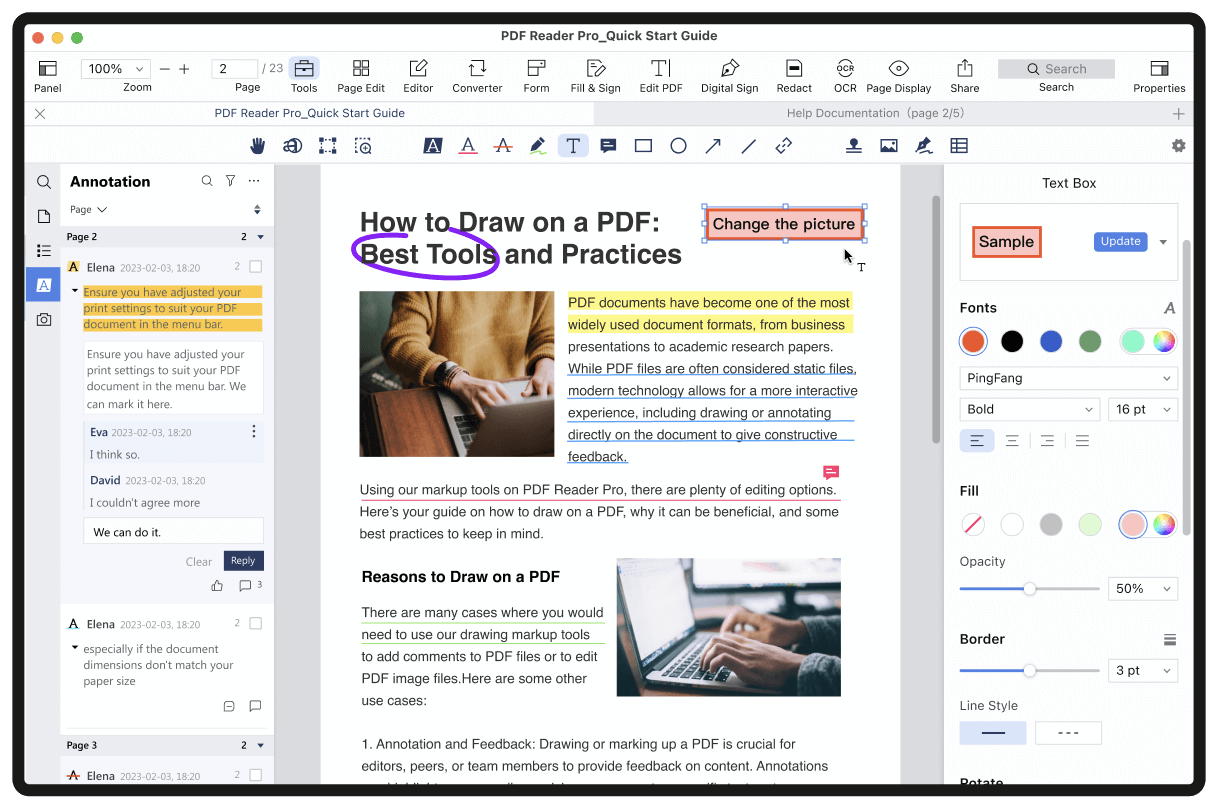
PDF Reader Pro shines for students, freelancers, and professionals who need more than the basics. Convert PDFs to Word/Excel, redact sensitive info, or add custom stamps — all free to start (7-day free trial), with affordable upgrades for power users (it's also great that some of its basic functions are permanently free to use!)
Best Free PDF Editors and Readers for Windows
As a Windows user, you have multiple options to edit PDFs, including using built-in tools and all-featured PDF editors tailored for Windows. Here are the details:
1. Microsoft Edge
Windows users already have a free and no-download solution at their fingertips: Microsoft Edge. Beyond browsing, Edge doubles as a lightweight PDF reader with basic annotation tools, perfect for quick markups. While it won’t replace a full editor, it’s ideal for casual users who need to highlight a report or add notes to a recipe.
✅Why It's Good for Use:
● Instant Access: Pre-installed on Windows, just right-click any PDF and select “Open with Edge”.
● Basic Annotation: You can highlight text, add comments, and translate content in the document.
● Cloud Sync: You can save the annotated files to OneDrive, making it accessible across devices.
Edge is a lifesaver for quick, one-off edits — like signing an invoice or marking up a meeting agenda. But for advanced tasks like form filling or OCR? You’ll need a more advanced tool.
2. Foxit PDF Reader
Foxit PDF Reader is a powerful and user-friendly PDF solution that fits seamlessly into the Windows environment. With smooth integration into Microsoft Office and OneDrive, it’s perfect for users who want efficient PDF viewing, editing, and collaboration.
✅How It Works Greatly for Windows Users:
● Microsoft Office Integration: There are Foxit Reader plugins for Microsoft Office programs (including Word, Excel, and PowerPoint) that make for easy conversion of common file types. And it uses the same ribbon-style menu as Microsoft Office. Tools for editing, signing, highlighting, and commenting are fairly easy to access.
● Cloud Collaboration: Supports saving PDF documents directly to Microsoft's cloud services, such as OneDrive and SharePoint.
● Excellent Features: Provides various functions that can effectively meet your PDF editing needs.
Foxit is a perfect PDF editor for office-centric workflows, especially teams juggling hybrid documents. Its free tier covers most personal and business needs, though advanced features require a paid plan.
Best Free Online PDF Editors and Readers
Free online PDF editors are perfect for quick fixes on the go, whether you’re using a library computer, a friend’s laptop, or just hate cluttering your drive with apps. We’ve tested the top 2 tools that balance ease of use, privacy, and no-strings-attached freedom: ComPDF and SmallPDF. The former has more powerful functions, while the latter is more lightweight to use.
1. ComPDF
Forget choosing between simplicity and sophistication, ComPDF redefines what a free online PDF editor can do. Built for everyone from casual users to professionals, this browser-based tool packs premium features like measurement tools and color separation — all completely free, no subscriptions and log-in required.
✅What can impress you:
● Comprehensive Feature Set at Zero Cost: Bundles both essential and advanced PDF editing capabilities, making it a powerful solution for a wide range of tasks.
● Truly Free, No Hidden Catches: In an online world often filled with freemium models and limited trials, ComPDF offers its services completely free, which is a significant plus.
● Instant Accessibility – No Login Required: You can jump straight into editing your PDFs without the hassle of creating an account or logging in.
While heavy files might take a few extra seconds to load, its unmatched feature set makes it the go-to choice for users who refuse to compromise. Need desktop-level flexibility without downloads? Try ComPDF now and see why “free” doesn’t mean “basic”.
2. SmallPDF
When simplicity and speed matter most, SmallPDF delivers. This user-friendly online tool is perfect for quick PDF tasks such as compressing files, merging pages, or adding a signature to a contract, all without overwhelming menus or steep learning curves.
✅ Why It's Good for Use:
● Drag-and-Drop Simplicity: Upload files in seconds, edit with intuitive tools, and download. No need to log in.
● Core Essentials Covered: Compress, convert, split, merge, sign, and encrypt PDFs for free.
● Mobile Optimization: Works flawlessly on phones and desktops, perfect for last-minute edits on the go.
While it doesn’t offer advanced text editing for free, its streamlined interface and one-click solutions make it ideal for casual users who prioritize efficiency over complexity. However, it should be noted that online tools generally require uploading your files in order to edit them. Although the two tools we recommend do a good job in terms of privacy, if you want to feel completely at ease, it's best to use a local PDF editor.
Best AI-Powered PDF Editors and Readers
Tired of scrolling through endless pages to find a single answer? AI is rewriting the rules of PDF interaction. Whether you’re a student tackling a 100-page thesis or a lawyer dissecting contracts, imagine an assistant that instantly summarizes lengthy content, answers your questions, and even rewrites your PDF. Let’s explore these tools now!
1. ChatPDF
ChatPDF is a conversational AI tool that reads, analyzes, and explains PDFs through natural dialogue. It’s perfect for learners, researchers, or anyone drowning in dense documents. Upload your PDF file, then ask anything from “Summarize key points” to “Explain Figure 3.2”.
✅Where it shines:
● Conversational Q&A: Get instant answers, summaries, or clarifications without skimming pages.
● Free Tier Generosity: 50 free queries (vs. competitors’ 1-3) cover most casual needs.
● Cross-Platform Access: Can be used online or via iOS/Android apps.
ChatPDF performs impressively in transforming passive reading into dynamic dialogue, but it is not a comprehensive PDF editor. If you need to use AI to improve your efficiency while also editing PDFs, an all-featured PDF editor that integrates multiple AI functions, such as PDF Reader Pro, would be a better choice for you.
2. PDF Reader Pro
While ChatPDF excels at interactive Q&A, PDF Reader Pro takes AI further by merging smart analysis with full editing functions. This all-in-one editor doesn’t just understand your PDFs, it helps you reshape them by integrating DeepSeek and ChatGPT. Whether you’re dissecting an important paper, polishing a proposal, or ensuring error-free documents, its AI suite acts like a team of experts baked into your workflow.
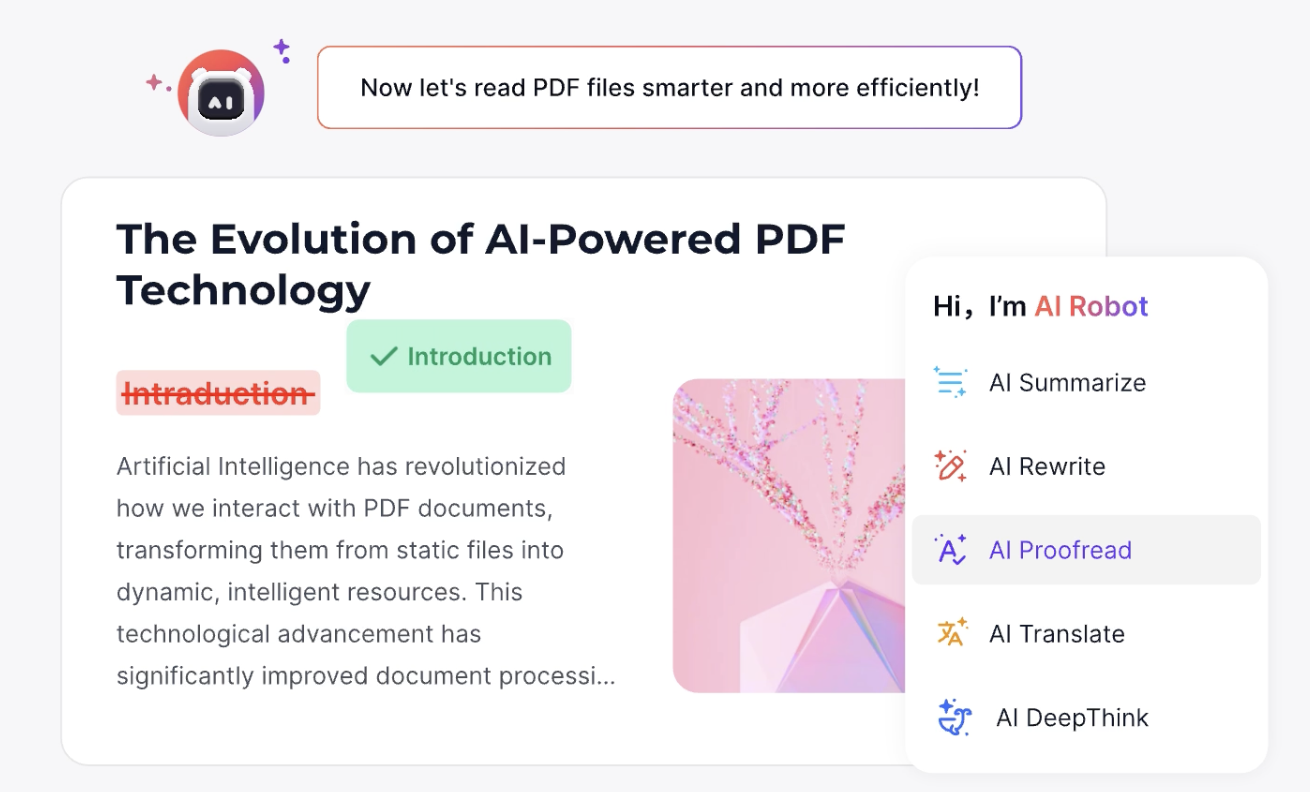
PDF Reader Pro’s AI tools are designed for those who create, not just consume. Though it requires a subscription for its AI functions, it's certainly a long-term investment for creative users.
Conclusion & Final Recommendation
Overall, if you're looking for a powerful yet easy-to-use PDF editor, PDF Reader Pro is your go-to choice! It lets you edit PDFs with ease, all while working seamlessly across Windows, Mac, iOS, and Android. Plus, its AI tools help boost your efficiency, making it a real game-changer for your daily tasks. The best part? The free version already offers plenty of features, and the premium version unlocks even more with a reasonable price. If you're ready to take your PDF game to the next level, give PDF Reader Pro a try now!

 Free Download
Free Download  Free Download
Free Download 





 Support Chat
Support Chat