When you view a PDF document without page numbers, you may feel a bit confused. Adding page numbers can make this document look more organized, and it can also guide you to a specific area to quickly access the information you want, increase your efficiency.
So, how to add page numbers to a PDF doc.? The steps are as follows:
1. Click Edit on the toolbar -> Header & Footer -> Add Header & Footer;
2. Choose the location of the page number from Left Header, Center Header, Right Header, Left Footer, Center Footer, Right Footer;
3. Click the + button to Insert Page Number in the corresponding location, then set the display format;
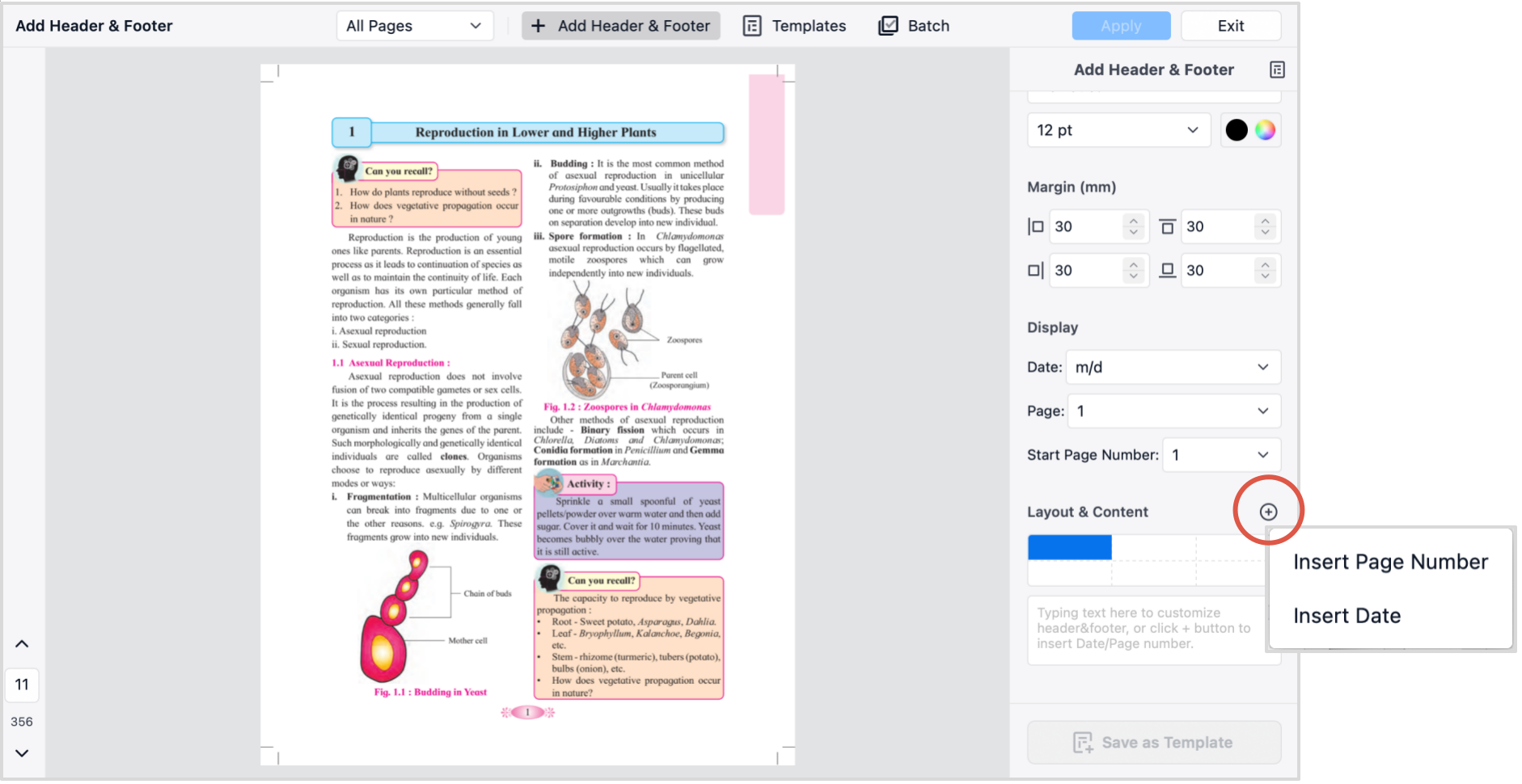
4. Or you can also customize the page number by typing text in the box;
5. Tap Apply to save it.
Note: PDF Reader Pro supports setting the properties of the page number, such as margin, font size, color and style, and display page, etc.
 Support Chat
Support Chat