Popular Topics
PDF Reader Pro PC
Membership & License
For Volume Purchase Program
Up To 50% OFF
Reach out to us for bulk discounts and easily manage licenses on Admin Console. Get in touch now!
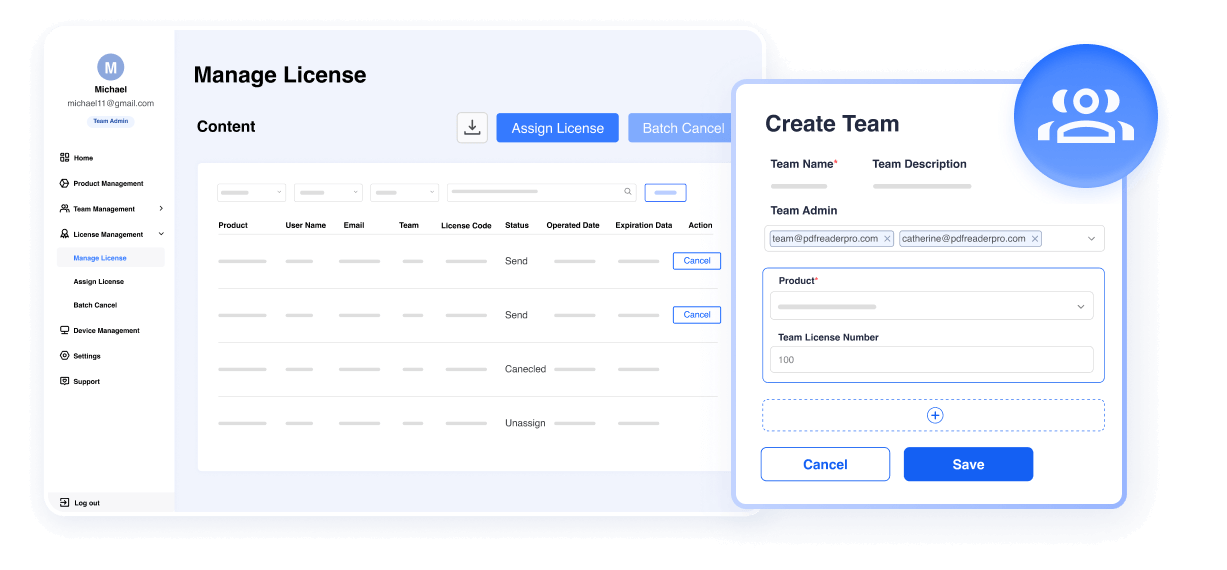
Support Options
License Unbinding
Support retrieve license only to enter the email you originally used to purchase in our website store.
Admin Console
Easily manage your licenses and track your usage status in the Admin Console.
Assigning/Revoking Licenses
Free Unbind Devices
Support Batch Operation
Device Management
Manage the equipment used for the account and change the platform entitlement at any time.
 Hey there, how can we help?
Hey there, how can we help? 
 Support Chat
Support Chat