Buy PDF to Office Pack and you can convert your document to any formats without limitations. If you have purchased the Premium Plan previously, you only need to upgrade to a Permanent Plan to get the PDF to Office Pack. You can purchase PDF to Office Pack from inside the software or purchase directly on our website.
Follow the instructions below to buy the PDF to Office Pack:
From Inside the Software
1. Open your file with PDF Reader Pro Windows;
2. Click Converter -> Upgrade as shown in the image below;
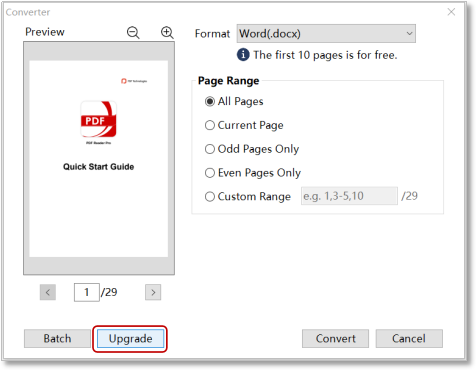
3. You will be given a prompt message and click Buy Now;

4. You will be transferred to the upgrade page and you need to fill in your information such as your license code, your email, country, postcode, etc;
5. Complete the purchase and enjoy all the features of PDF Reader Pro Windows without any limitations.
From Our Website
Buy PDF to Office Pack by clicking this link here where you can purchase the permanent license.